On the web, it is common to come across numbers like “404” or “502”, which refer to HTTP status codes (HTTP Status code).

If you’ve been on the internet for a while, you’ve probably come across several HTTP status codes , the famous status codes . This happens because, every time you try to access a website on the internet, in practice, you are requesting a “communication request” between client and server.
When the communication is successful, the Hypertext Transfer Protocol (HTTP) – which is the protocol responsible for this communication, and then, it returns saying if it was successful or not.
In cases where communication is not possible, HTTP reports the reason for the error on the page . This message is the HTTP status code and its purpose is to indicate to the client, in this case you, the condition of your request.
So when you come across errors like 404 (Page Not Found) or 502 (Bad Gateway) you are actually experiencing an http status code.
In this article, you will better understand the types of statuses and how to resolve them. Come on?
Contents
What does each HTTP code mean?
You already know that client- server communication takes place over HTTP, but how does this actually happen? Data transfer takes place thanks to the hypertext transfer protocol, HTTP. For this to happen, the browser (client) asks the server for an HTTP status code consisting of three numbers.
The web server will then inform the browser if the request was successful, if there was an error, or if authentication is required.
The HTTP status code is an essential part of the response transmitted from the server to the client. However, you will only see when the communication was not successful.
There are five categories of status codes, with the first digit of the code defining the response class. For example, status code 404 belongs to class 4xx and indicates client-side error, and status code 502 belongs to class 5xx and indicates server-side error.
The classification is decided based on the status code’s importance and function. In the next topic, you can see the explanation of each one of the classes!
1xx: information requests
The statuses of this class have an informational function, that is, if an HTTP 1xx status code is transmitted, the server informs the client that the request is in progress.
In this way, this class combines codes responsible for providing information to the client during the request.
Codes starting with 1xx do not represent an error, they only indicate that the request has been received by the server and that it is ready to proceed with the process. Some common status codes for this class are:
- 100 Continue: indicates that everything has gone well so far and that the customer should continue with the request or ignore it if it has already completed what it would like.
- 101 Switching Protocol: code sent in response to an Upgrade request header (en-US) by the client, and indicates the protocol the server is switching to.
- 102 Processing (WebDAV (en-US)): indicates that the server has received and is processing the request, but no response is available yet.
- 103 Early Hints: intended to be used with the Link header, indicating that the agent should start preloading (en-US) resources while the server prepares a response.
2xx: requests successful
If you requested information from the server and the server responded with the 2xx class code, celebrate! A 2xx code announces a successful operation. If this code is passed, it means that the client’s request was received by the server, understood and accepted.
2xx codes are often sent at the same time as the desired site information, and often the user only becomes aware of the site they requested. Some common status codes of this class are:
- 201 Created: The request was successful and a new resource was created as a result. This is a typical response sent after a POST request.
- 202 Accepted: The request was received but no action was taken on it. This happens in cases where another process or server handles the request, or for batch processing.
- 203 Non-Authoritative Information: The set of meta-information returned is not the exact set available on the origin server, but collected from a local or third-party copy.
- 204 No Content: There is no content to send for this request, but headers can be useful.
- 205 Reset Content: sent after the request was made to inform the user agent to reset the view of the document that sent this request.
- 206 Partial Content: Used because of the range header sent by the client to separate the download into multiple streams.
3xx: redirects
The 3xx class indicates redirection: a 3xx code shows that the server request was received. To ensure that the request is processed successfully, other client-side steps are required.
The 3xx codes appear during redirects and forwards, check out some of them below:
- 300 Multiple Choice: The request has more than one possible response.
- 301 Moved Permanently: The URL of the required resource has changed. The new URL will likely be specified in the response.
- 302 Found: The URL of the required resource has been temporarily changed.
- 303 See Other: the server sends this response to instruct the client to fetch the requested resource at another URL with a GET request.
- 304 Not Modified: Used for caching questions and informs the client that the response has not been modified
- 305 Use Proxy: Indicates that a response should be accessed through a proxy.
- 307 Temporary Redirect: has the same semantics as the 302 Found code, with the exception that the user-agent must not change the HTTP method used.
- 308 Permanent Redirect: means the resource is now permanently located at another URL
4xx: user errors
Class 4xx status codes indicate a user (client) side error. This code tells you that the server received the request but could not execute it.
Usually the reason behind this error is a bad request. In the topic “Error messages in the browser”, you can see in detail the codes of this status and how to resolve them.
5xx: Server Errors
The 5xx class reports that there is a server-side error, that is, when the server failed to execute the request. These server error codes report that the request cannot currently be executed or is not possible. This will take the user to an HTML error page .
Check out some status codes for this class below:
- 500 Internal Server Error: the server has encountered a situation it cannot handle;
- 501 Not Implemented: the request method is not supported by the server and cannot be manipulated;
- 502 Bad Gateway: the server, when working as a gateway in order to obtain a response needed to handle the request, got an invalid response;
- 503 Service Unavailable: The server is not ready to handle the request. Common causes are a server under maintenance or overloaded;
- 504 Gateway Timeout: This error response is given when the server is acting as a gateway and does not get a response in time;
- 505 HTTP Version Not Supported: the HTTP version used in the request is not supported by the server;
- 506 Variant Also Negotiates: The server has an internal configuration error;
- 507 Insufficient Storage: The server has an internal configuration error;
- 508 Loop Detected (WebDAV (en-US): The server detected an infinite loop while processing the request;
- 510 Not Extended: extensions are required after the request for the server to respond to it;
- 511 Network Authentication Required: The client needs to authenticate to gain access to the network.
Browser error messages
In other words, these codes correspond to the commands responsible for transmitting information and pages to a client or browser.
Although they are intended to indicate a status, three-digit codes are famous because they tend to return errors on web pages , that is, when a problem is encountered .
For you to understand better, these codes have been divided into five main families, which are: those that start with a “1” indicate a provisional answer; those beginning with a “2” indicate a request that was successfully processed; already with “3”, that other actions need to be taken by the client.
If it starts with “4”, it is a problem that comes from the browser/user, and finally, if the code starts with “5”, the website is responsible for the error. In this article, we are going to cover the most relevant HTTP Status codes, that is, the most common browser errors.
Check it out below!
error 500
The internal server error, better known as Error 500 , is a much-feared error: it usually occurs suddenly and at the least convenient time for anyone browsing the web.
It indicates that the server hosting the website is experiencing an unexpected difficulty and is therefore unable to fulfill the user’s request.
Error 500 can be caused by a client-side or server-side issue. Here are some possible reasons:
- A permissions error: file and folder permissions are not set correctly;
- A bug in CGI / Perl scripts: codes may be incorrect;
- Incorrect code in .htaccess ;
- PHP-Timeout: the waiting time to access an external resource is too long;
- PHP memory limit: memory is exceeded by a process and it cannot function properly,
- Incompatible plugins and themes that affect the entire site.
403 Forbidden
Error 403 or “ access prohibited” appears on a web page when the server refuses to execute a request. This is an HTTP error that simply indicates access denied to content, resource, etc.
The server therefore finds the URL, unlike Error 404, but cannot access the client’s request. From the website creators’ point of view, 403 Forbidden represents an effective way to protect their data by denying access to Internet users.
This error can often be linked to poor authentication on a web page. Most of the time, the cause is the client’s browsing settings.
502 Bad Gateway
The 502 Bad Gateway Error is a code that indicates when our network cannot connect to your server for communication. Thus, Error 502 indicates that a server on the Internet received an invalid response from another server.
This means it’s not a problem at the user ‘s end of the chain, but with the site itself (bad news for web developers ). What makes Error 502 different from other 500 server codes is usually the communication between a gateway or proxy server and an upstream or origin server.
The reasons for a 502 Bad Gateway response are manifold. This error usually goes away on its own and refreshing the page may be enough to gain access. If this happens, the problem was with the server being temporarily overloaded.
error 503
Error code 503 is one of the most popular! It tells the client whether the request was successfully processed or whether it requires additional steps that the client must take.
So when a 503 Error is issued, it is about a server-side request failure. In this case, the message delivered is: “Service unavailable”. In general, the cause can include a server that is under maintenance, overloaded, or a faulty DNS server configuration .
error 401
Error 401 is an HTTP Status code that indicates a problem with the client, that is, it can be the browser, but also the router or even the Internet provider with which it establishes the connection. Also, in many cases, the user himself can cause the error.
In principle, it means that you do not have any authorization to access the requested website and must first connect to it. Most of the time, you can easily fix Error 401 for exactly this reason.
HTTP 304
An HTTP 304 status code means that the website you are trying to access has not been updated since the last time you accessed it. Typically, your browser will save (or cache) web pages so you don’t have to repeatedly download the same information.
When you click on a web page or URL, your browser requests access from a server. If it has not been modified since the last access, the web server will return a 304 status code , which tells the browser to use a cached version of the page.
Generally, you will only see the HTTP 304 code if you are in a search engine. If your browser receives this code, it will try to show you a saved version of the page.
error 405
An HTTP Status Error 405 indicates when a web browser requested access to one of your pages, your server received it and acknowledged it, but decided to reject it. Thus, you are unable to access the requested web page.
Below are some solutions to fix most 405 errors:
- Look for errors in your site’s code;
- Examine server-side logs,
- Check server files.
error 429
HTTP Error 429 indicates that the client application has exceeded its rate limit or the number of requests it can send in a given period. Typically, this code will not only ask the client to stop sending requests, it will also specify when it can send another one.
While it may seem punitive, HTTP Error 429 is actually a protective measure against users who intentionally or accidentally abuse server resources.
It is designed to avoid a backup or request overflow that would overwhelm a server or other service intended to be shared and used by many websites.
error 404
The HTTP 4 0 4 code is a response from the server indicating that the searched or requested web page was not found. Which means it no longer exists (or never existed).
This error can have several causes. In particular, migrating a website can trigger various 404 statuses. Furthermore, this type of error can also be linked to simple website management.
The presence of HTTP Status code 404 is part of Google ‘s SEO criteria . They have the effect of slowing down the website referral and offering a worse user experience to the visitors.
When a page that receives backlinks is deleted, it returns a 404 Error. Thus, it no longer gives the site the popularity and links it generated in the past.
How to identify a response code?
HTTP response codes always start with a number from 1 to 5, initially displayed as 1xx, 2xx, 3xx, 4xx, and 5xx. Each set of numbers will belong to a response from the server and will be more detailed based on the numbers that follow the first digit.
Thus, they can be classified into different status classes, where the first digit will represent the respective class:
- First class HTTP status codes represent information for processing and are sent during the request, they include status code 100 and status code 102;
- The second class HTTP status codes represent a successful operation . One of the most common HTTP status codes that starts with 2 is status code 200;
- A third-class status code represents a redirect and is returned if the requested document is now available at a different address. Processing is therefore not yet complete and requires further action on the part of the customer. Some of the most important status codes in this class with regards to search engine optimization are status code 301 and 302;
- The fourth class HTTP status codes represent client errors , that is, errors that result from a bad request from the client. A good example in this class is the 404 Not Found status code – which we talked about,
- The fifth class contains server errors. Status Code 500 – Internal Server Error and Status Code 503 – Service Unavailable are good examples in this class.
In addition to these, there is a class of standardized status codes and proprietary codes that can occur under certain circumstances.
Here, the error is attributed to the network and the client should be forced to resend the request. The most common in this class are status code 906 and status code 950.
HTTP Status Codes and SEO: What Impacts Searches?
Status codes that indicate errors can damage user engagement and sales, directly affecting your revenue. Also, search engines consider bounce rates.
Remember that what separates a good user experience from a bad one is how you handle it. Therefore, in this topic we are going to talk about the relationship between HTTP Status codes and what impacts searches.
HTTP Status Codes in Google Search Console
If Google isn’t indexing pages specific to your business, pay attention! If there is no indexing, your site will not appear in organic search results , which means your SEO is at zero level.
Check out some causes and solutions to fix this error below!
- Pages blocked by robots.txt: The robots.txt file is a list of rules that the Google “bot” (aka Googlebot) must follow. If any of these rules tell the bot that it shouldn’t index a certain page, then the page won’t be indexed. If you want a certain page to be indexed, you must change the robots.txt file . This way, you will prevent the page from being blocked or change the page itself so that the rule no longer applies.
- Page without index: You submitted this page for indexing, but the page has a “noindex” directive in a meta tag or HTTP header. If you want this page to be indexed, remove the robots meta tag “noindex” or the HTTP header.
- 404 errors: Googlebot can’t find a page. Typically, it no longer exists in a bot-accessible location, or the page is now blank. 404 errors are not uncommon and are often easy to fix.
- Errors 5xx: Googlebot was unable to access your URL, the request timed out, or your site was busy. As a result, Googlebot is forced to abandon the request. There are several possible causes for this type of error and it may be necessary to resolve this issue with your development team or the server host in some cases.
- Usability errors on mobile: clickable elements too close together, viewport not defined, content wider than the screen and text too small to read are some examples of errors that can happen.
Google Search Console (GSC) is a free tool from Google that monitors the performance of a website and helps to identify – and fix – potential issues that could prevent websites from ranking on Google’s search pages .
With the tool, you can request the HTTP status code from a URL using the URL Inspection feature . You will see the HTTP status code as the value for “Page Fetch”.
The Index Coverage Report is a report available in Google Search Console . This report will show which of your pages were successfully indexed by Google and which pages were not indexed due to an error.
To extract the report, you will need to log into the GSC and select your primary domain , then click on “Coverage” and then “Report”.
When you click coverage, you will see this graph. If there is an error, the tool will show as below:
Then click on “Open Report”. On the next screen, you will see the result of errors and what they are. In the example below, you can see that the error identified is “404”, that is, pages not found.
Since the goal is to investigate any indexing errors, you should click on the error.
You will notice that errors are grouped into categories . Possible values are:
- “Server Error (5xx)”
- “Redirect error”
- “The URL sent appears to be a soft 404”
- “Submitted URL marked ‘noindex’
- “Sent URL blocked by robots.txt”
- “Sent URL returns unauthorized request (401)”
- “Sent URL has tracking issue”
- “Sent URL not found (404)”
According to Google support, you can confirm the indexing status of any URL shown in this report by inspecting the URL as follows:
- Decide whether the index status is really an issue based on the status type, indexing objective, and specific error.
- Read the specific information about the issue.
- Inspect the URL with the URL inspection tool:
- Click the inspection icon next to the URL in the examples table to open URL Inspection for that URL.
- See crawling and index details for that URL in the Coverage > Crawling and Coverage > Indexing sections of the URL inspection report.
- To test the live version of the page, click Test Live URL.
Don’t be alarmed if the GSC report returns with many errors, as most of the time they are common and expected. The priority should be to resolve any CRAW ISSUES or NOT FOUND (404) errors, as these are the errors directly related to your ranking.
HTTP and SEO status codes
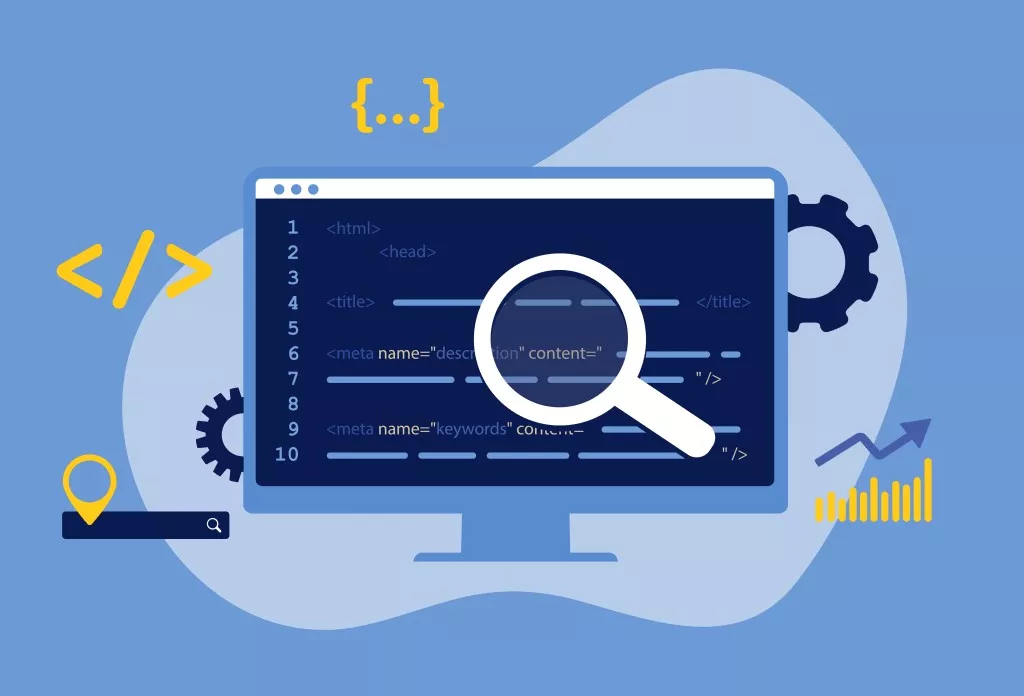
We’ve started talking a little bit, but it’s important to reinforce the relationship between HTTP and SEO status codes. Maybe you even guessed or guessed before you got here, and yes, HTTP Status codes affect SEO significantly .
A high frequency of 404 errors, for example, can indicate a poorly maintained website. After all, if users get a 404 status code when they hit a URL, it will lead to a higher bounce rate.
This, in turn, sends a negative signal on the user experience for Google and other search engines. The “404 – not found” indication is a natural part of the web if a page is no longer available, for example due to a .
Soft 404 errors, on the other hand, have a greater effect on search engine optimization . You deliver a status code that does not match the page content. However, in the worst case, they can lead to the exclusion of a URL from the Google index.
301 redirects are also important for SEO because they help you avoid duplicating content. It is worth remembering that knowing which ones appear on a website is not enough!
A good SEO expert should be able to spot them before Google or any other robot looks for them.
Most importantly, an SEO expert should be able to fix all site errors to:
- Provide the best browsing experience to users, avoiding the frustration of lost pages or long waiting times,
- Presenting an optimized page to search engines while maintaining a great budget to not waste time and receive better consideration, leading to a stable ranking.
Other codes
Error error_internet_sec_cert_revoked
It is common that when accessing some websites that need access with certificate, you will encounter the error “ error_internet_sec_cert_revoked ”. This happens because a security certificate has expired, the website is not trusted, or the date on your computer is incorrect.
To resolve the net err_cert_revoked error on a Mac, access Keys by logging in. Then delete the specific certificates: “ UTN DATACorp SGC ” and “ AddTrust External CA Root ”.
With this step done, exit Keychain Access and your web browser and reopen your web browser and enter the website address.
On Windows, you need to use the trial and error method to diagnose the problem and resolve the net err_cert_revoked error in Chrome. First, check the date and time setting.
Go to Control Panel, click Clock, Language and Region and then Date and Time. Correct all settings, restart your computer and try to login to the site again.
If this setup doesn’t work, check your antivirus and firewall , which can also cause connectivity issues. To do this, go to Settings > Additional > Network.
On this page, you should be able to select your antivirus or firewall and disable or modify them.
Sometimes a net err_cert_revoked error is caused by a third-party application or service . To find out which one is causing the problem, you can clean boot.
You can also try flushing DNS and resetting connections, disabling extensions and uninstalling VPN and Proxy to try to resolve the issue.
sec_error_unknown_issuer error
The sec_error_unknown_issuer error occurs when the user tries to access the websites of institutions that belong to the public administration or when the certificates are self-signed . It can also happen when the “https” protocol is required to access a certain website.
To fix this error, you can try disabling your antivirus or try including https in the URL of the website you are trying to access.
The error is more common in Firefox , as it is a stricter browser and will require proper installation of an intermediate server certificate.
DNS_PROBE-FINISHED_NXDOMAIN
This error appears in the Chrome browser when it cannot connect to the website you requested to access. This error is very common and appears more on those who have Windows, Android and Mac systems. However, the same solution may not work on different systems.
First, get to know better what DNS is and how the connection is made.
This error basically shows that DNS was unable to find the IP address that matches the domain. This error needs more attention, since its solutions can be several.
Learn all about DNS_PROBE-FINISHED_NXDOMAIN error and clear all your doubts about the error code.
Learn more about HTTP Status Codes
If you liked the content of this post and want to know more about https status code, we indicate the list of status codes from Wikipedia.
There, you can find the main HTTP response codes, the IETF internet standards codes and other specifications.
So remember that knowledge of status codes is essential to help solve common problems in the internet world!
Final considerations
Shall we recap quickly?
After the visitor types in a URL or selects a page in the search results of a search engine – such as Google – the browser “calls” to the friendly server and says, “Hey, would you mind showing me this information here? ”
The website server, in turn, can respond to this in a number of ways, commonly known as HTTP response codes. These responses contain a 3-digit code that tells us the status of the requested page at the time of the request, as we’ve already seen!
So, in a very brief summary, an HTTP status code is the code that the website server sends back to the user’s browser when a page is opened.
That response could be “OK, let’s go” or the display of whatever issue is preventing the user from seeing the page or delaying it from loading.

