Regardless of whether we have a telephone with keys or the latest smartphone, one of the options in the device settings is the airplane mode. Everyone knows it, but not everyone knows when it is worth using it. After reading this guide, however, everything will become clear.
Contents
Airplane mode – what is it and where does its name come from?

The mobile phone is equipped with components that enable it to communicate with the world. However, the airplane mode causes the device to stop communicating with the transmitters . When this option is active, you cannot make voice calls, send or receive SMS or use mobile data (the internet only works via WiFi). When the airplane mode is on, we can use the phone for tasks that do not require connectivity to the network infrastructure (taking notes, taking and viewing photos, using offline applications and games).
The name of the mode is related to the situation when its activation is mandatory. It is, of course, about traveling by plane . It used to be popular theories that normally operating on-board telephones could disrupt the operation of aircraft equipment and lead to a catastrophe. In recent years, pilots admit that this is a very improbable theory. So why are the staff still in the airplanes telling about the necessity to turn on the airplane mode?
Patrick Smith, a professional pilot, in his book Pilot Will Not Tell You This , he draws attention to the signals and energy pulses that the phone sends out when it is switched on. Theoretically, they may interfere with the operation of on-board equipment . While airplanes are designed to be protected against this type of interference, it’s always better to be safe than sorry. Another reason is the soft grinding and hum that pilots can hear in their earphones when the phone is on nearby. This makes the work of the flight crew difficult.
When should you use airplane mode?

Airplane mode can be useful to us even if we never fly by plane. Here are some situations where you might want to consider enabling this option:
- Important meeting . When we’re having a very important conversation or attending an event where you don’t want others to disturb you, Airplane Mode can be very useful. Of course, we can turn off the phone completely, but then we will not be able to use its other functions (or maybe we will just need a calculator or notes). On the other hand, simply muting the device will not block distracting messages about someone writing or calling us.
- Playing games on your smartphone . If we play free games that do not require an internet connection, it may be useful to turn on airplane mode while playing. This will solve the problem of a very large number of ads that often appear in such productions.
- Need to save battery . If we have a small percentage of the battery left, and we know that we will not have access to the charger for a while, we may consider turning on Airplane Mode. The lack of cellular network connectivity will certainly extend the working time of the device. A phone with airplane mode turned on should also charge faster. However, if we want to save the battery, for example, because we are waiting for an important phone, it will be better to use other methods, such as reducing the screen brightness.
- Problems with coverage and internet . If the mobile data on our phone is not working as it should, we can turn on the airplane mode and turn it off after a while. The device will then search for the signal itself.
Read Also: Our naivety, or phishing – the greatest weapon of cybercriminals
How do I turn on airplane mode?
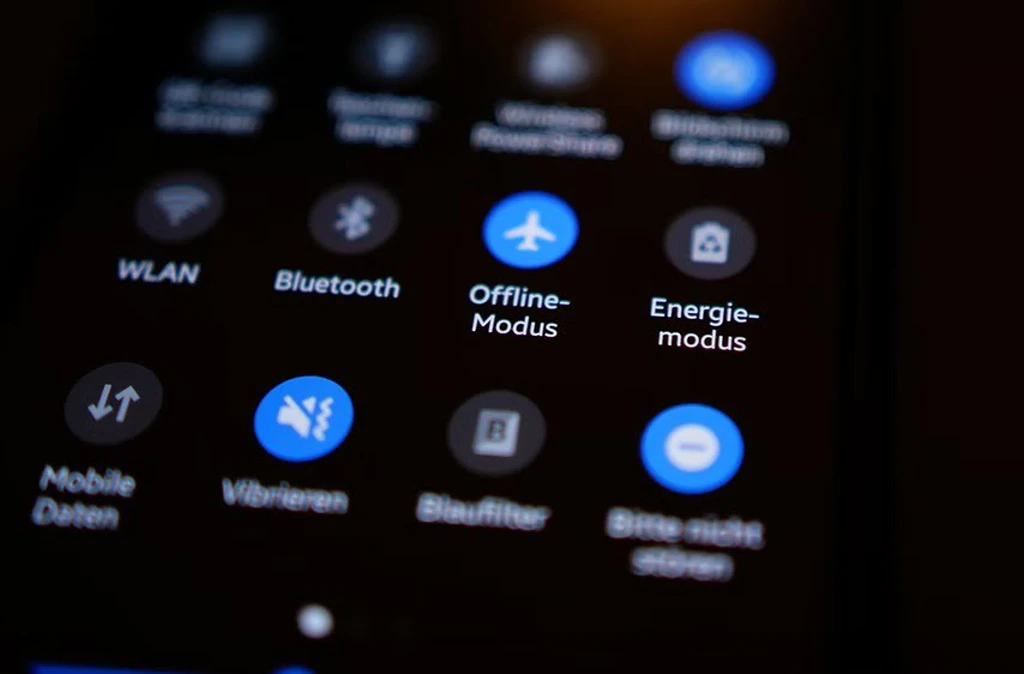
Turning on airplane mode is very simple. In the case of Android smartphones, you can look in the settings, and more precisely in the tab related to connections and sharing . Usually, however, it is enough to pull the bar from the upper part of the screen and find the airplane icon there. If we have an iPhone, we should open the control center and select the airplane icon. In older, classic mobile phones, we need to find the appropriate item in the list of settings. It often carries a pictogram of an airplane.

