The functionality of modern smartphones is huge, and some of their capabilities are simply amazing. How to connect a phone camera to computer? This will be discussed in my article.
It is no coincidence that the question of how to make a phone a webcam for a computer today, due to the situation in the world, has become even more relevant. This is not difficult at all, here is a small guide.
Annotation
- How do I use my phone camera on my computer?
- How do I use my phone camera on my computer?
- How do I use EpocCam and my phone as a webcam on my computer?
- Can I connect my phone camera to my computer through other apps?
- Things to remember when connecting your phone to your computer like a webcam
- Can a phone camera be used on a computer?
How do I use my phone camera on my computer?
Video calling is more popular than ever. The ongoing pandemic is profoundly affecting our lives. In addition to the need to remain vigilant in the interest of health, school and university students are switching to online learning, and adults are switching to telecommuting. Free instant messaging and video conferencing applications are difficult for many. However, for their comfortable use, several simple conditions must be met.
You may have a favorite (sometimes preinstalled) video calling app, but you can’t do without reliable landline or high-speed mobile internet. You also need a smartphone, laptop or computer. Often, some people lack a microphone or a good webcam. Instead of resorting to additional purchases, use your phone as a webcam for your computer.

Yes, you can talk a lot about smartphones, complain about their individual elements and characteristics, but manufacturers have recently put a lot of effort into photo and video capabilities. Cameras in phones offer much better quality than built-in webcams in laptops.
Nowadays, almost everyone has a more or less modern smartphone. You can easily connect your phone as a webcam to your computer and use it instead of additional accessories. You just need to install the appropriate application and configure the connection with your laptop or PC (wired or wireless) according to your preferences or capabilities.
How do I use my mobile camera on my computer?
Which app is right for you? One of the most popular programs for connecting a phone camera to a computer is EpocCam. The main advantage is broad compatibility, which includes computers with macOS (version 10.11 and higher) and Windows (version 7 and higher), as well as mobile devices with Apple iOS and Google Android.

In addition, all popular video conferencing applications are supported here, including Skype, Microsoft Teams, and Zoom. The manufacturer claims that EpocCam works with all webcam applications.
How do I use EpocCam and my phone as a webcam on my computer?
The setup is very simple and comes down to four steps:
- Connect your computer and phone to your Wi-Fi network or via cable.
- Install EpocCam drivers on your computer.
- Install the EpocCam mobile application on your phone.
- Open the EpocCam app on your phone and the video conferencing software by selecting EpocCam Camera in its settings (as shown in the example below).

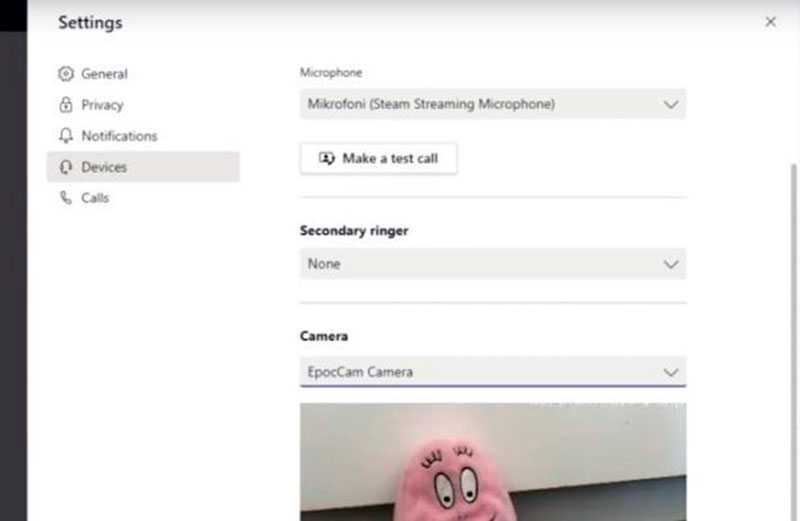
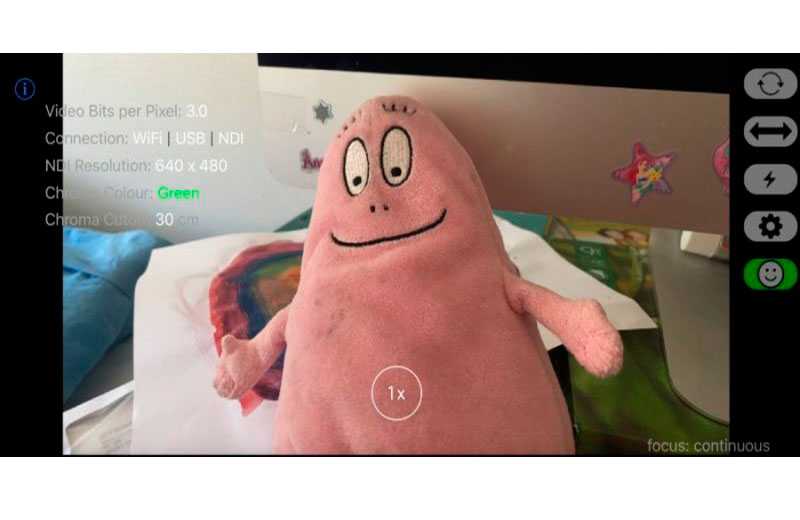
I advise you to download EpocCam from the official website of the manufacturer , and mobile applications directly from the App Store and Google Play . It’s no secret that EpocCam works better on iPhones.
The program supports both cameras, so that you can more conveniently use your phone as a camera for your computer – main and front. This not only affects the quality of the video, but also gives us more options when it comes to settings. Of course, the free version contains certain restrictions related to the quality of video calls, while the paid version does not, and also provides several additional functions.
An example of how EpocCam works – how to make a phone a camera for a computer?
Can I connect my phone camera to my computer through other apps?
Of course, there are actually a lot of such programs. For example, iVCam Webcam is a free and popular solution to use your phone as a webcam for your computer. Mobile owners can also try the DroidCam wireless webcam creation software . All these applications work on similar principles, and their configuration is similar to that discussed on the example of EpocCam.

Things to remember when connecting your phone to your computer like a webcam
As always, I remind you that you should download any application from reliable sources. This significantly reduces the risk of malware infection of your devices.
If you like any of the above solutions (or other programs of this type) and you are going to output the phone camera to your computer, keep in mind that the software can consume battery power quite a lot.
At the same time, initially, some may be annoyed by problems with the correct positioning of the smartphone, to help you with stands or tripods.
Have you ever used your smartphone this way? What application was used to broadcast the camera from the phone to the computer? Let me know in the comments!

