Every popular web browser comes with an incognito mode. However, there are many myths about it, and many internet users use it without being aware of what this function really allows. We will try to dispel doubts.
What is it, how does it work and when is incognito mode useful?

Incognito mode (sometimes otherwise known as private mode) is used to browse the Internet with more anonymity than usual. However, it is not about being completely anonymous on the web, but only about greater privacy from other users of the same device. When incognito mode is turned on, the browser does not save the history of visited pages, cookies, site data or what we enter in forms . This may be useful, but a similar end result would be obtained by browsing the internet normally and then deleting the said data in the browser’s privacy settings.
- Other people using this device will not see your activity. However, downloaded files, bookmarks, and items in the Reading List will be saved , tells Chrome when you open incognito mode.
- Private Browsing does not make you anonymous on the Internet. Your internet service provider, employer, or the websites themselves may collect information about the websites you visit. Private mode does not protect against keyboard interceptors or spyware that may be installed on your computer – warns Mozilla , which is responsible for the Firefox browser.
- What InPrivate Browsing does: Deletes browsing information when all InPrivate windows are closed, saves your collections, favorites, and downloads (but not your download history), prevents Microsoft Bing searches from being associated with you , this is what Microsoft Edge shows .
In one sentence, incognito mode makes browsing data disappear when the browser window is closed , but only from the device itself.
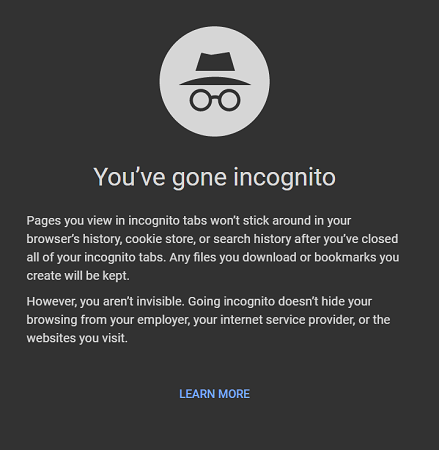
So when is this mode useful? Even when we want to lend someone our device for a while. Then the person may feel more comfortable knowing that the browser will not remember the data they entered . But an important note here: if you have search suggestions based on history or saved bookmarks turned on on your computer or phone, someone using Incognito mode still sees them.
Another situation: we browse the internet, but we want to prevent the ads related to it from being displayed based on the pages visited . We may, for example, look for a gift for someone and not want to leave any traces that would let someone discover what we are planning.
Alternatives to Incognito Mode
In order to maintain privacy not so much from other users of the same device as from external companies and ISPs, we should use a VPN . There is no shortage of suppliers on the market that provide this tool. It is also available as one of the paid antivirus modules, although the disadvantage is often a small daily data transfer limit.
When connecting to the VPN network, first our traffic is redirected to a special server, and only then we are redirected to a selected place on the network. This greatly increases anonymity . By choosing the right VPN server, we can even pretend that we are connecting to the Internet from a completely different place on Earth – sometimes we can even choose a specific country. A VPN also encrypts your data, allowing you to minimize your internet footprint.
A VPN protects you from the usual tracking of our online activity, which doesn’t mean, however, that it is completely impossible to obtain information about our search. This is, for example, about situations in which we have malicious software installed on the computer . In general, however, it can be said that a VPN protects our privacy from third parties. In the case of incognito mode, such a statement would be an abuse.
photo: Denny Muller / Unsplash

