Which browser is the fastest, most energy-efficient and resource-efficient, offers unique features and features that make it stand out from the crowd? We present a ranking of web browsers that not only defend themselves with numbers, but often offer something that the competition does not.
Contents
We look under the hood, i.e. Firefox vs the rest of the world
Although there are a lot of browsers on the market that differ in functionality and to a lesser extent in speed, the situation is slightly different under the hood . At present, practically only two search engines are widely used: Chromium and Quantum .
Chromium based solutions dominate . They are used by recognized brands such as Google Chrome, Opera, Edge (which abandoned its proprietary engine some time ago), Brave and Vivaldi . The number of programs will continue to increase due to the fact that the source code of this engine remains open.
Read Also: 9 FIREFOX FEATURES ON ANDROID AND IOS THAT WILL MAKE YOU SWITCH BROWSERS
This, in turn, translates into high dynamics of development and the formation of the so-called forks . In software engineering, a design fork occurs when programmers take a copy of the source code of open source and start working independently on it, creating a separate and separate program.
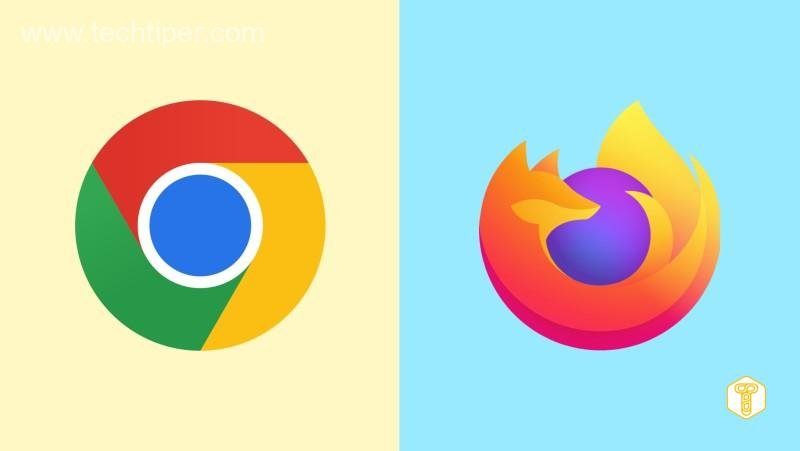
Until recently, Google developers had the greatest impact on the development of the project, now Microsoft engineers also have a significant contribution.
Of course, the gentlemen from both companies do not want to share everything and some solutions and optimization are reserved only for a given browser.
The only alternative remains the Quantum engine used in Mozilla Firefox. With its premiere, liska fans gained fast page rendering, but at the cost of limited compatibility with extensions used at the time (the problem is largely outdated).
You can read below how Quantum dealt with the rest of the world, i.e. Chromium-based browsers.
Browser ranking 2022 – performance results
Remember that the differences, although measurable and visible in certain applications, will not be as drastic as a few years ago .
Most browsers provide high performance in virtually any application, which is due to the constant work on search engines and the increasing computing power of devices.

Accordingly, I would rather pay more attention to functionality . Perhaps the distinguishing feature of a browser will be a function that we really care about or the appearance of the interface.
We tested the performance in three popular benchmarks:
- Speedometer 2.0 , which simulates user interactions and tests responsiveness in web applications,
- MotionMark calculates how fast the browser renders advanced graphics under heavy load,
- JetStream 2 measures performance in JavaScript and WebAssembly.
Tests were performed on a device with the specifications as below:
- Windows 11 21H2 build 22000.527
- 16 GB RAM
- AMD Ryzen 7 3700X
- RX 5700 XT
Test results, MotionMark:
Results submit
If performance is our top priority, Chrome and Edge are taking the lead . The differences in the case of these browsers are practically negligible and can be treated in terms of the margin of measurement error.
All browsers performed relatively well in the Speedometer test , while JetStream showed a low Firefox score. The greatest disproportions were shown by MotionMark , i.e. a real stress test of an engine dealing with graphics.
Chrome and Edge jumped back, but the leadership seat this time belonged to Mozilla ‘s software . Opera was invariably in the middle of the field (followed by Vivaldi ), which also coped very well with JavaScript-based applications.
Browser ranking: 5th place, Vivaldi
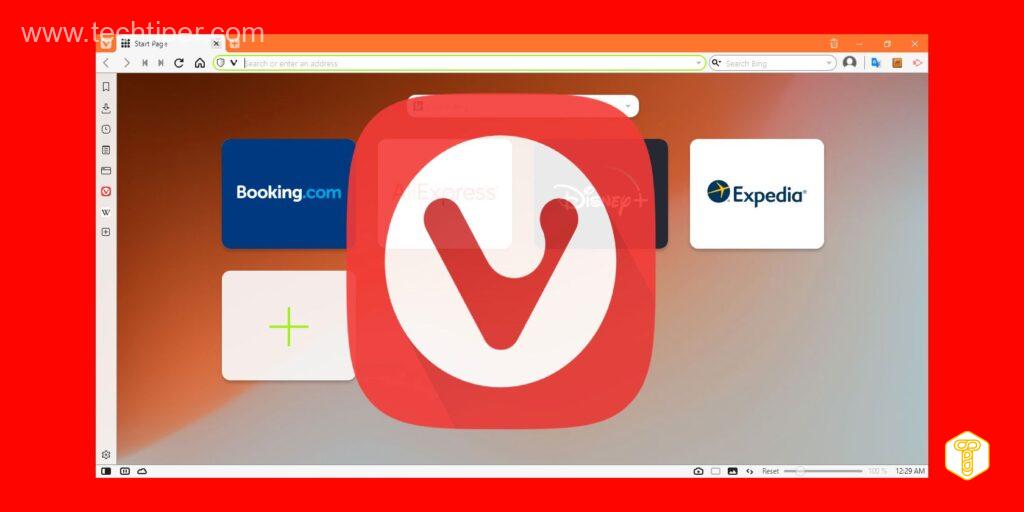
Benefits
- Automatic cleaning
- Strong suction power
- Vacuum and wipe at the same time
- Rarely gets stuck or crashes somewhere
- Multi-stage air filtration with HEPA filter
- Several levels of cleaning floors and lifting the cleaning cloth
- Supports multi-level maps, timetables, boundaries and zones
Disadvantages
- It costs expensive
- Wipes with water only
- Makes a lot of noise when cleaning carpets
Vivaldi is a project that is especially dear to me. Putting practically everything on the tab “let’s make a browser in two words: functionality and configuration “, brings to mind the assumptions of Opera from the time of the Presto engine.
Listing all options is impossible, so I will focus on the most important ones. The tab bar can not only be scrolled horizontally , but also grouped one below the other . As in the case of the bookmarks bar, we adjust its position, and the tabs themselves can be arranged in a split screen view .
The appearance of the theme can be personalized in the built-in editor . At this point, we will set, among others whether the theme color is to be overridden by the accent color on the active page (entering our website will change it to green), we will enable integration with Razer Chroma compatible devices or integration of the theme with the Philips Hue smart lighting system .
Vivaldi natively supports both regular mouse gestures and rocker gestures ( e.g. pressing the right mouse button and then the left mouse button will take you back to the previous page).
Fans of comprehensive solutions will also be pleased with the e- mail client , note manager , ad blocker or support for handling non- standard macros (command chains triggered by a keyboard shortcut or a mouse gesture).
It is worth mentioning that such extensive functionality will reduce the need to install some third-party extensions.
Browsers ranking: 4th place, Opera

Benefits
- Automatic cleaning
- Strong suction power
- Vacuum and wipe at the same time
- Rarely gets stuck or crashes somewhere
- Multi-stage air filtration with HEPA filter
- Several levels of cleaning floors and lifting the cleaning cloth
- Supports multi-level maps, timetables, boundaries and zones
Disadvantages
- It costs expensive
- Wipes with water only
- Makes a lot of noise when cleaning carpets
If I were to sum up Opera in one sentence, I would write that it is the browser that best found itself in the world of social media and the services that surround us from everywhere .
All communicators landed in the sidebar . At the moment , Messenger , WhatsApp , Instagram , Telegram , VK and Twitter are supported . Of course, those that we do not use can be hidden so that they do not take up valuable space.
However, the usefulness of the sidebar doesn’t end there. From here, we also have access to selected extensions and a music player. The application supports all leading streaming platforms, incl. Apple Music , Spotify , YouTube Music or Tidal .
An interesting solution is the “contexts” function implemented some time ago . Thanks to it, we can create workspaces in which we can open other tabs, and then switch between them freely. The essence of the action resembles virtual desktops known from desktop operating systems.
The version for players – Opera GX also deserves attention . It adds some interesting functionalities such as RAM and CPU limiter , hot tabs killer for fast tab closing and freeing up resources or bandwidth limiter .
The whole thing is completed by the Twitch application on the sidebar and GX Corner – a tab in the browser that is an aggregator of content from the gaming industry. Here you will find a calendar of premieres, news, promotions and redirects to films and sales platforms.
Browser ranking: 3rd place, Firefox

Benefits
- Automatic cleaning
- Strong suction power
- Vacuum and wipe at the same time
- Rarely gets stuck or crashes somewhere
- Multi-stage air filtration with HEPA filter
- Several levels of cleaning floors and lifting the cleaning cloth
- Supports multi-level maps, timetables, boundaries and zones
Disadvantages
- It costs expensive
- Wipes with water only
- Makes a lot of noise when cleaning carpets
With undisguised sentiment, I recall the times when Firefox had a really large market share and bravely competed with the growing threat of solutions based on the Chromium engine.
How are things today? We have good news for Mozilla fans, the fox is still in shape ! The new Quantum engine is a milestone over Gecko and a piece of well-written code.
In our benchmark test, Firefox won in MotionMark , and while it didn’t do that well in the other benchmarks anymore, don’t worry – it’s still a fast and responsive browser.
Firefox also defends itself with a light interface and a rich library of extensions that sometimes have no equivalent for Chromium (and vice versa). The fox community quickly dealt with add-on compatibility issues after discontinuing the use of the XUL and XPCOM APIs.
Among the more mundane and important things for users, it is worth mentioning the possibility of tagging bookmarks and customizing the toolbar with functions not available in other browsers.
In addition to adding basic elements such as the tab menu, this bar can be supplemented with the option of opening side panels , editing tools or accessing tabs from other devices (Firefox for smartphones and tablets).
Referring also to mobile devices, the version intended for this market supports selected extensions . Among them we will find such popular accessories as, among others Ghostery or BitWarden.
Browser ranking: 2nd place, Edge

Benefits
- Automatic cleaning
- Strong suction power
- Vacuum and wipe at the same time
- Rarely gets stuck or crashes somewhere
- Multi-stage air filtration with HEPA filter
- Several levels of cleaning floors and lifting the cleaning cloth
- Supports multi-level maps, timetables, boundaries and zones
Disadvantages
- It costs expensive
- Wipes with water only
- Makes a lot of noise when cleaning carpets
Older readers probably remember the joke and bon mot according to which the functionality of Internet Explorer was limited only to downloading and installing another browser.
Fortunately, those times are long gone, although Microsoft’s policy regarding “use our browser” messages has not changed. This product defends itself, and such practices are completely unnecessary.
The distinguishing feature of Edge is primarily performance . The company’s engineers from Redmond get the best out of the Chromium engine, so it is not surprising that the page load speed and the overall responsiveness of the program are great.
Hand in hand with the appropriate numbers on the charts is the impression of lightness and intuitiveness of the interface . All solutions that increase functionality are well-thought-out and have their place. You can see an approach based more on the quality of the options introduced than on their quantity.
Built-in tools such as collections , vertical tabs and tab groups help to keep order, and from the context menu we can quickly send the page to mobile devices or throw the image on the big screen (DLNA or Miracast support). The option of preventing automatic playback of movies is a great help in navigating the overloaded media on the Internet.
The energy saving mode is also good for when we are on the go. Being on the train or car, we can browse the web using voice search or return to the content viewed on the computer.
Browser ranking: 1st place, Chrome

Benefits
- Automatic cleaning
- Strong suction power
- Vacuum and wipe at the same time
- Rarely gets stuck or crashes somewhere
- Multi-stage air filtration with HEPA filter
- Several levels of cleaning floors and lifting the cleaning cloth
- Supports multi-level maps, timetables, boundaries and zones
Disadvantages
- It costs expensive
- Wipes with water only
- Makes a lot of noise when cleaning carpets
If you are the greatest, you dictate the conditions and develop the fastest . Google has amazing resources and a large team that keeps putting a lot of work into Chromium development and code optimization for Chrome.
The popularity of this solution was so great that even Microsoft gave it up with the constant chasing of the bunny and the attempt to fight the adaptation of pages to this engine.
The results speak for themselves, Chrome excels in our tests and has only had to give way to Firefox in one case. It works great in web applications, in JavaScript and WebAssembly. 480 tasks in Speedometer simulating user interactions in everyday work with the browser, he swallowed a small fish like a shark .
High performance is not enough if it is not followed by functionality . Let’s start with a brilliant address bar that answers a lot of questions before we even hit enter. EUR 300 … the value in Polish zlotys is displayed below.
The weather in Warsaw – 7 degrees Celsius and it was raining. Are you looking for a document on Google Drive? Start typing and Google will find it with a snap of your fingers.
The password manager is also great to notify us of possible data leaks and security breaches. We live in times when information that our login and password are no longer secure can be worth its weight in gold.
It is impossible not to mention the native support of such tools as Google Translate or the Documents application , which also works without an internet connection. Added to this is the ease of use and quick access to the entire ecosystem of Google services.
Convenient Google Pay payments after logging in to your account, Gmail , YouTube and Google Maps , landing immediately on the tab bar during the first installation after our consent, full synchronization with a mobile browser – the company from Mountain View is on its head to make us feel like in home .

