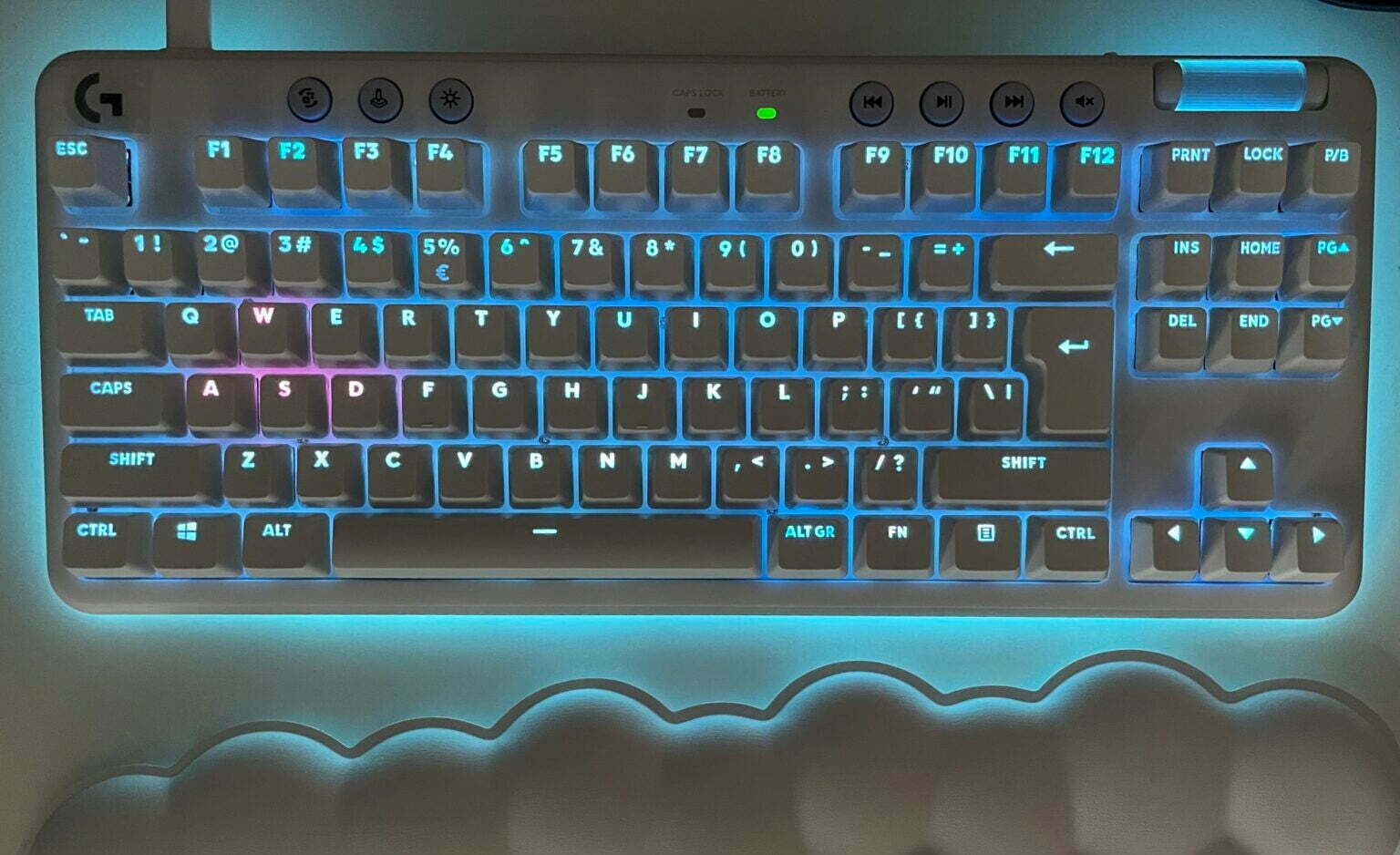Logitech G715 wireless keyboard review
Summary
Logitech G715 should be appreciated for the quality of workmanship and original style combined with a real riot of colors. This keyboard is not only for gamers, although many users might miss the numeric keypad on a daily basis.
Benefits
- Cloud Soft pad included
- two connectivity technologies (Bluetooth and LIGHTSPEED)
- solid workmanship
- great look and the ability to change the color through optional overlays
- great for gaming and writing
- additional multimedia buttons and volume control
Disadvantages
- No numeric block
- the keyboard is not the quietest
- you have to pay a lot for the optional extras
- price
Logitech G715 keyboard – Logitech has created an original series of accessories for players – aimed at people who do not like gaming accessories available on the market. Visually, they do not resemble typical equipment for players. The Logitech Aurora series is a very feminine collection of appliances that attract attention with subtle lines and colorful RGB lighting, bright colors, and a size and shape that suits smaller, women’s hands. And apparently… clouds play an important role here.
As part of the Aurora collection, Logitech offers the following devices:
- G735 gaming headset (review),
- G715 wireless gaming keyboard,
- wired keyboard G713,
- G705 wireless mouse (review).

The style of the entire series is very Instagram-like – undeniably the visual layer is the main distinguishing feature of the Aurora series equipment. Their appearance is a nice change from the black, gray and sharp angles that dominate the equipment for players. But by the way, they are in no way inferior to competing gaming accessories in terms of functions and possibilities. What does it look like with the Logitech G715 wireless keyboard? Details in the review.
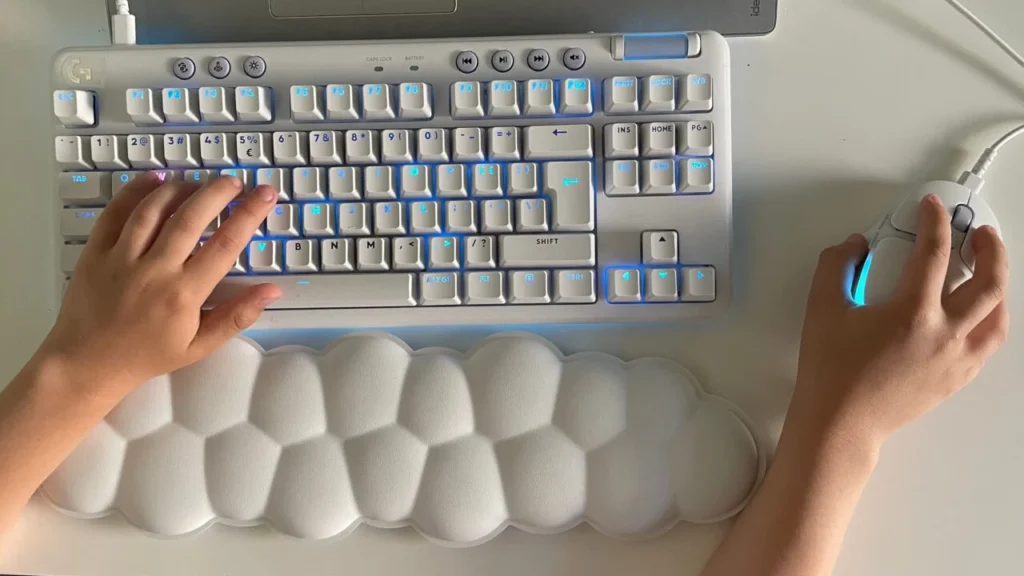
Contents
Specification and price – Logitech G715
- Communication: Bluetooth, LIGHTSPEED (2.4 GHz)
- Ports: USB-C charging port (cable included)
- Keyboard: TKL (tenkeyless, i.e. no numeric keypad), 87-key gaming keyboard, mechanical switches with individual RGB backlighting, textured double PBT keycaps, multimedia keys with volume knob
- Other: edges of the bottom of the housing illuminated with 16 LEDs,
- Battery: Rechargeable lithium-polymer battery with a lifetime of 25 hours of play
- Dimensions: 370.6 x 157 x 37.2 mm
- Libra: 976 g
What else can be added? The Logitech G715 keyboard is designed to provide low vibration and high performance. Compactness (and therefore no numeric keys) and adjustable height should, according to the manufacturer, translate into comfort throughout the day.
The reviewed keyboard is Logitech G715, i.e. the wireless version – costs $199.99 on the manufacturer’s website. In turn, Logitech G713 – a wired version – was valued at $169.99. It is worth adding that the manufacturer offers these keyboards in two variants: with spring-loaded (Tactile) or linear (Linear) switches.
The addition also deserves a plus in the set white cloud shaped wrist rests – if you would like to buy it separately, then you would have to spend $19.99 . I mention it because it actually improves the comfort of working with the keyboard Logitech G715, but why is it just shaped like a cloud? If the target group were children, it would make sense … So how, then, does Logitech perceive women playing? Nevertheless, it is covered with artificial leather in white. How will it be with its durability and cleanliness in the long run? It is not known.
What’s in the set?
It is impossible not to recognize that the keyboard belongs to the same series as the G735 headset and the G705 mouse. Inside the box is the G715 wireless gaming keyboard, LIGHTSPEED receiver, 1.8m USB-C to USB-A cable, soft cloud-shaped wrist rest and documentation.
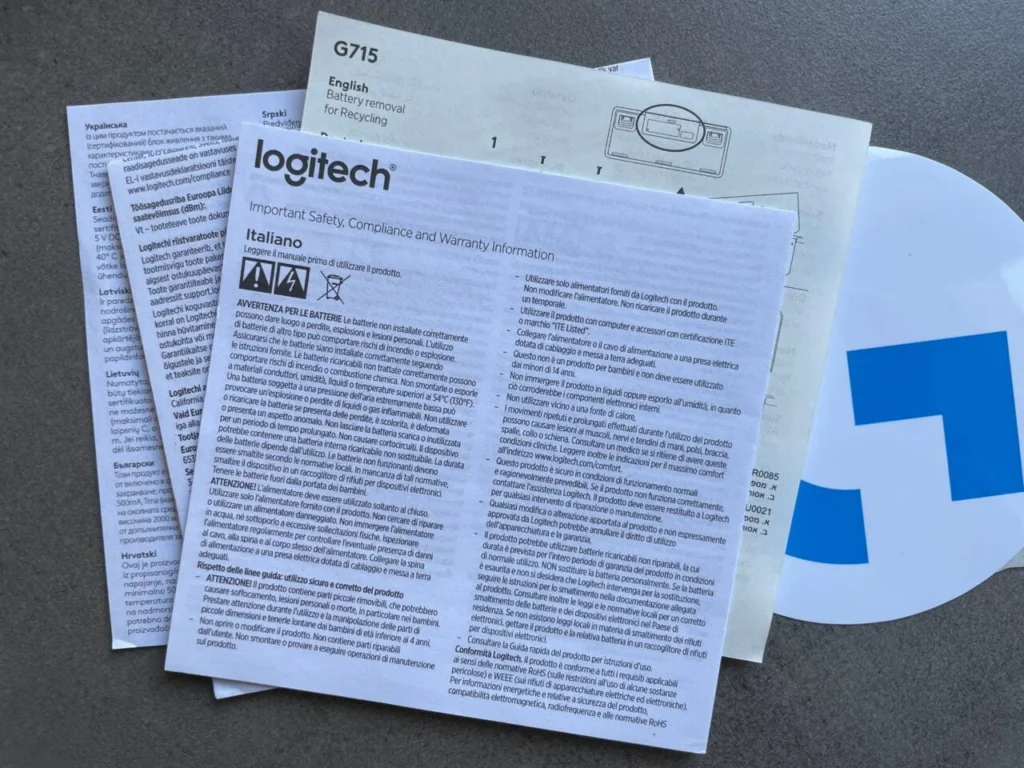

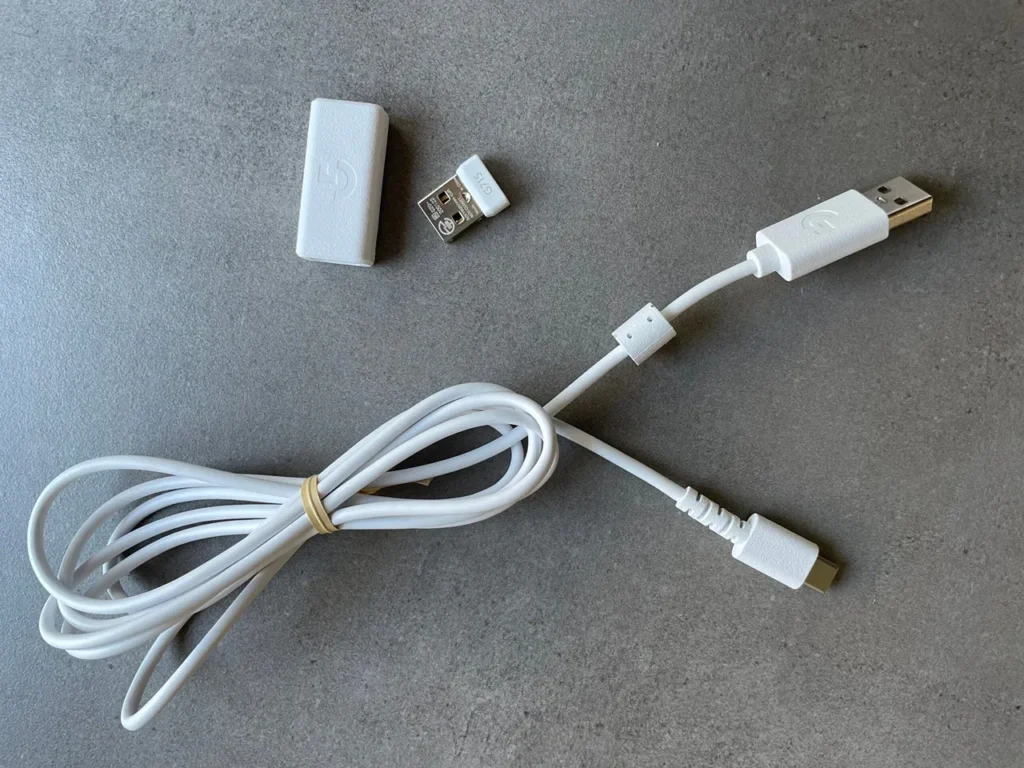


Construction
Logitech suggests that no numeric keypad are among the advantages – not necessarily. In fact, I use them when playing, and they are also necessary in other applications. Nevertheless, it is supposed to save space and make the keyboard an as compact accessory as the rest of the Aurora collection.
It is worth adding that the manufacturer allows you to slightly personalize this product with colorful overlays (in the Logitech store, this product was described as “top plate”) – although the G715 looks the most beautiful in the white version. Nevertheless, the original White Mist cover can be replaced with a pink (Pink Dawn) or green (Green Flash) plate. It has a magnetic mount and a shape that matches the layout of the Logitech G715 keys, so you can easily add some color to your keyboard. The manufacturer sells them for $19.99. They are also available key caps in the same colors – here the price is $39.99.
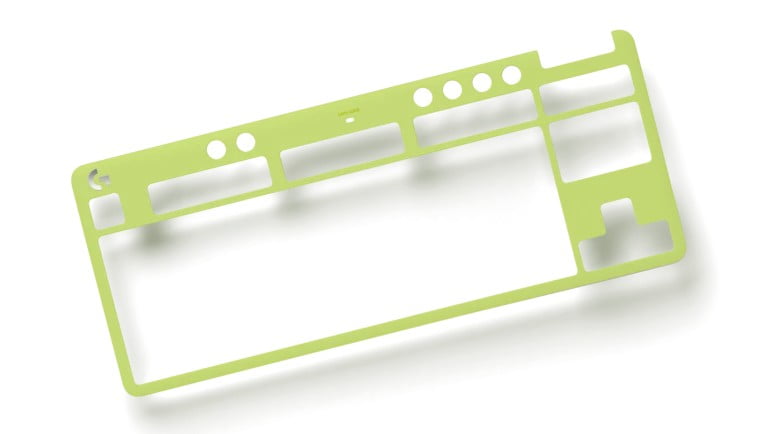

The manufacturer offers the keyboard in two versions, i.e. with mechanical switches GX Brown (spring) or GX Blue (linear). What’s the difference between them? First of all, the type of reaction – the spring-loaded switch gives a perceptible reaction during activation and is better suited to FPS games and competitive gameplay, while the linear switch offers smooth operation of the switches, which is to be checked in action and MMO games. You can read more about the differences between linear and spring-loaded switches on the manufacturer’s website (Advanced mechanical switches for gaming).
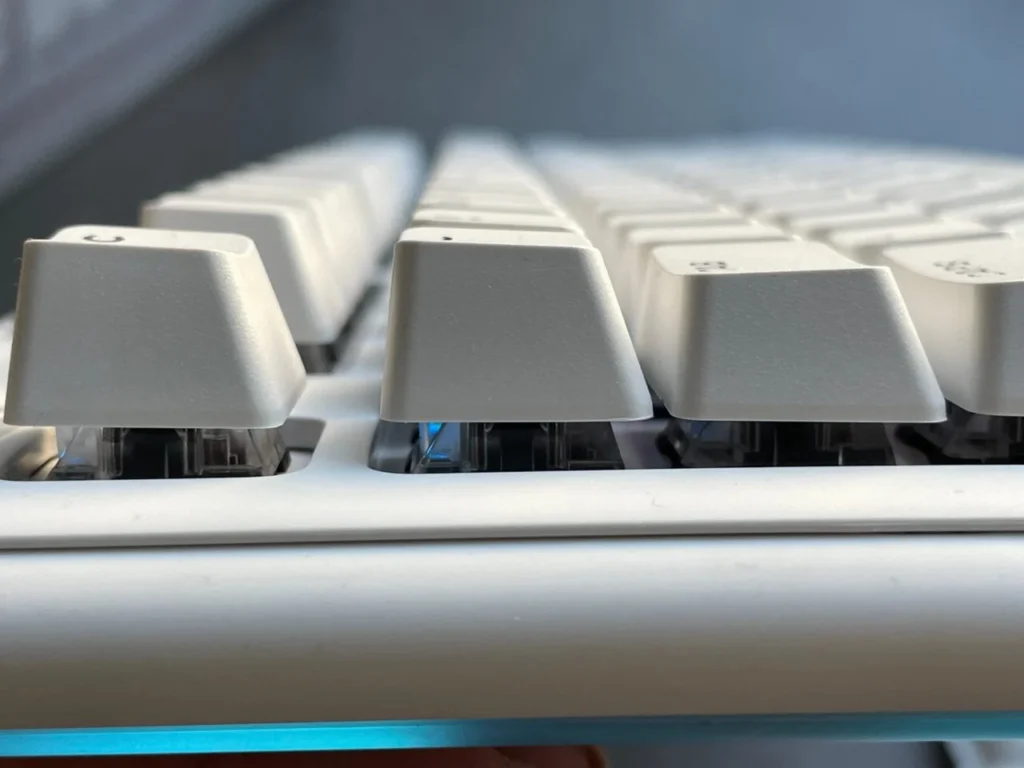
The Logitech G715 keyboard has a TKL layout with multimedia buttons and a volume wheel, there is also a connectivity button, a game mode switch (which deactivates the Windows buttons and menu, but this can be modified via the G Hub) and brightness control.
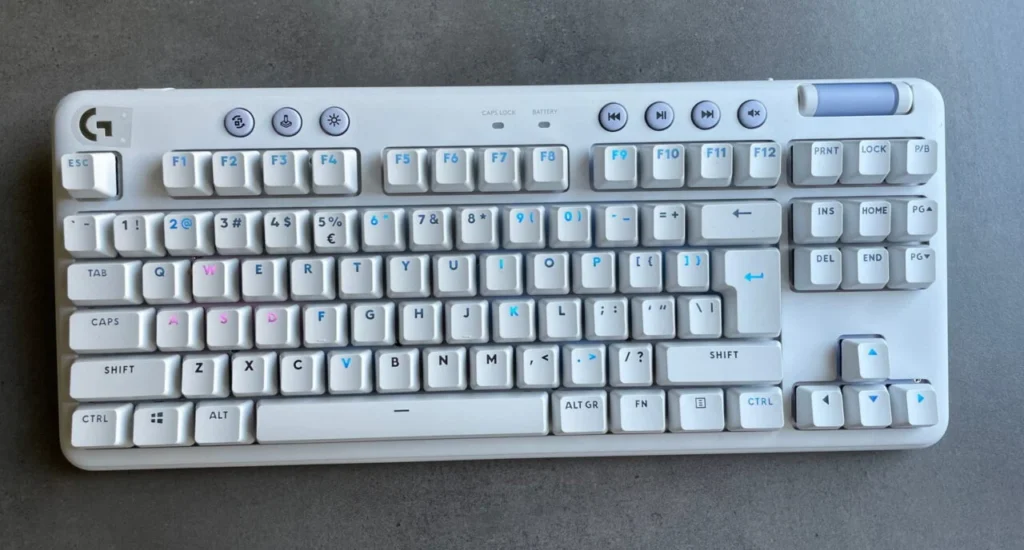
The keyboard itself is surprisingly heavy – it’s small so it feels light, but weighs 976 grams. Thanks to this, it does not move during work – which is also helped by the well positioning of the rubber pads. The white color is attractive and is the perfect base for additional lavender colored keys optional overlays and backlit elements, but I’m afraid the dirt may become more evident over time.
On the other hand, the Logitech G715 keyboard should fail in terms of durability – the keycaps are made of PTB (Polybutylene Terephthalate), a stiff and durable thermoplastic that retains its color and texture, and does not polish over time.

The Logitech G715 wireless keyboard has only one connector – the USB-C port, which is used to charge the built-in battery. There is also a small switch here.

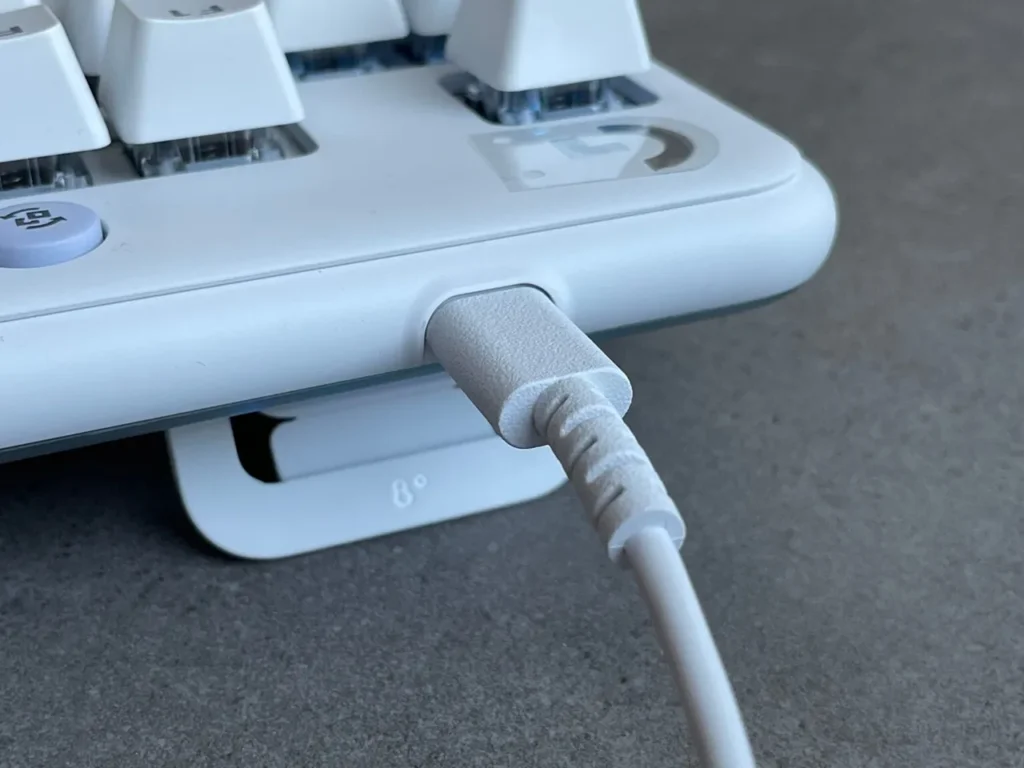
From the bottom you can see double folding legs and a place to store the LIGHTSPEED receiver

Backlighting is an essential element of the entire Aurora series, and in the keyboard each key has an individual backlight. In addition, the edges of the bottom of the housing are illuminated with 16 LEDs. It looks really great – if you like this type of illumination.
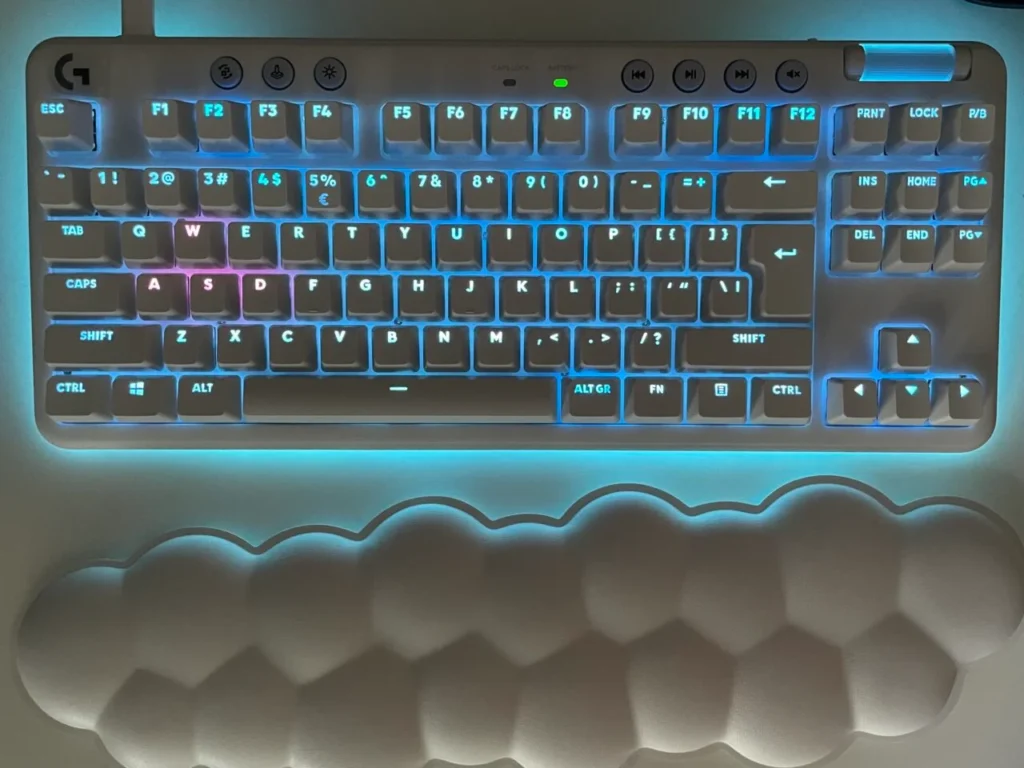
The plastic housing has rounded corners and a double set of folding feet on the back to adjust the tilt: you can use it flat, at a 4-degree angle or at an 8-degree angle. What’s more, it never happened that the feet accidentally folded when moving the keyboard on the tabletop.

Action
In the reviewed model, the spring-loaded GX Brown Tactile switches were used. They are quite loud (although they should be quieter than the GX Blue’s Clicky switches) and offer a tactile response during activation. During the two weeks with the gadgets from the Aurora series, I wrote a lot of texts and spent several hours playing various titles, e.g. Minecraft, games from the Lego series, No Man’s Sky and Dota 2. During this time, the keyboard worked without any problems, and the keys responded precisely and instantly in all applications.
If I had to stick to something, it would be noise. The Benetech GM1351 decibel meter recorded an average of about 70 dB, a maximum of about 74.5 dB when using the keyboard (while typing text quickly).
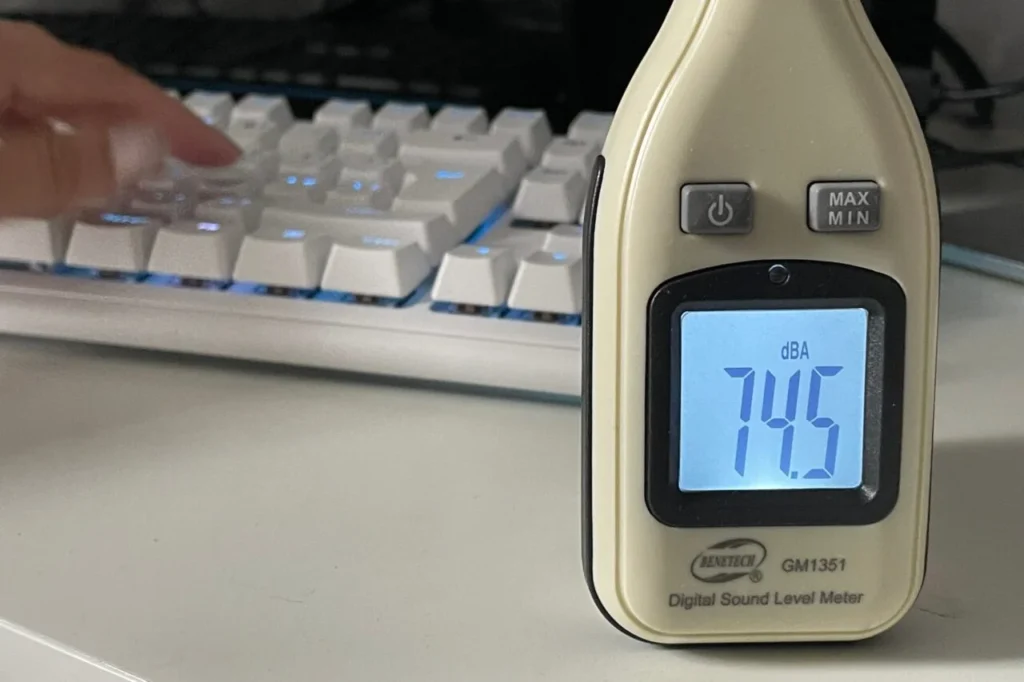
The location of the backlight is also related to the GX switches used – it cannot be in the center of the key, so the markings on the keys have been moved to the upper part of the key surface. On the other hand, where the keys have double functions and double markings (e.g. all characters next to numeric keys), they are concentrated next to each other. If Logitech had placed them more in the center of the key, they just wouldn’t be highlighted.
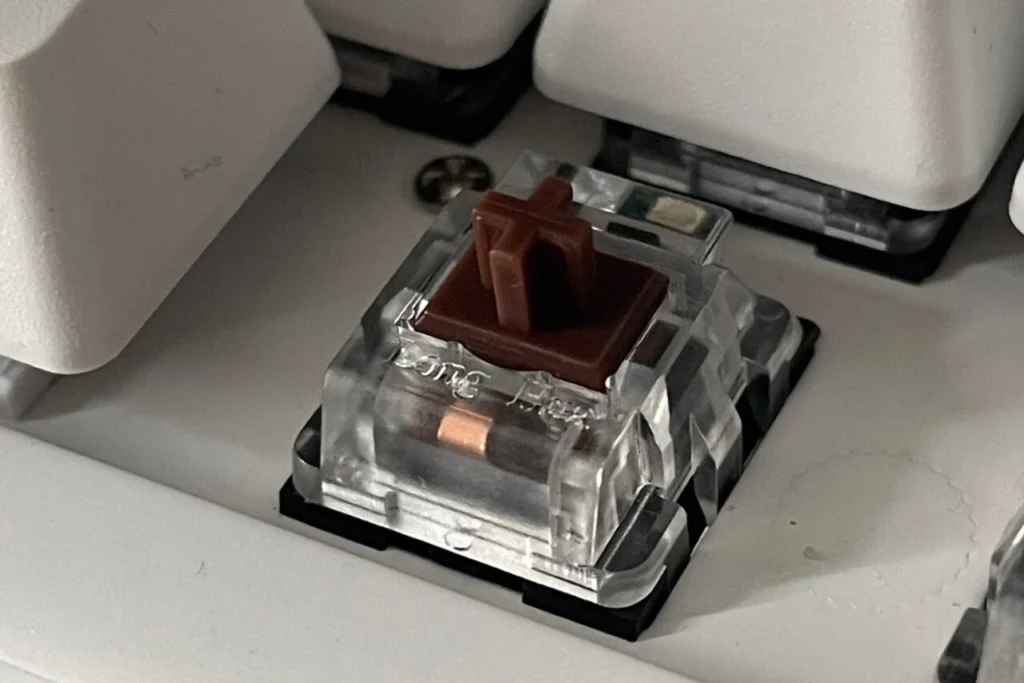
There are quite wide gaps between the keys, so it is possible that some lint or crumbs will fall there – depending on what you consume at the computer. On the other hand, dusting them will not be a problem.
Read Also: Logitech G705 review – a compact mouse not only for gamers
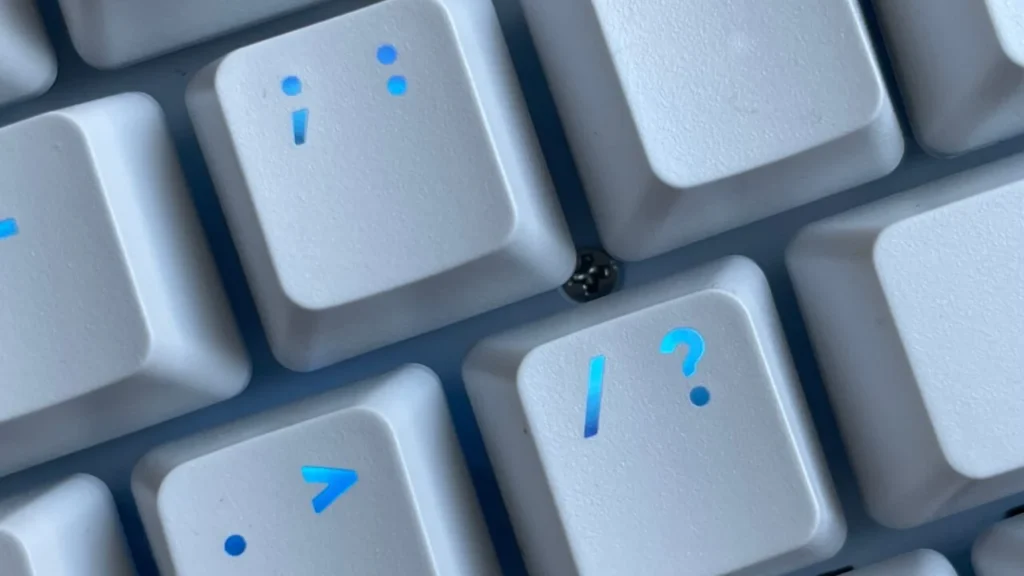
Logitech G Hub uptime and failure
According to Logitech, the G715 is to provide up to 25 hours of play with full backlight some more will be taken from the battery by turning off the illumination. I am not able to fully determine to what extent the declared time corresponds to the real working times, if only because the percentage of the keyboard charge can be viewed only through the G Hub application – which did not want to work with the keyboard at all.

While there was no problem with the mouse and headphones, trying to configure the keyboard via Logitech G Hub resulted in a crash and a fatal program error. Restarts, reinstalling the program, refreshing drivers, changing the keyboard connection method did not help – the same error occurred when using Windows 10 and Windows 11. Unfortunately, I ran out of time to get to the bottom of the problem – the equipment had to be returned to the manufacturer after the allotted time .
Nevertheless, the program should allow you to personalize the backlight (and synchronize with other Aurora equipment), assign shortcuts, macros or commands to the keys, and configure the game mode.