There is a belief that if a software manufacturer starts developing the hardware, they will do it for the best. In that case, are devices from the Surface family the best that we can combine Windows with? At the very top of Microsoft’s portfolio was the title proposal, which is a clear evolution compared to its predecessors. This, of course, brings with it another set of requirements that must be met. In that case, I took Microsoft Surface Pro 8 to the workshop and here is its review. I cordially invite you to read the material.
Contents
Microsoft Surface Pro 8 review in three summary sentences
Surface Pro 8 is undoubtedly equipment for professionals who expect a well-built device for everyday work. Brilliant workmanship is combined with strong components, which are not aimed at the players, but not their role. It is fast equipment to work with a very good display and the latest standards on board.
Benefits
- Superb quality of workmanship
- Efficient components
- Latest technologies on board (including Thunderbolt 4)
- Great 120 Hz display
Disadvantages
- Limited number of connectors
- High price, important accessories sold separately
- You cannot count on complete silence under load

Read Also: Honor MagicBook View 14 review: Powerful touchscreen laptop with Windows 11
Set, technical specifications and price of Microsoft Surface Pro 8
Microsoft offers its products in well-finished packaging, but relatively poor when it comes to extras. Therefore, I certainly cannot complain about the quality of the box and the fact that everything has its place inside. As a good morning, welcome to a well-secured device to find two more packages underneath it.
A small cardboard box with basic books and a slightly larger box with a modular 65W power supply. The latter uses the proprietary magnetic Surface Connect connector, is of average size, but has an additional USB-A connector for independent charging of devices, although only with a power of 5 W.

Together with Surface Pro 8, I received a Signature keyboard with a Slim Pen 2 for testing, which should be purchased separately for ₹24,299. I will tell you a bit more about the accessories themselves in the following categories.
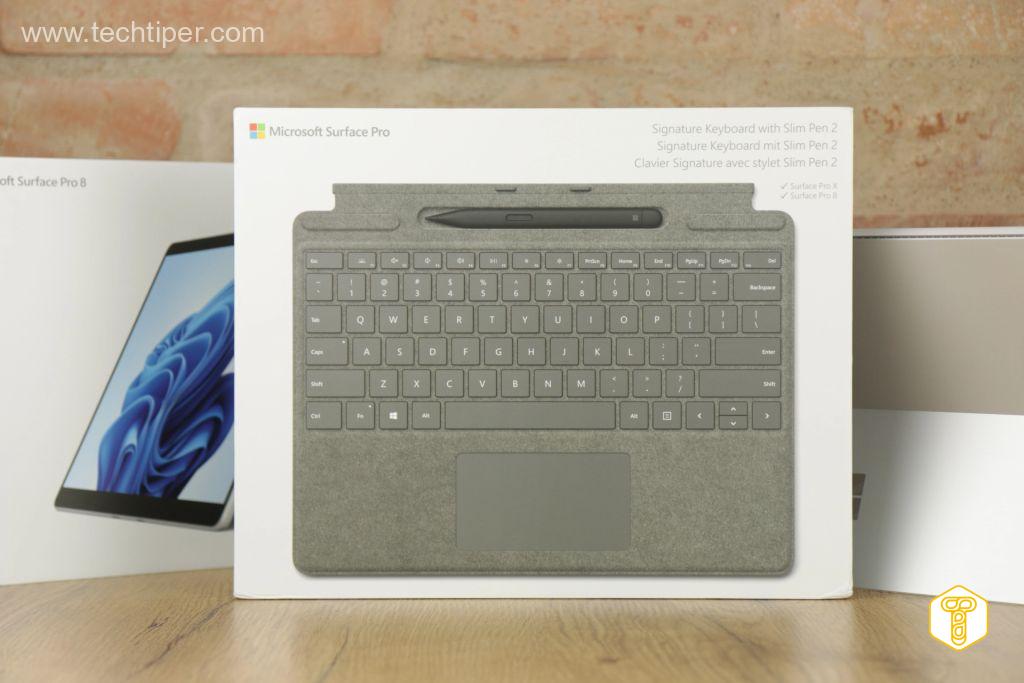
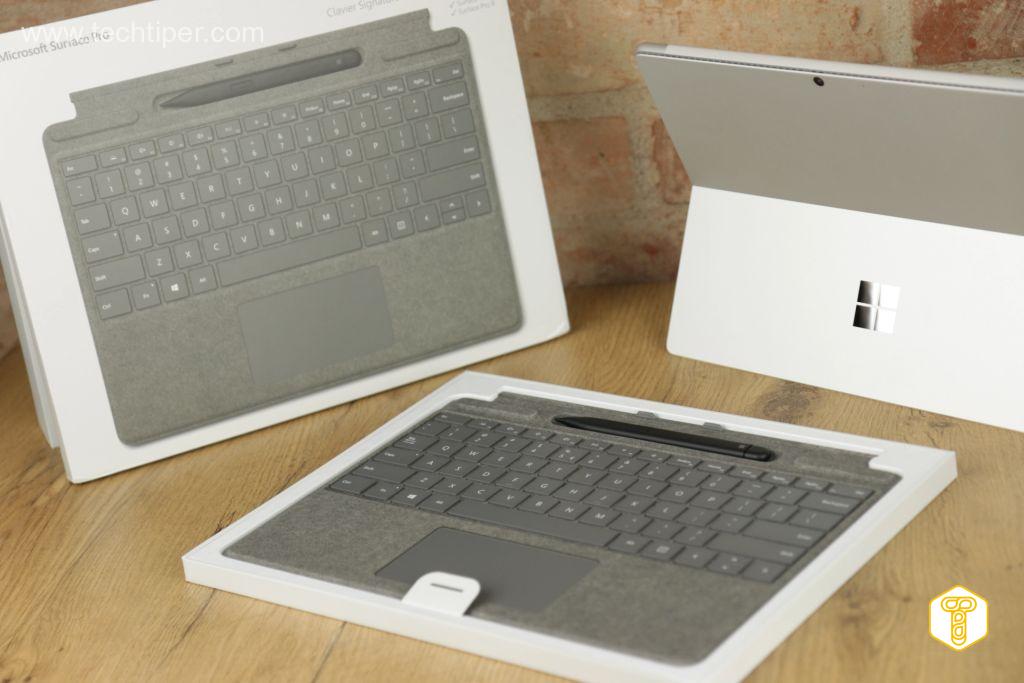
You have to pay for quality, and Surface Pro 8 is Microsoft’s flagship proposal
Market-oriented people know that Microsoft values its products highly. Therefore, the price of Surface Pro 8 starts from Rs 1,04,499 for the Wi-Fi only model, and Rs. 1,27,599 for the LTE model. This is undoubtedly a big shoot, and we have a total of 8 versions to choose from. They differ in the processor used, as well as the available operating memory and SSD disk. Full technical data below, where the bold elements indicate the test specimen.
Technical specification of Microsoft Surface Pro 8
- 13-inch PixelSense Flow display (IPS LCD FullHD)
- resolution: 2880 × 1920 (3: 2, 267 ppi)
- 10-point touchpad with advanced styling support
- image refresh rate: 120 Hz
- Dolby Vision
- HDR
- Intel Core processor (with 256 GB or more memory on the Evo platform):
- i5-1135G7
- lithography: 10 nm
- 4-core (8-thread), 2.4 GHz (Turbo: 4.2 GHz)
- 8 MB Cache
- i7-1185G7
- lithography: 10 nm
- 4-core (8-thread), 3 GHz (Turbo: 4.8 GHz)
- Cache
- i5-1135G7
- Intel Iris Xe graphics
- 8, 16 , or 32 GB LPDDR4x-4266 RAM (Dual Channel, Solder)
- 128, 256 , 512 GB or 1 TB SSD (NVMe M.2)
- cameras:
- front: 5 MPx (FullHD)
- rear: 10 MPx (AF, 4K)
- battery with a capacity of 51.5 Wh
- connectors:
- 2x USB-C (4, Thunderbolt 4)
- Jack 3.5 mm headphone jack
- Surface Connect
- Surface Type Cover port
- Connectivity (Intel AX201):
- Wi-Fi 6 (802.11ax)
- Bluetooth 5.2
- stereo speakers (2x 2W, Dolby Atmos), two long-range studio microphones, camera with Windows Hello
- Windows 11 Home
- dimensions: 287 x 208 x 9.3 mm
- weight: 891 g
- material: Signature anodised aluminum
- color versions: graphite and platinum
Surface Pro 8 can certainly boast of new technologies. Both in the context of wired and wireless connectivity, as well as in general memory and the processor itself.
The changed, larger and faster display also announces a new housing. Unfortunately, we will not find a USB-A connector or a microSDXC socket on it, so something for something. Also, individual customers cannot count on the LTE modem.
Construction and build quality

Microsoft decided to refresh the look of its top proposal from the Surface portfolio. The design, which was continued for many generations, has now received new solutions and it must be admitted that they have turned out for good.
The company even managed to fit a larger display in a slightly smaller structure and at the same time retain the current advantages. Among them is general, very good workmanship.
You can feel that the aluminum used is of high quality. The matching of individual elements is at a very high level, and the finish allows you not to worry too much about dirt.


The front boasts smaller frames. On the side edges there are grills with nice speakers. Their arrangement allows you to use the device without worrying about covering them. In the overall quality, I miss low tones. The bass is audible but there is not enough of it. Besides, it’s hard to stick to them.
In turn, above the display we find a well-known matrix for video calls and I must praise it for its above-average quality. Two microphones work in a similar way. The face recognition system compatible with Windows Hello also works flawlessly.


Looking at the back, you can be glad that Microsoft did not follow the fashion of protruding cameras and other annoying / beautifiers. That’s why Surface Pro 8 still looks neat and simple. On the back of the device you will find only the logo, the camera and the diode that informs about the use of the matrix.





Of course, you can also see a breakthrough that refers to the swing-away leg , which is already a tradition in this series. The stand, which we are able to create in this way, allows you to arrange the Surface Pro 8 in a very wide range, so work in all conditions is very comfortable.
Microsoft thus cleverly hid the necessary markings, but also the SSD blanking plate. This is the only component that we are able to easily replace.
The cameras surprised me, although not necessarily positively
The camera topic came up, so three cents about it. Of course, the traditional Windows 11 application is very basic. Overall, the support for 4K resolution is certainly surprising, but the main matrix does not make an electrifying impression.
At times, I even had the impression that the camera placed above the screen was doing better. You will judge the quality for yourself, but the key issues are the tonal range and overall color reproduction.
Main Camera:

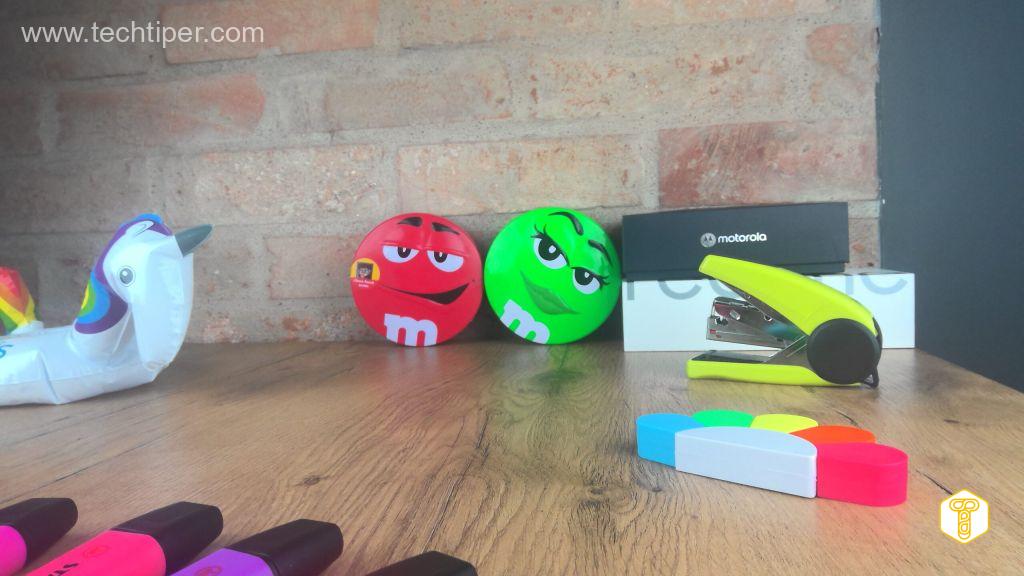
Camera above the screen:



On the edges, it is less, but at the highest level
The edges of the Microsoft Surface Pro 8 have also undergone a makeover. The company has now focused only on the latest solutions, but in turn. First, let’s see what’s left on each side:




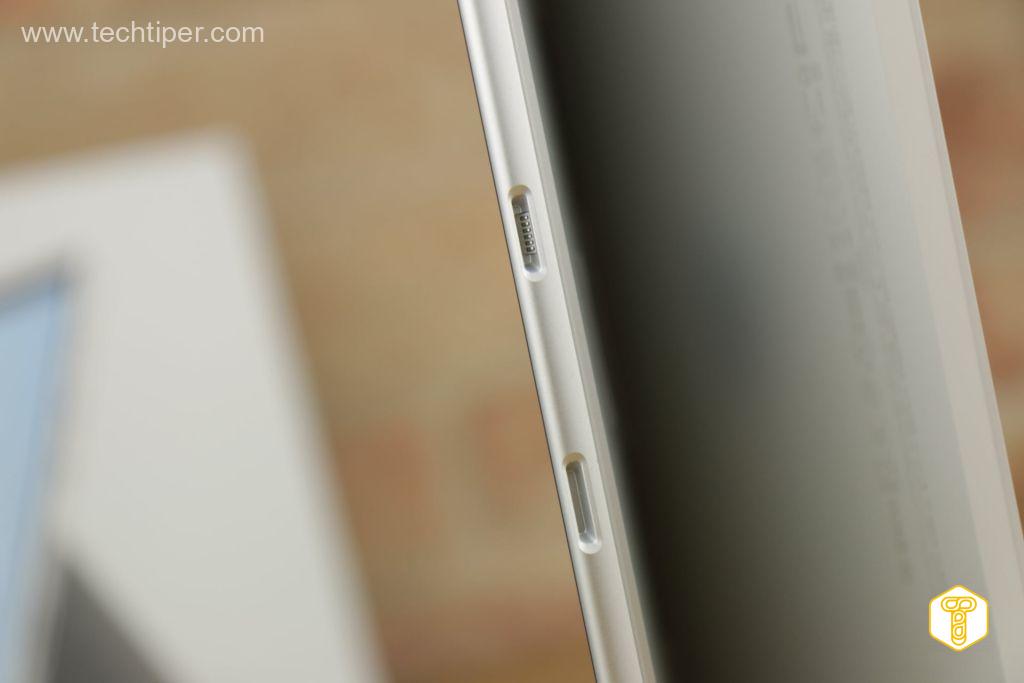
- left side – lock key, 2x USB-C, Surface Connect, notch for tilting the leg
- right side – buttons for volume control, headphone jack 3.5 mm, notch for tilting the foot
- top – a window for antennas
- bottom – Surface Type Cover connector
Today only USB-C matters and we should get used to it. Nevertheless, Microsoft still uses its proprietary power connector, although Thunderbolt 4 also allows it. At the edges, we will see a gap that results from the abovementioned stand, but also from the ventilation system. Yes, Surface Pro 8 is actively cooled. Meanwhile, the available buttons do not cause any problems.
Signature Keyboard and Slim Pen 2 are mandatory, but sold separately


It’s a pity that Microsoft orders you to pay extra for the Signature Keyboard. This accessory, along with the Slim Pen 2 stylus, is the perfect complement to Surface Pro 8. Of course, the company has remained compatible with previous keyboards, but the latest proposal has a place for an indicator where it is charged at the same time. The same is the case with the Surface Pro X.
The Alcantara finish definitely improves the user experience, although the general design does not guarantee such stability as in classic laptops. However, as for the attached accessory, the bending is so low that I had no problems writing on the Surface Pro 8 on my knees. It is also facilitated by very comfortable and well-felt keys. There was also a 4-level backlight for dessert. In turn, the touchpad is not the largest, and its clicks are clearly audible. However, apart from these two aspects, ergonomics is at the appropriate level.
Of course, we must also not forget that the Signature Keyboard is also a case and protects the display when closed. Additionally, let’s not forget that the tilt can be adjusted in two steps.



Slim Pen 2 can be hidden behind the keyboard and easily carried with the entire set. The company managed to achieve this thanks to a suitably thin housing, which initially requires getting used to. Later we can enjoy full compatibility with solutions available in Windows 11. Also 4096 levels of pressure and haptics work well. Only the lag is noticeable, but that only irritates after long use. By the way, some actions can be triggered wirelessly, away from the screen.
Display and image quality

Surface Pro 8 meets its predecessors with a larger display, but also with new solutions. The company opted for a comfortable 3: 2 aspect ratio that works well in office work. It is true that the resolution is classic, but fully sufficient for this class of equipment. The brightness is similar, which exceeds 450 nits .
This is above average value for home conditions, but in the sun we might want to see a bit more. Especially that we are dealing with glossy glass under the touch panel. Still, it’s better than many laptops at a similar price point. On the other hand, you do not have to worry about backlight leaks.


The color coverage meets the 100% sRGB palette and almost 80% DCI-P3, including the accuracy at the level of deltaE = 2.5. After calibration, we easily reduce this parameter below 2. It is also good. The light intensity sensor deserves praise, which not only adjusts the backlight, but also the color temperature, and it works great.
The second novelty, i.e. the 120 Hz mode, must be activated at the beginning , because by default Surface Pro 8 is set to 60 Hz. It’s worth doing it right away, but where does the idea of Microsoft come from? Perhaps more important was the life of the cell. Nevertheless, the increased frequency of the image clearly improves the comfort of use and it is difficult to return to classic panels later.
Battery – working and charging time

Due to the design, the battery in Surface Pro 8 is not huge. Nevertheless, it has increased by several watt hours compared to its predecessor. The final value of 51.5 Wh allows you to work freely for half a working day without major compromises. Web browsing for virtually the entire 8 hours with limited brightness, or 5 and a half hours with maximum backlight.
However, taking into account the refresh rate of the image up to 60 Hz. By using the full capabilities of the Surface Pro 8 display, we must take into account about 20-25% shorter working time. Fortunately, we can watch movies with peace of mind, even for 10 hours. Under full load, the equipment will ask for a charger after an hour to a quarter of an hour. In turn, full charging takes less than 1.5 hours.
Software and performance
Something special from Microsoft? Of course, a full-fledged Windows 11 without any unnecessary extras , but also a month of Game Pass Ultimate subscription, which is definitely nice to get to know the service.
After all, the system itself works very well and you can see that the company was working on both hardware and software. Everything works as it should, so it’s hard to fault anything.
Of course, we also get an application to support the Slim Pen 2, which mainly shows us how to use it.
Temperature and noise
You already know that Surface Pro 8 uses an active cooling system. A single fan is designed to cool the processor (with iGPU) and in most cases it is practically inaudible. However, more and more open tabs in the browser can force cooling. Under full load, the equipment becomes clearly audible, reaching over 35 dB. There is no tragedy, although there are quieter propositions from the same category on the market.
The situation is similar with temperatures, although here you have to be careful sometimes. While there are no problems with significantly limiting performance, the rear aluminum housing heats up noticeably during intensive use. We are even talking about situations where the camera’s surroundings reach over 45 degrees Celsius , and this can be clearly felt on the hands. However, office work allows you to keep a completely cool surface.
Benchmarks – performance tests
Surface Pro 8 is clearly not a proposition for players, although its iGPU can do a lot. We will easily run GTA V and The Witcher 3 on medium details in over 60 frames per second. With high settings, you have to take into account significant drops, but on average the game will exceed 30 frames per second. That is why older, loud titles are within the reach of the reviewed laptop. Cyberpunk 2077 has problems with the lowest details in reduced resolution. From the news, such FIFA 22 on Ultra achieves over 40 frames per second.
On the other hand, office work does not cause any problems. Complicated and advanced calculations are not a problem for Surface Pro 8 , which is due to a sufficiently strong processor and fast memory.
Read Also: The best laptops for distance learning and college. Ranking for everyone

Microsoft Surface Pro 8 review – summary
Surface Pro 8 is a great equipment for demanding people, but for work or everyday use, where games are in the background. Of course, the high price is due to, among other things, a refined housing, great accessories, a nice display and, in a way, the brand itself.
Microsoft should think about improving battery performance, because everything else works perfectly well. You just need to remember about the Signature keyboard, which works very well with the Surface Pro 8.

