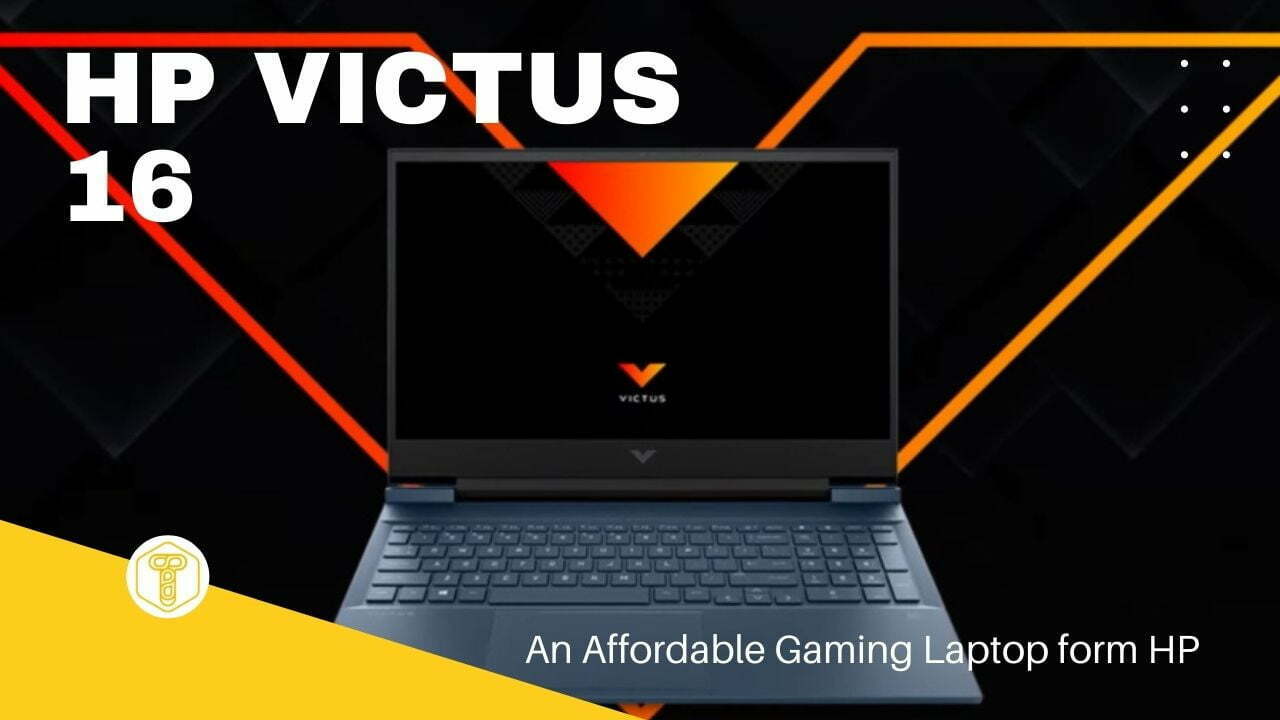The HP Victus 16 laptop has a better design than the Pavilion models, powerful components and Windows 11 operating system. Given the relatively low price, this laptop can become one of the most popular.
Gaming laptops are all the rage right now, so it’s no surprise that HP has decided to create a new line of gaming laptops. It is called Victus and is designed to replace Pavilion’s budget gaming systems, although Omen remains the company’s main product in this segment.
What is the new Victus 16 capable of and is it worth buying? Look for answers in my review.

Contents
Specifications HP Victus 16
| Notebook class | Game |
| CPU | Intel Core i7-11800H |
| Processor core speed | 2.3 GHz |
| RAM (tested) | 16 GB |
| Drive type | SSD |
| Storage capacity (tested) | 512 GB |
| Screen size | 16.1 inch |
| Display resolution | 1920×1080 pixels |
| Touch screen | Not |
| Panel technology | IPS |
| Screen refresh rate | 144 Hz |
| GPU | Nvidia GeForce RTX 3060 |
| Graphic memory | 6 GB |
| Wireless network | 802.11ax (Wi-Fi 6) |
| Operating system | Windows 11 Home |
| Battery life (hours:minutes) | 7:06 |
| Dimensions and weight | 370×260×24 mm, 2.48 kg |
READ ALSO: HyperX Cloud Stinger Core Wireless Gaming Headset for Xbox Fans : Review
HP Victus 16 Configurations and Versions
There are several versions of HP Victus 16 with different components to choose from.

The base model uses an Intel Core i5-11400H processor, a GTX 1650 graphics card, and 8GB of RAM. The SSD is 256 GB, the display has a Full HD resolution with a refresh rate of 60 Hz. Given the outdated video card and 60 Hz, it is unlikely that you will be able to fully enjoy all modern games on this device.
There is an option with Core i5 and RTX 3050 Ti, 8 GB of RAM and a 512 GB SSD. Most importantly, the display refresh rate is 144 Hz, and the price, compared to the previous version, is not much higher.
The Core i7-11800H configuration is equipped with an RTX 3060 graphics card, 16GB of RAM with a 512GB SSD. The screen resolution is Full HD and the refresh rate is 144Hz. I tested her.
Options are also available on AMD Ryzen 5/7 with different discrete graphics. The most expensive versions of the Victus 16 also have increased RAM and storage, as well as a 165 Hz QHD (2560 × 1440 pixels) display.
HP Victus 16 Design and construction
If you’re familiar with the HP Omen lineup, the design of the HP Victus 16 will feel familiar to you.
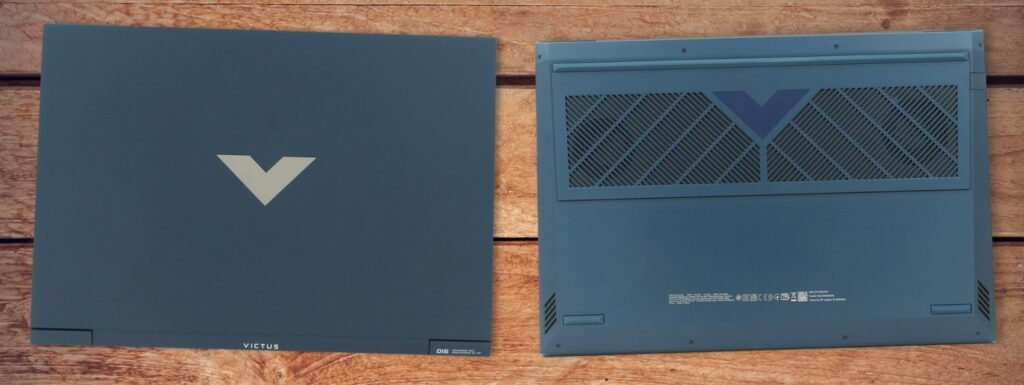
On the case back, there is a V-shaped logo, similar in style to the Omen diamond. The logo is located on the frame under the display, on the fans above the keyboard and even above the fans on the bottom surface of the device. HP has done everything to make you remember the new brand.
The rest of the design is minimalistic, as by the standards of gaming laptops. Body colors – silver, blue or white.
The frame under the display is wide, the rest are narrow – the screen-to-body ratio is 84%. although it has a 16-inch display, the Victus 16 is close in size to 15-inch devices. With a body thickness of 2.4 cm and a weight of 2.48 kg, the model can be considered quite compact compared to some competitors.
The only area where the Victus 16 disappoints is the build quality. The case is completely made of plastic, so the back cover and keyboard flex strongly when pressed. The display can be opened with one hand, but it wobbles a lot during games. In terms of assembly, Victus inherits the features of the budget Pavilion, this needs to be corrected.
HP Victus 16 Display and sound
The HP Victus 16 screen boasts a wide dynamic range, high contrast and refresh rate.

The test model has a 16.1-inch Full HD IPS screen with a 144Hz refresh rate and a slightly old-fashioned 16:9 aspect ratio. The quality of the panel is not inferior to analogues in modern premium ultrabooks.
The brightness reaches 375 nits and the contrast ratio is 1200:1, both of which are above average in the price segment. Color space coverage is 79% for AdobeRGB and 100% for sRGB. The accuracy of the shades is also pleasing – the average deltaE is only 1.85.
The Victus 16’s downward-firing speakers aren’t as impressive – they’re quiet even at max volume, though there’s no sound distortion. Mids and highs are clear, but bass is lacking. If you want to play games or watch movies, it’s better to use headphones.
READ ALSO: TOP 10 gaming monitors of 2022 – ranking of the best
HP Victus 16 Connectors and ports
There are enough connectors on the HP Victus 16, so you can connect all the peripherals you need.

On the left side is an Ethernet port, a full-size HDMI, USB-A 3.2, USB-C 3.2, a 3.5mm headphone jack, and an SD card reader. On the right, there are two more USB-A 3.2 connectors. The only frustrating thing is the lack of support for Thunderbolt 4. Wi-Fi 6 and Bluetooth 5.1 are responsible for wireless communication.

HP Victus 16 Keyboard and touchpad
One of the few things the HP Victus 16 didn’t inherit from the Omen line is per-key customizable RGB lighting.

The backlighting is white for the entire keyboard, very bright and looks great. The keys have a deep travel and pleasant feedback when pressed. While it’s not a mechanical keyboard, gamers should love it.
The touchpad on the Victus 16 is larger than on the Pavilion Gaming 16, taking up nearly all of the available palm space. It is convenient to use, but the key travel is too large. But there is support for all Microsoft Precision gestures.
HP Victus 16 Component performance
The tested notebook HP Victus 16 is equipped with an eight-core processor Intel Core i7-11800H – one of the best in this segment.
The chipset is great for work tasks, even if it’s a gaming laptop. In the GeekBench 5 test, the processor scores an impressive 1594/9428 points in single-core and multi-core modes. However, the Victus 16’s strongest point is gaming performance, although the graphics card here is weaker than some of the competition.

In Assassin's Creed Valhalla at 1080p at maximum settings, the HP Victus 16 produces 59 fps, and Battlefield V at 72 fps.
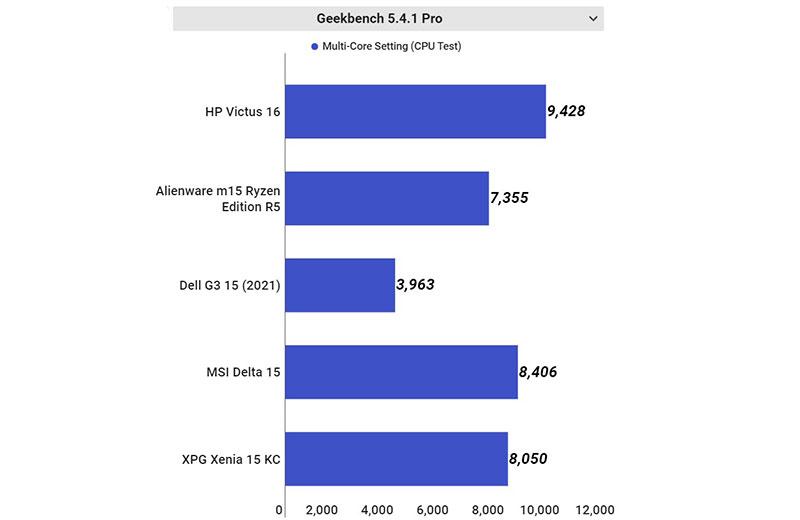
In the Omen Gaming Hub program, you can choose one of three modes: Quiet, Performance and Normal. True, the difference in speed between them is small. In game mode, the laptop drives a large volume of air through itself, so the noise of the fans is audible. It’s not loud enough to make you put on your headphones, but it’s sometimes distracting.
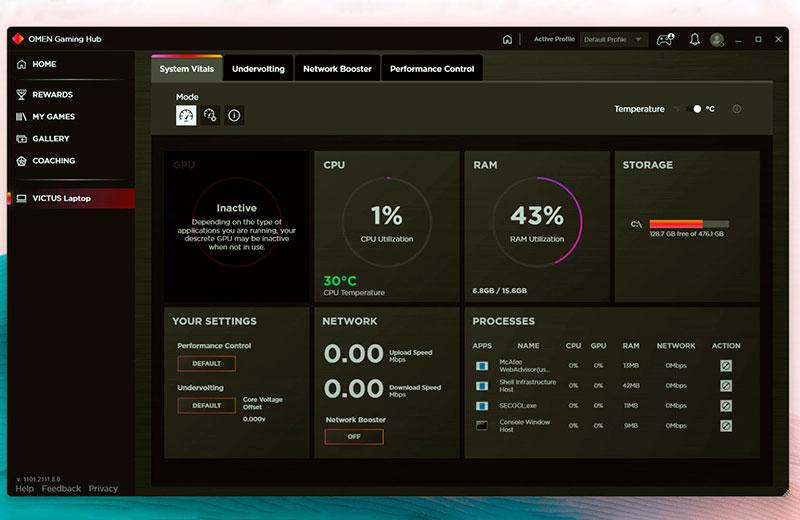
The temperature in the area to the right of the keyboard reaches 38 °C, and on the bottom surface – 46 °C. When performing normal tasks, the device behaves quietly and almost does not heat up.
Autonomy HP Victus 16
Since the Victus 16 is a gaming laptop with a small 70 Wh battery, you should not count on long autonomy.

When performing simple tasks, the energy is enough for only 4.5 hours – which is a weak result compared to competitors. When watching video in 1080p quality, you can count on 6.5 hours.
The device is not intended for permanent use outside the home, so the results obtained are reasonable and justified.
Outcome
HP Victus 16 is a great model in the mid-range gaming laptop segment. It has high performance and an excellent display suitable for movies and games. But, the build quality could be better, as is the battery life.
Is it worth buying? HP Victus 16
The new line of HP Victus is designed to replace the budget devices Pavilion. If you’re looking for maximum gaming performance, the HP Omen laptop is the one to go for, though the Victus 16 does a good job.
HP Victus 16 laptop review – video
About Post Author
HP Victus 16 laptop review
- Design and ergonomics - 80%80%
- Display and multimedia - 90%90%
- Keyboard and input devices - 90%90%
- Connectors and ports - 90%90%
- Performance - 90%90%
- Communication and connections - 95%95%
- Autonomy of work - 85%85%
Summary
HP’s new Victus 16 is a good budget gaming laptop, but it suffers from problems that the best competitors in the class don’t – the slick and cheap design comes through in a few key ways.