Smartphones today are connected to everything. We use electronic banking, Google Maps, we read e-mails and buy on e-commerce platforms such as Allegro. A lost phone means a lot of problems that primarily concern the security of our data and financial resources. If the apocalypse has already happened, read what you can do to find your device or at least protect yourself from the consequences.
Contents
Lost or stolen phone?
The question in the headline is really important . If you suspect or are sure that the phone has been stolen , contact the police and the operator before proceeding to the rest of this text . Reporting the case to law enforcement authorities, blocking the SIM card and smartphone should be a priority in this case.
First of all, it protects you against charging your bill by unauthorized use of the card, and obtaining a duplicate is not a problem. The operator can also lock the phone regardless of the SIM card inside.
Such a device will no longer be able to use the network or make calls, which translates into its low value .

The blockade is possible because each phone is assigned a unique IMEI identification number . This number is specified in the contract with the operator and it is worth knowing it before any troublesome situation occurs.
This unique string of characters will allow the police to check whether our lost is among the found and recovered phones. Officers in cooperation with the operator may also try to determine the location of the telephone.
The hotline numbers of the most popular service providers:
- Orange – * 100 or 510 100 100
- Plus – 2601 or 601 102 601
- Play – * 500 or 790 500 500
- T-Mobile – 602,900,000
What’s next? Don’t forget your passwords

Next, it is worth changing the passwords for all applications that have been on the smartphone. First of all, let’s focus on mobile payments , contact with the bank will block access and the possibility of leakage of payment card data.
Of course, this is just an introduction to further actions that will allow us to avoid the most unpleasant consequences.
Let’s review the first steps to be taken if we suspect or are sure of theft:
- We report the matter to the police . Remember to take a document confirming that you are the owner of the phone (invoice, receipt). We should receive from the police a confirmation of the theft report.
- We contact the operator and present the situation. We block the sim card and make a duplicate if we still want to use the number. To block the phone, you will need a document confirming that you are the owner and a theft report that we received from the police.
- We change passwords , block access and services, and contact banks.
Lost phone on Android
The basic activities are behind us and it’s time to answer the question what else we can do. It turns out that we are not completely powerless and we have tools that can be helpful.
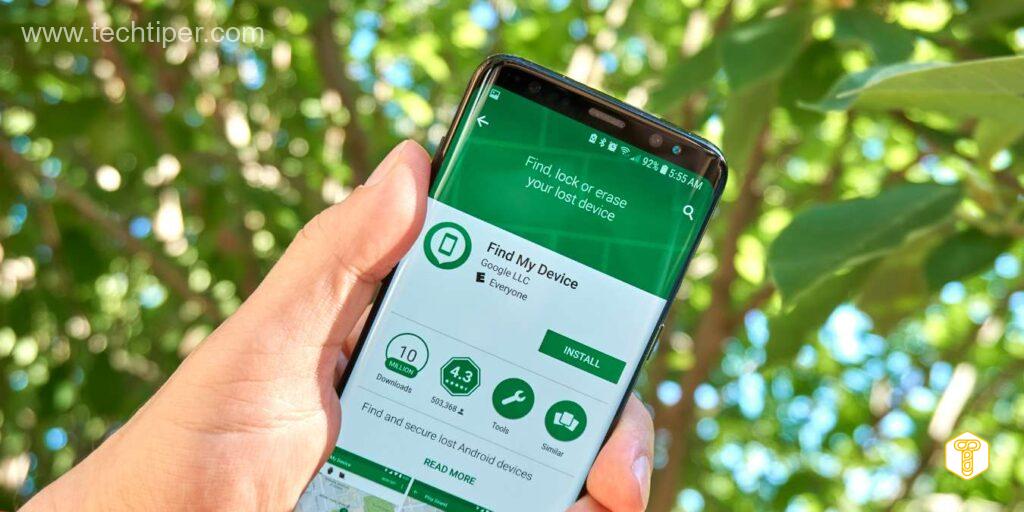
Each phone based on the Android operating system with an active Google account (logged in) has the “Find my device” service turned on by default . We can use it through an application with the same name installed on another phone or by going to the website in a web browser:
Find My Device (google.com)
The message ” no active devices ” means that there are no active devices. Let’s make sure we’re logged into the same Google account that we used on the phone. We can switch the account here:
The devices assigned to the account will be displayed in the upper left corner. After clicking on the icon, we will see the options as below:
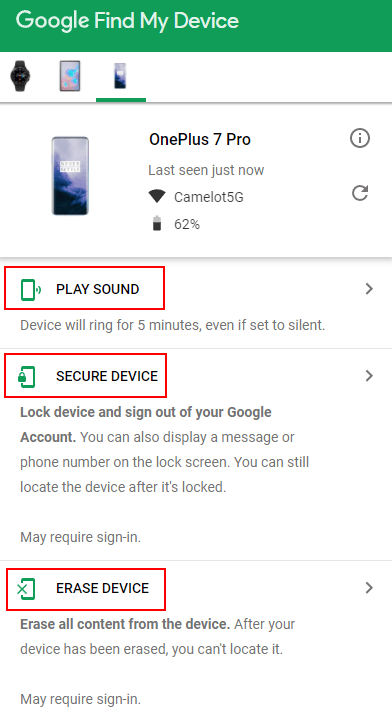
If we are lucky and the phone has GPS turned on , we will see the location on the map with an accuracy of about 150 meters along with the name of the network to which it is connected and the battery status indicator.
From here we can:
- turn on the bell for 5 minutes, which will ignore system settings (mute, vibration etc.),
- secure access to the phone (logging out of the Google account and returning to the screen lock), and then display any message or our phone number on the lock screen,
- erase all data from the device, an irreversible step and after it it will no longer be possible to locate the phone.
Find my phone from Samsung
Samsung smartphone owners can use an alternative , the “find my phone” service, which is the equivalent of the Google solution. All you need to do is log in to the account of the Korean manufacturer, which we also used on the phone here:
Find My Phone - Samsung
We will see very similar options. The distinguishing feature, however, will be the ability to create a backup and turn on the battery saving mode :
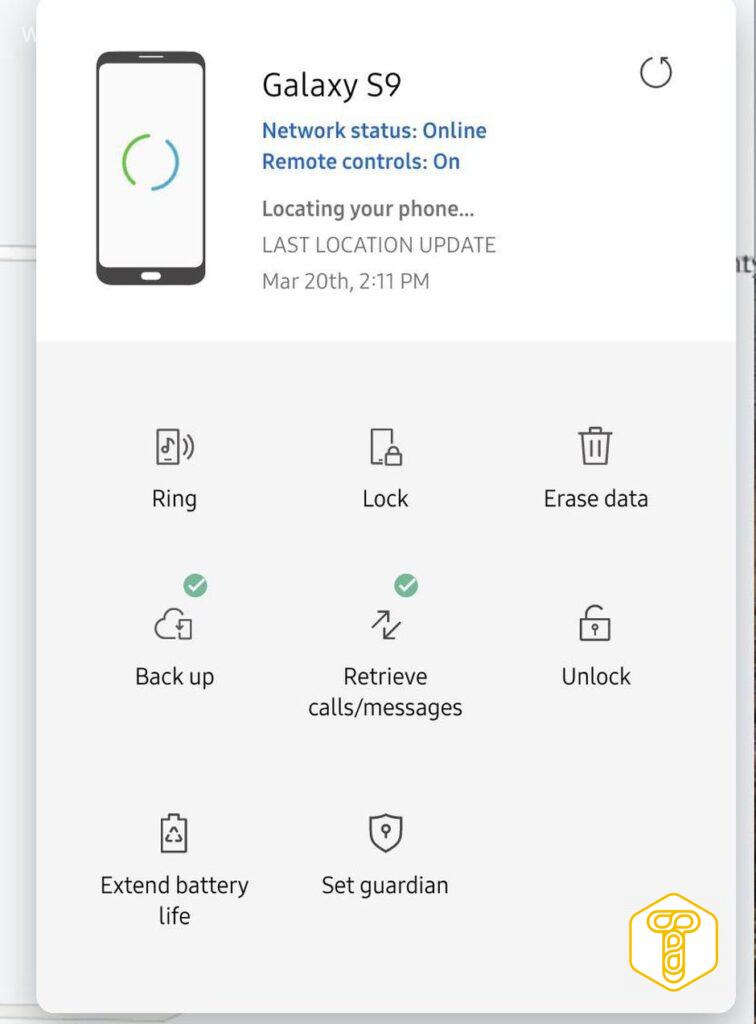
Remember that the location service will not work when the phone is turned off . We can keep trying every now and then, hoping that someone will eventually press the power button.
Lost Apple iPhone
In the case of smartphones from the Cupertino company, iCloud was used to determine the location . The key here will be to enable the “find my iPhone” function beforehand , here:
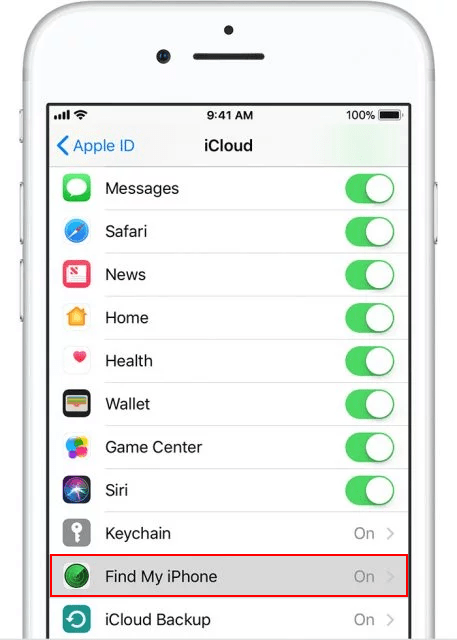
Read Also: What is Apple ID? ID from Apple and everything you need to know
If we have not done so, it remains for us to change the password for the Apple ID account . The phone search service is available at:
iCloud.com/find
After logging in, we can turn on the “lost mode” and lock the phone. We can find it in the “All devices” tab after selecting the smartphone:
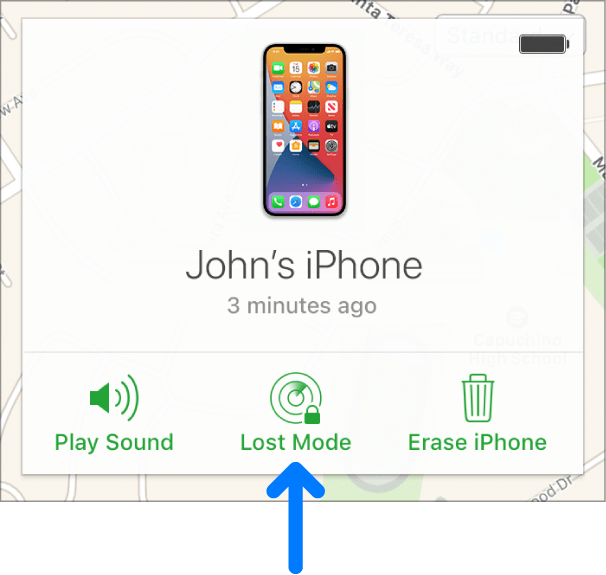
What will happen after selecting this option and what can we do in this mode?
- Activation lock is automatically turned on (the lock will be active even after using the “erase iPhone” data erase option, until it is removed by the owner),
- we can display our own message on the screen asking for contact,
- the use of Apple Pay is blocked ,
- we see the current location of the device on the map,
- if GPS was previously turned off, it will be turned on for the duration of tracking the location,
- there is an option to change the contact information on the missing device.
In addition to the above, we can also play a sound if we think we are close to the phone and finally start the erasing (data erasure) procedure mentioned above.
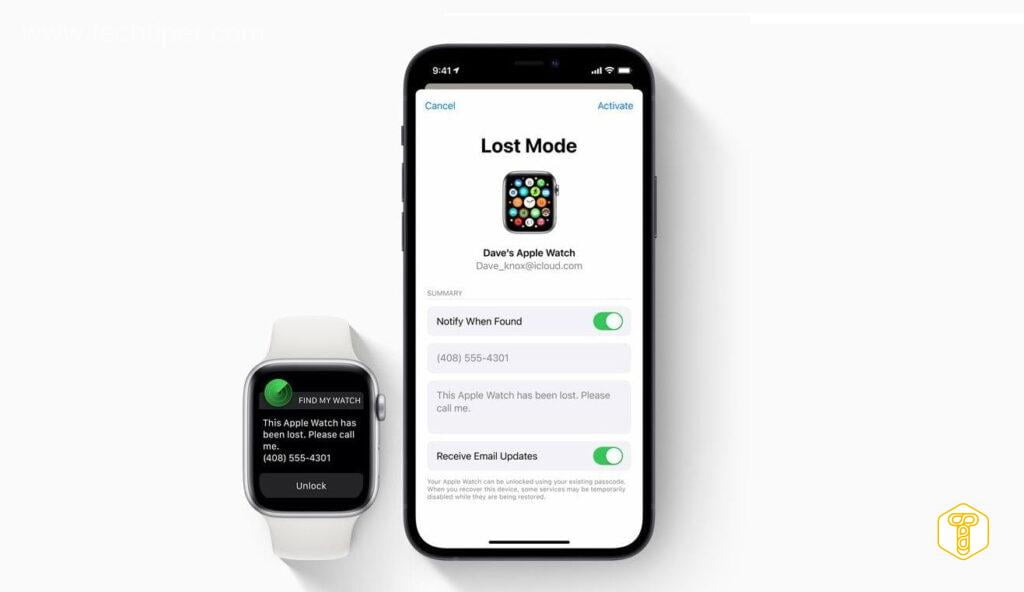
An interesting and unique feature of the application, which relates more to locating computers (or a phone with a damaged GPS module) is also an attempt to find equipment based on the network of other manufacturer’s devices . If your device is turned on but can’t connect to the internet, the Find My network uses other iPhone, iPad, and Mac devices for the location.
Nearby Apple devices safely send information about the location of the missing device to iCloud , which goes to the rightful owner. Data collected from other users in the positioning process is anonymous and encrypted to protect privacy.
Is there anything else I can do?
Knowing the IMEI number will come in handy once again. It is also worth adding the number to the databases of stolen telephones , which are used, among others, by pawnshops :
Stolen Phone - IMEI Blacklist
Speaking of the latter, if we have any in the area, we can walk and try to find our phone . A stroke of luck, the subsequent involvement of law enforcement agencies and the equipment is returned to the owner.
Above all, let’s stay calm and reasonable . Let us remember that “a drowning man gets hold of a razor” and emotions are not the best adviser.
Let’s not be fooled by the offers of companies that offer to find a disabled device . Unfortunately, this is just a cheat on people seeking help. A switched off phone can only be located by the police in cooperation with the operator.

