Samsung has been trying to be the best for a long time when it comes to TVs. The review of the Samsung QN91A only proves this, because the company has implemented many new functions in this model that are not theoretically visible at first glance. It’s also one of the top series from this manufacturer, so is it worth the money?

Contents
Samsung QN91A review in three sentences
The Samsung QN91A is a TV that could have it all, but it ran out a bit. On the one hand, we have MiniLEDs, great contrast and brightness. On the other hand, we have a few disadvantages, such as medium-quality sound, or not the fastest SmartTV.

Samsung QN91A kit and price
The TV comes to us in a quite small and simple box, which is also surprisingly light. When opening it, we will find a rather specific, two-piece stand, as well as a minimalist remote control. I was able to remove the TV myself without any problems, which is also a big plus.
The Samsung QN91A currently costs over ₹1,50,499 for the 50-inch version, which is a high amount, even higher than the 48-inch OLED from LG, which I recently reviewed.
Read Also: LG OLED48C1 Review – A great TV, but not perfect yet
Technical Specifications
- 3840 x 2160 resolution
- Quantum dot technology
- MiniLED backlight
- Diagonal 50 inches
- 120 Hz matrix
- Tizen operating system
- Zonal illumination
- NeoQuantum HDR1500
- Sound Following Object Lite
- Connectivity with the Samsung SmartThings app
- 40W 2.2 speakers
- 4 HDMI, 2 USB, optical output, LAN connection
- EARC support

Build quality and build
The entire TV is great. It is very thin, light and gives the impression of a truly top TV. At the start, we are welcomed by the assembly of a two-element handle. It is very heavy, stable and looks elegant. Unfortunately, there is no good way to hide cables with it.
Theoretically, there are slight grooves, the same as on the back of the TV, but most of my cables jump out of them almost immediately. I only managed to hide the cheap optical cable, and both the HDMI and the power cable did not want to stick to their place.
There are no connectors on the sides of the TV . On the one hand, it does not bother me, on the other hand, I would prefer one spare HDMI and USB to the side of the housing. You can always quickly connect a USB flash drive or a computer without the need to dive behind the TV or take it off the wall. Personally, I also think that the OneConnect Box, which is available in the higher series, QN95A, could have already hit the TV.
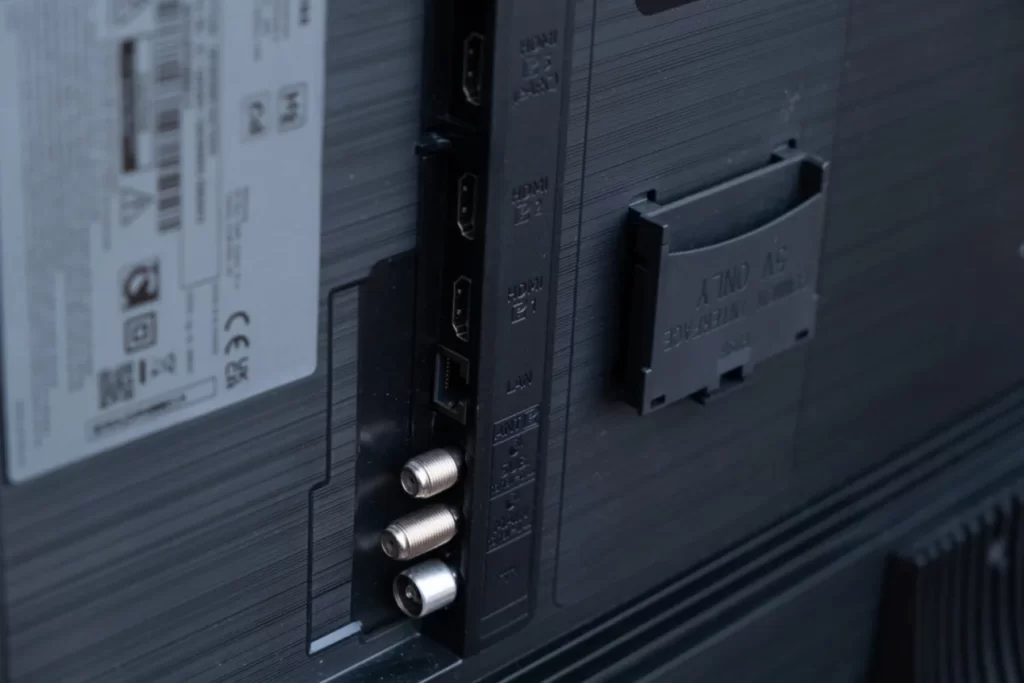
Why only one HDMI 2.1?
Samsung’s QN91A series allowed users to use only one HDMI 2.1. While it does not make any difference to people who do not play games, more avid gamers who would like to hook up both the Xbox Series S / X, PS5 and PC already have to choose where they want the 4K image at 120 frames per second.
A minimalist, but also an ecological pilot

The Samsung QN91A TV is equipped with a very small remote control, on which we only find basic functions and three buttons that take us to Netflix, Amazon Prime Video and Rakuten TV. The volume control and channel switching are very interesting. It is not split into two buttons as is usually the case.
The remote control, which can be found in the set, has two slats that can be pressed or controlled up / down. A very convenient option, although it takes a while to get used to it. I’ve often had to mute the TV instead of changing the volume. The remote control, despite the lack of grooves, fits very well in the hand. It is small, lightweight and complements the elegant finish of the TV itself.

A very interesting thing about this remote control is the fact that you do not need to change the battery in it. The built-in battery can be charged in two ways. The first one is simple, charging via USB-C. Fast and easy.
The second way, however, is more interesting, because there is a solar panel on the back of the remote control. Just put the remote control upside down and it should never run out. A simple and pleasant solution, although it did not work for me, because the main room with the TV is fully shaded.
Tizen – a disadvantage or an advantage?
Samsung, like LG or Hisense, put on its own operating system. It has been present on their televisions for a very long time, and during this time it has grown, but it also collapsed a bit in some respects. It is not as extensive as, for example, WebOS from LG, but has many more applications than VIDAA from Hisense.
System performance is, let’s say, decent. After turning on, the TV must wake up for a while. For the first dozen or so, sometimes tens of seconds, it’s hard to do something on the menu. When you try to turn on the list of applications and choose one specific one, the whole thing jumps and behaves like Windows, when for two weeks we have been persuading us to update, and we are trying to put the computer to sleep to avoid it. After a moment of warming up, everything returns to normal, and we can enjoy the smooth operation of the system.
Rummaging around in options is not the most enjoyable experience
Fun with options is, in my opinion, an absolute must when it comes to televisions. After starting the Samsung QN91A for the first time, it is worth turning off the energy saving immediately and setting the optimal picture mode, in this case “Filmmaker” , and adding the color temperature to “Warm 2”.
This brings us the closest to the perfect settings and obtaining the measurements presented at a later stage. A lot of options are quite hidden, and getting to the expert settings is a bit demanding. They are at the very end of the list, and an accidental exit again requires us to get to the very end. Access to more basic functions, such as low latency mode, is much easier and even using it on a daily basis shouldn’t be the slightest inconvenience.
Filmmaker mode not for PC users
Samsung clearly forgot about the people connecting computers to the TV. With a standard HDMI cable connection, only two picture options appear. Graphics and Fun, both of which are pretty lame. I would compare them to the “Standard” and “Dynamic” modes from the normal TV menu. These modes had poor results in measurements. The graphics had an average error of delta E around 7, and Zabawa over 15. Unfortunately, this is a very poor performance. When I was able to force other modes apart from the best one, Filmmaker, with the help of wireless screen mode, Film mode got an average delta E error of 4.
PC mode should be optional, not mandatory. Not everyone will connect a computer only for gaming.
There are many applications, but a few are missing
All the basic applications, such as YouTube, Netflix, and Amazon, are not missing. We will also find Box Go, Player, but Twitch and CDA were missing, among others. At this point, I must also mention that some applications may disappear from the store. That’s how Twitch disappeared a few years ago. There would be nothing wrong with that, if not for the fact that even if we had it installed, the application stopped working.
The functionality of the installed applications is already at a good level. They work smoothly, without major stuttering, but returning from YouTube to HBO Max often requires reloading the application. The footage itself will then resume where you left off.
Supported by SmartThings
Samsung is dynamically developing its ecosystem, thanks to which we can control the air freshener, vacuum cleaner, TV and even a soundbar with one application. Adding a TV to the application takes a while, but if we also have an audio set from Samsung, the TV will ask us whether to add it to the application as well. Simple and fun.
With the help of the SmartThings application, we can replace the remote control with our smartphone . We even have more options than on the remote from the kit, which is a very nice option. Another possibility is to turn on specific applications, switch sources, or simply turn off the TV.
Sometimes it happened that a cat, in the heat of fun, ran over the remote control and turned on the screen, and I could turn it off without getting out of bed. It is also quite a popular option for simulating a home presence . This can effectively deter thieves, especially if we have more Samsung elements at home, and we will create specific scenarios in the application.
The picture quality on the Samsung QN91A TV is amazing
And there is not even a word of exaggeration in this statement. Very high brightness allows you to get amazing effects when watching movies in HDR. However, I very much regret that Samsung still relies on Dolby Vision technology, which in my opinion is the best solution in this regard. Still, HDR10 + movies still look phenomenal. The contrast offered by the TV is at the highest level thanks to the use of MiniLED technology and as many as several hundred backlight zones.

The reviewed model is the smallest from the manufacturer’s range, and at the same time a bit truncated. According to the assurances, larger models should hit 2000 rivets, and the tested model to 1500. This is a really phenomenal result and it happened that the TV set even blinded me, which in my case happens very rarely. Add to this the possibility of virtually completely turning off the zones and we get perfect black from OLED.
You can only see the difference when a single star or the cursor on a black background appears on the screen. These are one of the few situations in which we can expect a halo effect on the screen. From experience I can also say that people who wear glasses and clean them quite rarely, or have average quality glasses, will almost certainly not notice the difference.
Watching movies is honey for the eyes

The Samsung QN91A delights with every cinema. I watched, among others, a few episodes of the Euforia series, The Grand Tour, but also some more classic productions from Netflix, which had a tone from very light to very dark.
And I was incredibly pleased each time. Colors always hit the spot, bright elements literally sparkled on the screen, and shadow detail was not lost in any way. Everything together made a really great impression.
Even movies only in HD or FullHD resolution looked good, thanks to very good scaling.Personally, I think Samsung has used one of the best algorithms. You don’t have to worry about artificial sharpness, loss of detail, or specific artifacts. It is simply very good in this regard, and poor materials can benefit significantly in our eyes.
Not exaggerated in any way
I was also very pleased with the fact that the TV does not try to force itself on additional black. Some OLED televisions can turn dark parts of the screen into black, which results in excessive contrast. Sometimes the situation is similar in LCD TVs, which try to artificially increase the contrast in this way. Samsung QN91A is free from this problem, all tones are natural.
The sport is amazing
The first weekend of F1 is behind us, so I decided to watch the race in Bahrain on the title TV. The Samsung QN91A is a great way to capture natural motion, and the motion fluidizer is, let’s say, correct. It works well, my eyesight got used to it quickly, but the first feelings were very average. Nevertheless, the movement of the cars even during close shots was very well and naturally preserved.
TV and to the living room and bedroom

Samsung QN91A is a very versatile TV that will work in any room and application. Its very high brightness means that a sunny living room is not the slightest problem. In addition, Samsung has used a special anti-reflective coating in its almost top TV, which additionally reduces reflections on the screen. Thanks to this, the sun shining directly on the TV is a minor problem.
Thanks to the full brightness control, the TV will also work in the bedroom and simply for night watching. The MiniLED technology with great local dimming algorithms allows you to minimize the black lighting effect to zero, so it should not bother us at almost any time.
Is the Samsung QN91A suitable for gaming?
Of course. Dedicated gaming mode works really well and reduces lag significantly. We can set the black level in it to better see enemies in dark corners. However, this is only one of the advantages of this mode, because the TV can be changed into a 21: 9 or even 32: 9 monitor. The TV then turns off some pixels and sends information about the changed resolution to the signal source. We can also turn on HDR in games, as well as check the number of frames the TV receives.
The TV has one HDMI 2.1 connector that supports 4K resolution and 120 Hz refresh rate, as well as VRR, ALLM, AMD Freesync and Nvidia G-Sync. The owners of two new generation consoles are forced to choose which one they want to be able to play in 4K and 120 frames per second.
Is Samsung QN91A better than OLED TVs?
In my opinion, MiniLED technology is better than OLED TVs currently available. Much higher brightness improves the contrast and HDR effect, and by adding several hundred local dimming zones, we obtain an effect similar to self-illuminating organic LEDs.
The Samsung QN91A is also not exposed to screen burn in any way, which is another advantage over current OLEDs. Let’s add quantum dots to that, which provide a much wider color gamut and we have a set that for me beats every other option available on the market today.
What does the Samsung QN91A sound like?
For the price – average . On the one hand, I would require more from a TV that costs so much. On the other hand, I would expect that if someone spends so much on a TV, they often already have a soundbar or home theater system.
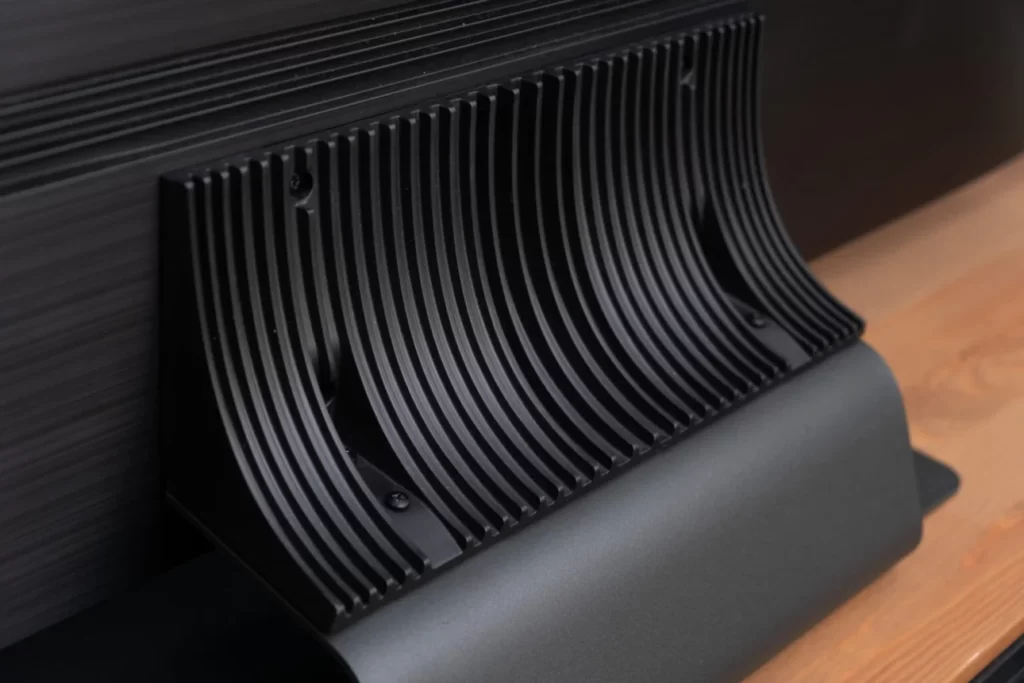
Despite this, Samsung boasts of sound that follows the object. And to be honest, I don't see a significant improvement over other TVs in this budget. Perhaps it is a matter of size and the "Lite" version in the tested 50-inch version.
The sound travels on the horizontal axis in a standard way, and on the vertical axis it hardly moves. You just hear the sound coming from the TV speakers, not from the magic dots around it. On the plus side, however, is the amount of bass that can make a pleasant impression in movies, and sometimes even in music. Besides, it’s just correct. The dialogues are mostly legible, although it can be problematic with more sounds, such as shots or the scene of a party.
Samsung QN91A review – summary

The Samsung QN91A should appeal to anyone looking for a bright TV that offers the highest picture quality. It is not a perfect TV. Sometimes Smart TV is limping and the audio system could be better, but it all depends on what we need.
If we are looking for a TV set for a sunny room, we like to watch news channels, play games or just enjoy the cinema, and at the same time we have an external audio system, I personally do not see the slightest contraindications to buy this TV. It will work well in a bright living room and in a dark bedroom, and in each of these options it will offer the highest quality image.
Advantages and disadvantages
Benefits
- Screen brightness
- Image quality in Filmmaker mode
- MiniLED
- Amazing contrast
- Lots of apps available in the store
- Production quality
- Minimalistic remote control
Disadvantages
- A PC mode that’s hard to miss
- The sound quality is not impressive
- Tizen might be a bit quicker
- Only one HDMI 2.1

