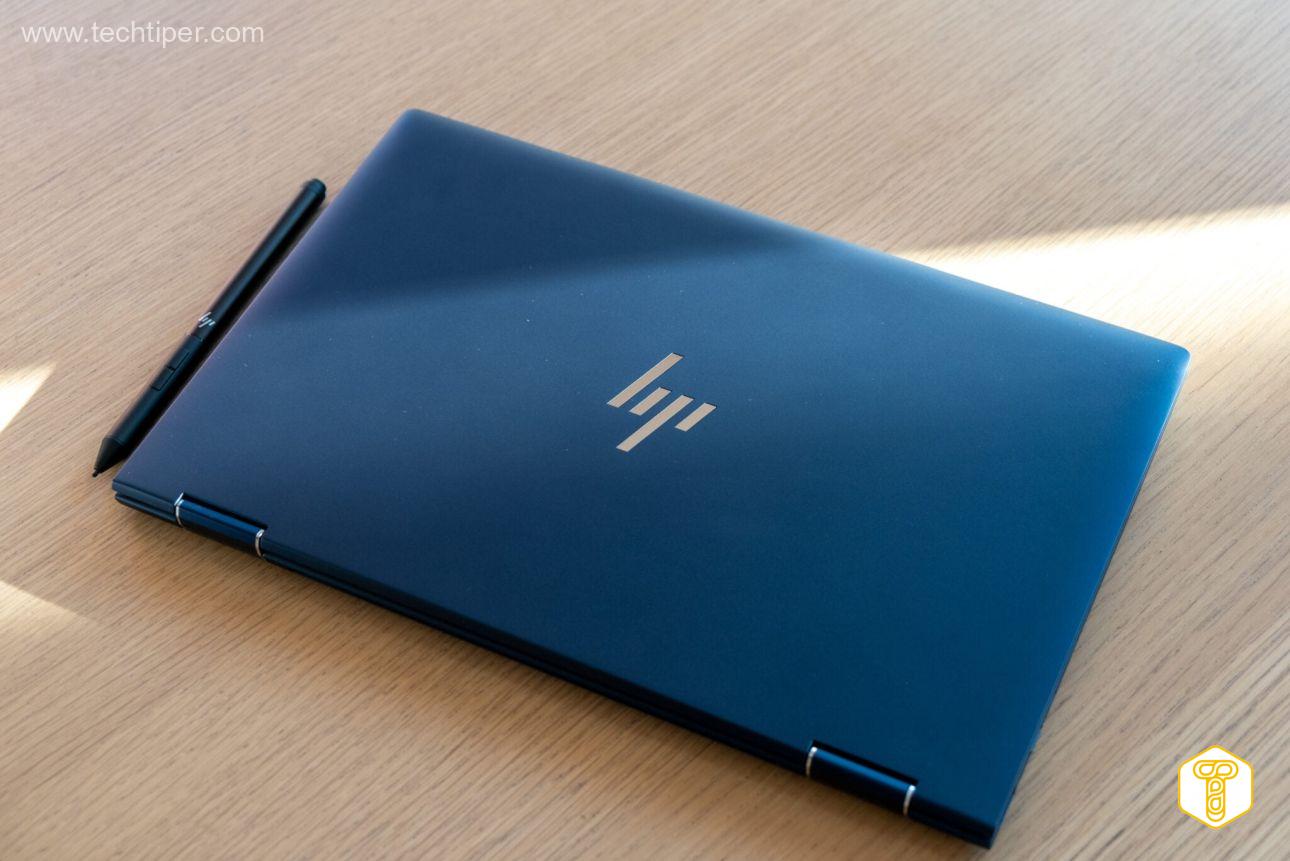HP Elite Dragonfly Max review, a laptop that is a great business companion. A number of technologies used make the laptop ideally suited to the home office, on a business trip, or simply to work in a cafe. Everything is completed with a touch screen, the ability to turn a laptop into a tablet, a great stylus and nice multimedia functions.
Contents
HP Elite Dragonfly Max review in three sentences
HP Elite Dragonfly Max is a great equipment for the business segment. Great workmanship, great technological solutions and good software are the basis for them. HP has provided many additional functionalities that can significantly facilitate the use of the equipment, but also increase security.

Set and price
The HP Elite Dragonfly Max is already a premium laptop , and it also comes to us in this style. Double, elegant, but also painfully minimalistic packaging. Inside you will find a laptop, a two-piece charger and a stylus.
Personally, I regret a bit that the charger is two-piece. In the case of ultrabooks, I prefer the power adapter to be plugged directly into the outlet. Another downside of the power supply is the non-detachable cable.
It is of very good quality, in a nice, durable braid, but sometimes an additional cable with double-sided USB-C is useful. In the event of damage, the replacement of the cable itself is also much cheaper.
We will pay $2,394 about INR ₹2,56,939 for a laptop , which is a considerable amount. A large part of the business extras are forgiving and can make our life on a business trip much easier.
Specifications HP Elite Dragonfly Max
- i7-1165G7
- 16GB RAM with a speed of 4266 MHz
- 512GB NVMe SSD
- Touch screen 13.3 ”with a resolution of 1920 × 1080 pixels
- Power Delivery 65 W
- Wi-Fi Support 6
- Bang & Olufsen speakers
- 2x USB-C 3.2 Gen 1
- 1x USB-A 3.2 Gen 1
- HDMI 2.0
- Combojack slot
- 5MP video call camera with physical masking function
- Battery with a capacity of 56 Wh
- Weight 1.13 kg
Read Also: [Review] Microsoft Surface Pro 8 – work and quality at the highest level
Build quality and build

The laptop is made great. The magnesium housing is the best solution in my opinion. It provides very good durability , and the satin finish is very pleasant to the touch. The housing does not bend at all , which is a very big plus.
The only option to bend it is to apply a point load in the center of the keyboard. The space between the touchpad and the spacebar is most prone to this. On both sides of the keyboard we find the Bang & Olufsen speakers mentioned in the specification.
The housing is slightly bent in these places, but it is necessary. When we turn the laptop and turn it into a tablet, the sound just has nowhere to go, rather than hitting the table top underneath. Under the keyboard we find a fingerprint reader that works quickly and is rarely wrong.
It is not easy to scratch

The last element that attracts attention are four rubber feet, which, apart from preventing this part from scratching in tablet mode, also slightly move the screen away from the keyboard. This is a very cool solution, because the keyboard does not reflect on the screen, which is often the case with standard laptops.
The bottom of the laptop is made straight. The air inlet is located ⅔ of the length, almost the entire width of the laptop, and two longitudinal feet that cut the entire laptop and stabilize its position.
The screen is flanked by a relatively thin bezel. At the top there is a webcam and two microphone openings. At first glance, we can only see the manufacturer’s logo on the laptop lid. Behind it, there is a magnet holding the stylus .
You have to get used to its placement, because it is not the easiest thing to do. Often times, the stylus will be crooked, resulting in a poorer grip and the possibility of losing it. With the correct setting, the problem disappears, the magnets hold tight and it is not possible for the pen to fall off by itself.
Read Also: HP Pavilion 14 (2021) review: A good laptop with premium features and a budget price
Keeping it clean is a cliché
The HP Elite Dragonfly Max is virtually always clean thanks to its HP Elite Dragonfly Max finish . The screen is protected against contact with the keyboard by four rubber feet.
Cleaning fingerprints takes a moment with a microfiber cloth, and you don’t even have to turn off the laptop to wipe the keyboard quickly. Just turn on HP Easy Clean, which will disable the touchscreen, keyboard, and touchpad for two minutes.
Of course, you do not have to wait two minutes, because you can turn it off with the appropriate sequence of keys.

Location of connectors
On the right side of the laptop you will find two USB-C, through which we can charge the laptop, HDMI 2.0 and a Jack socket. Personally, I would prefer these connectors on the other side. When we have little space on the desk and we are fans of mice, the power supply cable may be a bit disturbing.
On the left side there is only a switch, USB-A socket, Kensignton Lock and a tray for a SIM card (not available in the tested version of the laptop).
The switch is very comfortable, with a good click, although I happened to press it twice accidentally when I was adjusting the laptop. All connectors are of good quality, they hold the cables firmly and I was not worried about accidentally tearing them out of the laptop.
Stylus – a fad or an increase in comfort?
The HP stylus has three buttons and is charged via USB-C. I didn’t use it too often myself, because I didn’t have such a need. However, this is obviously a very good option for people who prefer handwritten notes.
Handwriting recognition in Windows works fine, but with my rather sloppy handwriting he wasn’t doing very well. The faster option is to either complete manual annotation without handwriting recognition, or simply use the on-screen keyboard. Overall, fixing errors in the handwriting recognition function takes a lot more time.
The stylus is also good for marking specific things in a presentation, or even in simple games like Teamfight Tactics. After all, man does not live by work alone. In general, you can get used to its existence and use, and it all depends on our preferences. Surely fans of handwritten notes on laptops will be happy.
There are also three buttons on the pen. Two of them are placed as standard, under the thumb, and the third at the top. Their operation can be fully modified using the “Pen Settings” application, which is a very big plus. Depending on the software we use, we may need absolutely different keys.
The very use of the stylus included with the HP Elite Dragonfly Max is very pleasant. Riding it on the screen is very smooth and the touch is perfectly captured. Capturing pressure levels also works fine, but some applications aren’t able to make the best of it.
Keyboard and touchpad – absolute top

The keyboard is my favorite component of the HP Elite Dragonfly Max . It is relatively hard, with a very linear pitch and a nice, fairly low sound. It does not distract us during work, but also does not let people around us know about itself.
I had to get used to the keyboard layout for a while, but this is due to the shorter space bar than in my private equipment. The backlight has two brightness jumps, but interestingly, the laptop detects when it is bright and turns it off to save the battery. There are a lot of additional options on the function keys, such as the HP Programmable Key and HP Sure View, which is a great feature, but I’ll come back to it a bit later.
The touchpad is another very nice element of the HP Elite Dragonfly Max. The glass-covered plate is extremely accurate. The keystroke is very pleasant, as are the keyboard sounds. Quiet, slightly muffled, without the gibberish “click” sound that immediately suggests to everyone that we are doing something. The touchpad recognized all my movements and gestures perfectly, and I had no problems with double clicking or not clicking.
How much does the battery in the HP Elite Dragonfly Max last?
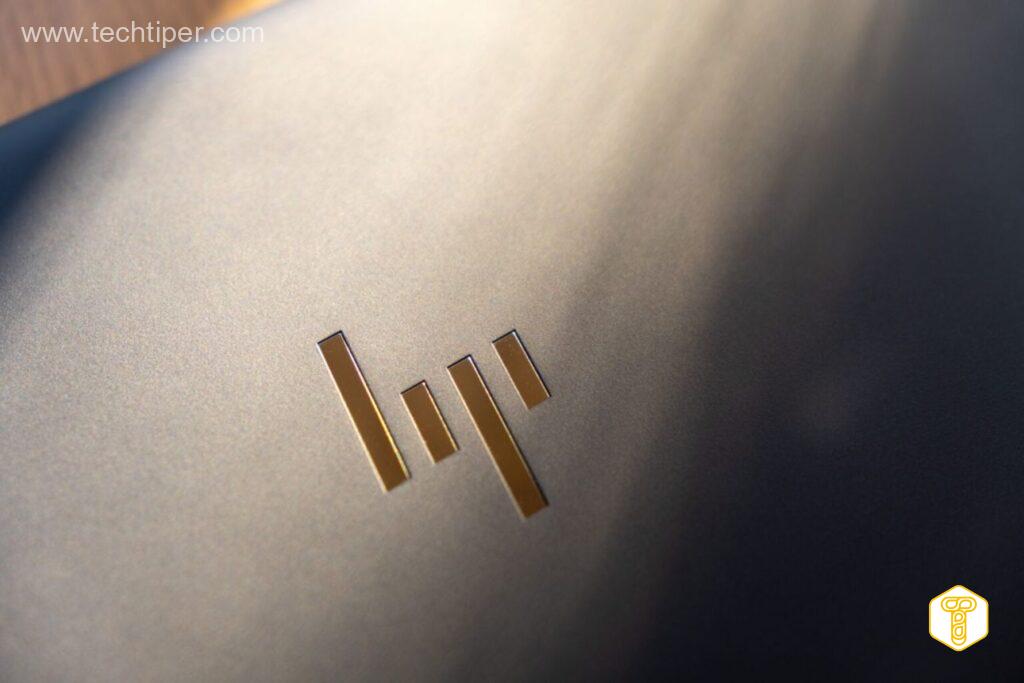
Battery performance is very dependent on the brightness of the screen. For maximum brightness and viewing the preseason tests via the F1TV, the battery only lasted four hours. At half the scale, with normal, say, office use, the battery lasts 5-7 hours .
It depends of course on the computer load, so if I had Spotify, Facebook and e-mail in the background, the time was lower than with Google Docs or Excel spreadsheets alone. When watching movies from files (FHD, h.264, VLC application) at a brightness of about 20%, I shot for 9 hours, but I used the built-in speakers. If I used wired headphones, the working time would be extended again.
With a high load of the HP Elite Dragonfly Max, i.e. using Lightroom and Photoshop, the battery lasts for about 2 hours at 60% brightness. Of course, these weren’t any complicated designs, but simple color adjustments, dust cleaning and some masking. Personally, I think we could expect a bit more from the battery, especially for regular office work.
Battery charging that HP boasts
HP informs us that the HP Elite Dragonfly Max charges from 0 to 50% in 30 minutes. This is true when the laptop is turned off. Trying to charge from 20% allowed to raise the battery to 60% in the mentioned 30 minutes, which is a good result. When we charge the laptop and use it at the same time, the whole process is much slower, and the right side of our device gets quite hot.
Screen – advantages have created disadvantages

Let me start with the personal feelings from the HP Elite Dragonfly Max screen, because these are more important than dry measurements this time. First of all, because of the HP Sure View function, we have to be careful about the angle from which we look at the screen.
It is also visible when we have it turned off. While there are no problems with color distortion, the brightness drops quite significantly. You can see it quite often, it is enough to have the cover at a slightly wrong angle and part of the screen is already darker or lighter.
This is mainly annoying in situations where there is a solid color on the screen. For example, in Word, Excel, or other applications from the Office suite. In the case of films it is much less onerous as they are rarely flat in terms of tone.
High screen brightness, but it’s better not to automate it
Brightness is a huge advantage of the screen. It fully allows me to work in full sun coming from the window. This is an amazing advantage of this screen. No matter where we are, we can enjoy great visibility of the displayed image.
Automatic brightness, however, works on average. It often overdoes one way or the other. Sometimes brightness is also buggy in HP Sure View mode. The screen brightness adjustment does not always work.
There were times when I had to restart my laptop several times to get it working again. However, when it works, we adjust the brightness separately for the Sure View mode on and off. On the one hand, this is a nice option, on the other hand, we can blind ourselves a bit by using the laptop in the dark.
What is HP Sure View?

HP Sure View is a technology that allows you to hide what we do on the laptop from the person next to it. It is simply a privacy filter built into the laptop. Its biggest advantage over ordinary, fitted filters is the fact that we can turn it off at any time.
This function reduces the brightness of the screen quite significantly, but at low brightness, even the person sitting directly next to us will not be able to see anything. However, if we are sitting in a brighter place, it is worth increasing the angle at which the screen is in relation to the person from whom we want to protect the content of our display.
Screen measurements
The base screen was very poor in this regard. Large distortions absolutely do not allow you to work with color. The screen is far too red, as evidenced by the color temperature around 5500 Kelvin.
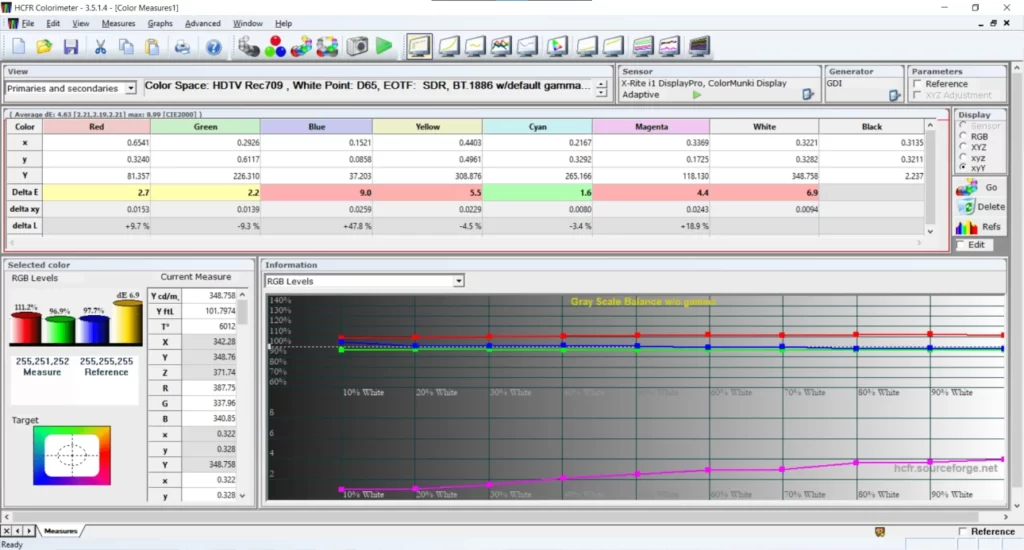
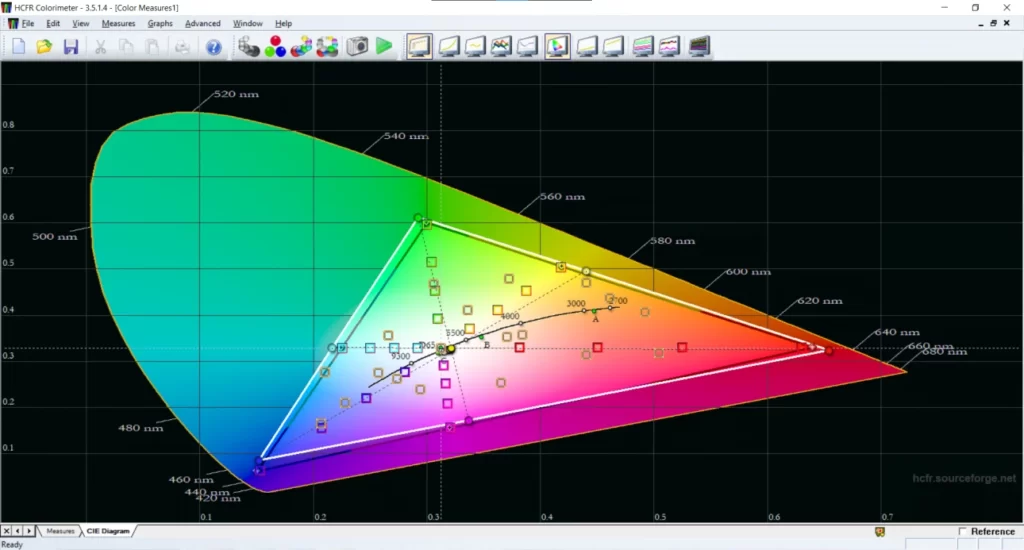
The microphones are great, the speakers are nice
HP Elite Dragonfly Max is a business laptop, and these should have all these elements of the best quality. While I can admit the microphones are really great, the speakers and camera are just decent. Our voice is perfectly picked up, without feeling well or metallic.
It fully allows you to conduct conferences. The speakers sound good. There is no problem with distortion at the higher volume level, but the bass is missing a lot. However, this is due to the laptop’s very lean design, and it was hard to do more here. For conferences, watching training sessions and similar applications, no more is required.
It is worse when it comes to movies, which many people will probably like to watch in a hotel room on a business trip. This feature is supported with the help of HP Audio Control and browser add-ons, which, however, are poor performance.
The program itself allows us to precisely control the volume, as well as enable noise reduction for both the microphone and the speakers. This allows us to additionally cut off from the environment in the case of home office. The last of the highlights of HP Audio Control is a simple graphic equalizer and audio calibration that only works with supported headsets.
I expected more from the camera
A 5MP camera needs a lot of light to work well. In the evening, with two lamps lit, it blurs the image very much. However, the best option is to use it during the day or use additional lighting.
The ability to physically obscure the camera is great for many users. A white disc jumps in place of the webcam. It does it with a very nice, soft click. This is a much better option than attaching curtains or hiding the webcam in the keyboard.
work culture

The situation here is quite specific. HP Elite Dragonfly Max is almost inaudible most of the time, but it is enough to watch the movie longer or turn on Photoshop for the situation to change.
Then the laptop starts humming. The same thing happens when the laptop is charging. It is not a loud hum, but its tone is quite bothersome. Quite high, for some even a slight squeak. In addition, the laptop starts to heat up much faster when I use it in tablet mode. Regardless of what we do, the laptop heats up much faster.
With heavy use, the entire laptop quickly becomes warm, but not overly so. Using it doesn’t suddenly become unpleasant, and people with poor circulation may even like it. In office use, however, we do not have to worry about either temperatures or noise.
Performance
For such a small and light laptop, HP equipped it with a fairly strong specification. The i7-1165G7 with 16 GB RAM are fully suitable for business use, as well as photo processing in Photoshop. Detailed results in the benchmarks can be found below. Remember, however, that this is not a gaming laptop. You can comfortably program in productions such as The Binding of Isaac, or TFT, or older AAA games, but new games are already a challenge.
HP Elite Dragonfly Max also uses quite strong throttling to maintain a lower temperature at the expense of performance. The laptop rarely went to maximum speed, usually keeping it around 2.8 GHz, which is its base value, although there are drops even to 1.6 GHz.
Software
Together with the laptop, HP provides us with Windows 10 Pro installed and a set of its programs.
Among them we can find:
- HP Client Security Manager
- HP Documentation
- HP Audio Control
- HP Easy Clean
- HP PC Hardware Diagnostic Windows
- HP Power Manager
- HP Privacy Settings
- HP Programmable Key
- HP Quick Drop
- HP Support Assistant
- HP Sure Click Secure Browser
- HP Sure View
- HP Wolf Security
So it is a large set of applications that we get with the hardware. Many of you probably would like to get rid of them right away, but a lot of them are quite useful, especially for the target group.
For example, the HP Programmable Key is a classic in the company’s business laptops. We can select specific actions for this button and three combinations associated with it.
This can be, for example, opening a specific application, entering text, or using a given key sequence. HP Easy Clean, in turn, is responsible for a two-minute switch-off of touch, keyboard and touchpad while cleaning it. A small thing, but it is nice if someone cares about their laptop and does not want to turn it off for cleaning.
Read Also: HP Victus 16 Review: An Affordable Gaming Laptop with Efficient Performance
HP Elite Dragonfly Max review – summary
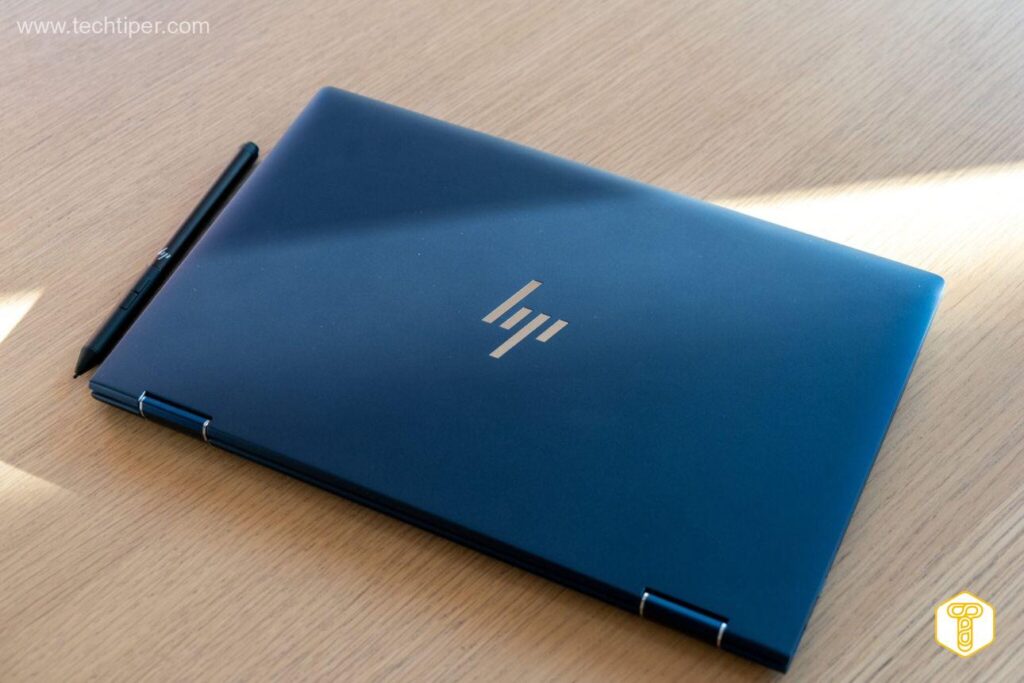
HP Elite Dragonfly Max is tailored to a specific audience. And it works great in this segment. Great finish, keyboard, touchpad or microphones are just the beginning for this laptop.
Together with this, we get very good performance for such a small equipment. The 2-in-1 function is rather an accessory that can perfectly fit into our workflow, or simply make watching movies more enjoyable.
Additional features, such as the HP Sure View filter, are a great complement to your laptop. The profitability of this laptop is very difficult to judge.
On the one hand, the competition with similar performance is much cheaper, on the other hand, however, we have a lot of additional modes here that can simply facilitate the work. Personally, I also think that the level at which HP is guided, no longer cares about costs, but only functionality.
Advantages and disadvantages
Benefits
- Production quality
- Performance
- Libra
- 2-in-1 function
- Stylus
- Screen brightness
- Supplied software
- Keyboard, touchpad, microphones
- It is easy to keep clean
Disadvantages
- Throttling
- Cooling system quite noisy
- The battery could be better
- Price