Not so long ago, NVIDIA released the most powerful video card of the Ampere version of the core. The GeForce RTX 3090 Ti is the undisputed king of PC GPUs in terms of performance, but that crown comes at a cost in more than just the literal sense.

Contents
Features and Requirements
The RTX 3090 Ti is the fastest graphics card for gamers today, significantly more efficient than its predecessor.

24 GB of very fast GDDR6X memory allows this chip to be used for more professional tasks. Massive 3.5-slot cooling does a great job of dissipating up to 480W of heat.
In addition, the RTX 3090 Ti, with its already high performance, has huge potential for overclocking. The graphics can easily play games in maximum detail at 4K resolution. Therefore, it should be paired with a good monitor to see its full potential.
A 1000W PSU is sufficient for safe use of the RTX 3090 Ti, but for overclocking and pairing with the latest Intel Core processors, we strongly recommend choosing a 1200W PSU.
MSI GeForce RTX 3090 Ti Suprim X test
After many attempts to get our hands on NVIDIA’s latest model, we finally managed to get our hands on one of MSI’s copies.

Therefore, we tested the oldest air-cooled model – MSI GeForce RTX 3090 Ti Suprim X. Initially, there were fears that even such a massive heatsink would not be able to cope with such a powerful card. But the tests quickly confirmed that there would be no problems with this – moreover, in our opinion, it is the cooling engineering and changes in the design of the card that are more interesting than the updated GPU itself.

GeForce RTX 3090 Ti Suprim X design
The MSI GeForce RTX 3090 Ti Suprim X graphics card is packed in a fairly large cardboard box, inside which you will find a free mouse pad measuring 24×38 cm.

MSI is also adding a classic stand for its cards, the use of which, in the case of 2.2 kg equipment, is literally necessary if we want to install it in a classic way in our PC. A power adapter is also included since, as you may already know, graphics cards use the new 16-pin connector.
The GeForce RTX 3090 Ti Suprim X itself, after being removed from the foil, impresses with its massiveness. Cooling takes up 3.5 PCI-E slots, but you can see that every millimeter here is actually used for cooling. The aluminum rib fills the entire length of the card (34 cm) and most of the height.

In total, 8 heat pipes are connected to the radiator, which are adjacent to the steam chamber. It, as usual, covers not only the GPU, but also the RAM modules, which in the case of all RTX 3090 Ti are located on one side of the board.
The very fact of moving half of the vRAM elements from the back of the card to a well-cooled area of the GPU will certainly please the miners. After all, GDDR6X memory overheating was their biggest problem in the RTX 3090 model. In the case of games, this is also a positive point, as it allows you to overclock the memory much higher.

However, this does not mean that the rear cooling was abandoned – MSI used a metal back plate, additionally connecting it to the warmest areas of the board with thermal pads to further help heat dissipation.
Under the cooling we find a 24-phase GPU power section and a 4-phase vRAM power section – they are placed on both sides of the GPU (which again helps to better distribute heat). But contact with the radiator here is only through thermocouples.

Memory from Micron is marked D8BZC (which theoretically means bandwidth up to 21 Gb / s). The GPU itself is similar in size to the previous A102, i.e. 628mm/sq. Made on an 8nm process and contains 28 billion transistors.
MSI has also used a BIOS switch here that allows you to select the operating mode (gaming and silent). It changes the characteristics of the fans and raises the GPU power limit by 30W to a terrifying 480W.

From the side of the connectors, there are no surprises – we have an absolutely standard set of 3 × Display Port 1.4a, accompanied by one HDMI 2.1b. The rest of the surface was used so that the card could radiate heat from the case.
Interestingly, the card has an NVLink connector to create a bridge connecting two cards. In the case of the MSI RTX 3090 Ti Suprim X, adding a second card from the bottom will leave a few millimeters for air intake (hot from the second card) – so this is an option for true enthusiasts who will replace MSI’s air cooling with a dedicated water block.

Specifications NVIDIA GeForce RTX 3090 Ti
| Model | GeForce RTX 3090 | GeForce RTX 3090 Ti | Titan RTX | GeForce RTX 3080 Ti |
| Generation | Ampere/8 nm | Ampere/8 nm | Turing/12 nm | Ampere/8 nm |
| Graphic layout | Ampere GA102-300 | Ampere GA102-350 | Turing TU102 | Ampere GA102-225 |
| Shading blocks | 10496 | 10752 | 4608 | 10240 |
| Texturing blocks | 328 | 336 | 288 | 320 |
| Rasterization units | 112 | 112 | 96 | 112 |
| Tensor cores | 328 (3rd generation) | 336 (3rd generation) | 576 | 320 (3rd generation) |
| RT units | 82 (2nd generation) | 84 (2nd generation) | 72 | 80 (2nd generation) |
| Basic frequencies | 1395/1695 MHz | 1560/1860 MHz | 1770 MHz | 1365/1665 MHz |
| Computing power | 35.58 teraflops | 40 teraflops | 16.31 teraflops | 34.10 teraflops |
| video memory | 24 GB GDDR6X 384-bit | 24 GB GDDR6X 384-bit | 24 GB GDDR6 384-bit | 12 GB GDDR6X 384-bit |
| Memory frequencies | 19 500 MHz | 21,000 MHz | 14,000 MHz | 19,000 MHz |
| Memory Bandwidth | 936.2 GB/s | 1008 GB/s | 672 GB/s | 912.4 GB/s |
| TGP (power) | 350 W (1×12 pin) | 450W (1×16pin) | 280W (2×8-pin) | 350 W (1×12 pin) |
| Interface | PCIe 4.0 | PCIe 4.0 | PCIe 3.0 | PCIe 4.0 |
| Price (suggested retail) | $1499 | $2199 | $2499 | $1199 |
Work Culture MSI GeForce RTX 3090 Ti Suprim X
Before we move on to discussing the performance test results, it's worth talking about culture, as the GeForce RTX 3090 Ti Suprim X is extremely quiet.

In gaming mode, the fans usually don’t get over 50-60% of max RPM, which results in a very respectable 39db of noise. In practice, when playing, the loudest element of the kit was the power supply, which at 1000 W was balanced at the limit of its capabilities.
When forcing and fan speed to 100%, the sound intensity from a distance of one meter from the card (with the case open) reaches 47 dB. Still an excellent result for such power.
The RTX 3090 Ti cards are not only an improved and fully unlocked A102 core, but also very important design changes that result in better power and heat management.
In silent mode, the fans have a different target operating temperature, which allows you to reduce the generated “noise” below 37 dB, making the video card almost silent! Associated with an increase in GPU temperature from 70°C to 75°C, and a hotspot from 73°C to 80°C. This results in around 30-40 MHz clock speed drops, i.e. 2% gaming performance.
Test platform

Currently, the system we will be using to test graphics cards and games is as follows:
- Processor: Intel Core i9-12900K (P-Core 5.1 GHz + boost up to 5.3 GHz on 2 cores, E-Core 4.1 GHz)
- Cooling: NZXT Kraken Z3
- Memory: Fury Beast 4×16 GB DDR 5 (5600 MHz, CL40)
- Motherboard: ASUS ROG Strix 690-F
- SSD: Samsung SSD 980 PRO 1TB (PCI-E 4.0)
- Power supply: Corsair RM1000x
- Case: Cooler Master Case H500M
Tests were conducted on Windows 11 with drivers version 512.65 for NVIDIA cards and 22.3.2 for AMD cards.
Synthetic tests
Before we move on to gaming, let’s take a look at how the new graphics card king performs in 3DMark’s synthetic benchmarks.

3D Mark – Time Spy (DX12)
| Model | Total score |
| NVIDIA GeForce RTX 3090 Ti [OC] MSI Suprim X | 22 513 |
| NVIDIA GeForce RTX 3090 Ti MSI Suprim X | 21 556 |
| AMD Radeon RX 6900 XT Gigabyte | 19 584 |
| NVIDIA GeForce RTX 3090 ASUS TUF Gaming | 19 233 |
| NVIDIA GeForce RTX 3080 Ti Founders Edition | 19 112 |
| NVIDIA GeForce RTX 3070 Ti Founders Edition | 15 142 |
| AMD Radeon RX 6600 XT Gigabyte PRO OC | 10 194 |
| NVIDIA GeForce RTX 3060 ASUS Dual OC | 9388 |
| AMD Radeon RX 5700 ASUS TUF OS | 9284 |
| NVIDIA GeForce RTX 3050 Gigabyte Eagle | 6827 |
| NVIDIA GeForce GTX 1070 MSI Ventus | 6746 |
| AMD Radeon RX 6500 XT ASUS TUF Gaming OC | 5571 |
| NVIDIA GeForce GTX 970 ASUS STRIX | 4064 |
3D Mark – Time Spy (DX12)
| Model | Total score |
| NVIDIA GeForce RTX 3090 Ti [OC] MSI Suprim X | 23 050 |
| NVIDIA GeForce RTX 3090 Ti MSI Suprim X | 21 811 |
| AMD Radeon RX 6900 XT Gigabyte | 19 442 |
| NVIDIA GeForce RTX 3090 ASUS TUF Gaming | 19 114 |
| NVIDIA GeForce RTX 3080 Ti Founders Edition | 18 936 |
| NVIDIA GeForce RTX 3070 Ti Founders Edition | 14 508 |
| AMD Radeon RX 6600 XT Gigabyte PRO OC | 9408 |
| NVIDIA GeForce RTX 3060 ASUS Dual OC | 8587 |
| AMD Radeon RX 5700 ASUS TUF OS | 8485 |
| NVIDIA GeForce RTX 3050 Gigabyte Eagle | 6122 |
| NVIDIA GeForce GTX 1070 MSI Ventus | 6040 |
| AMD Radeon RX 6500 XT ASUS TUF Gaming OC | 4944 |
| NVIDIA GeForce GTX 970 ASUS STRIX | 3562 |
3D Mark – Port Royale (hybrid ray tracing)
| Model | Total score |
| NVIDIA GeForce RTX 3090 Ti MSI Suprim X | 14 813 |
| NVIDIA GeForce RTX 3090 ASUS TUF Gaming | 12 920 |
| NVIDIA GeForce RTX 3080 Ti Founders Edition | 12 691 |
| AMD Radeon RX 6900 XT Gigabyte | 9807 |
| NVIDIA GeForce RTX 3070 Ti Founders Edition | 8618 |
| NVIDIA GeForce RTX 3060 ASUS Dual OC | 5062 |
| AMD Radeon RX 6600 XT Gigabyte PRO OC | 4514 |
| NVIDIA GeForce RTX 3050 Gigabyte Eagle | 3501 |
| AMD Radeon RX 6500 XT ASUS TUF Gaming OC | 492 |
An increase of about 15% is much larger than it might seem from the difference only in the number of computing units. The secret lies in a much higher and more stable boost clock.
The memory itself also runs at higher clock speeds, and taking this into account, the gain is even a little lower than one might expect. Of course, this does not justify much higher power consumption requirements, but more on that after the gaming performance tests.
GeForce RTX 3090 Ti gaming performance comparison
We’ve updated our game testing process. Of course, they left some old games, but they stopped testing with RT on / off – it’s just another option in the graphics settings.

In addition, the tables show the results of maps with active image scaling, with high quality settings (regardless of the specified DLSS/FSR method). So keep in mind that results with active FSR will have a much larger reduction in image quality than with DLSS.

Assassin’s Creed: Valhalla – 1920×1080, highest fps settings
| Model | Total score |
| NVIDIA GeForce RTX 3090 Ti MSI Suprim X | 125 95 |
| AMD Radeon RX 6900 XT Gigabyte | 122 91 |
| NVIDIA GeForce RTX 3080 Ti Founders Edition | 116 88 |
| NVIDIA GeForce RTX 3090 ASUS TUF Gaming | 113 85 |
| NVIDIA GeForce RTX 3070 Ti Founders Edition | 101 76 |
| AMD Radeon RX 5700 XT Gigabyte Gaming OC | 88 61 |
| AMD Radeon RX 6600 XT Gigabyte PRO OC | 79 59 |
| AMD Radeon RX 5700 ASUS TUF OS | 76 57 |
| NVIDIA GeForce RTX 3060 ASUS Dual OC | 72 54 |
| NVIDIA GeForce RTX 3050 Gigabyte Eagle | 56 44 |
| NVIDIA GeForce GTX 1070 MSI Ventus | 54 39 |
| AMD Radeon RX 6500 XT ASUS TUF Gaming OC | 34 23 |
| NVIDIA GeForce GTX 970 ASUS STRIX | 34 26 |
Assassin’s Creed: Valhalla – 2560×1440, highest fps settings
| Model | Total score |
| NVIDIA GeForce RTX 3090 Ti MSI Suprim X | 106 79 |
| AMD Radeon RX 6900 XT Gigabyte | 100 75 |
| NVIDIA GeForce RTX 3080 Ti Founders Edition | 97 74 |
| NVIDIA GeForce RTX 3090 ASUS TUF Gaming | 95 72 |
| NVIDIA GeForce RTX 3070 Ti Founders Edition | 82 64 |
| AMD Radeon RX 5700 XT Gigabyte Gaming OC | 66 47 |
| AMD Radeon RX 6600 XT Gigabyte PRO OC | 61 46 |
| NVIDIA GeForce RTX 3060 ASUS Dual OC | 58 46 |
| AMD Radeon RX 5700 ASUS TUF OS | 57 44 |
| NVIDIA GeForce RTX 3050 Gigabyte Eagle | 41 34 |
| NVIDIA GeForce GTX 1070 MSI Ventus | 39 30 |
Assassin’s Creed: Valhalla – 3840×2160, highest fps settings
| Model | Total score |
| NVIDIA GeForce RTX 3090 Ti MSI Suprim X | 75 60 |
| NVIDIA GeForce RTX 3080 Ti Founders Edition | 65 49 |
| NVIDIA GeForce RTX 3090 ASUS TUF Gaming | 65 53 |
| AMD Radeon RX 6900 XT Gigabyte | 63 49 |
| NVIDIA GeForce RTX 3070 Ti Founders Edition | 53 43 |
| AMD Radeon RX 5700 XT Gigabyte Gaming OC | 38 30 |
| AMD Radeon RX 5700 ASUS TUF OS | 33 27 |
| NVIDIA GeForce RTX 3060 ASUS Dual OC | 33 27 |
| AMD Radeon RX 6600 XT Gigabyte PRO OC | 32 25 |

CS: GO – 1920×1080, high fps settings
| Model | Total score |
| NVIDIA GeForce RTX 3090 Ti MSI Suprim X | 437 214 |
| NVIDIA GeForce RTX 3080 Ti Founders Edition | 415 199 |
| NVIDIA GeForce RTX 3090 ASUS TUF Gaming | 409 201 |
| NVIDIA GeForce RTX 3070 Ti Founders Edition | 396 143 |
| AMD Radeon RX 6900 XT Gigabyte | 348 187 |
| NVIDIA GeForce RTX 3060 ASUS Dual OC | 336 90 |
| AMD Radeon RX 6600 XT Gigabyte PRO OC | 298 112 |
| AMD Radeon RX 5700 XT Gigabyte Gaming OC | 288 101 |
| NVIDIA GeForce GTX 1070 MSI Ventus | 280 83 |
| AMD Radeon RX 5700 ASUS TUF OS | 276 76 |
| NVIDIA GeForce RTX 3050 Gigabyte Eagle | 268 64 |
| NVIDIA GeForce GTX 970 ASUS STRIX | 234 47 |
| AMD Radeon RX 6500 XT ASUS TUF Gaming OC | 216 53 |
CS: GO – 3840×2160 max fps settings
| Model | Total score |
| NVIDIA GeForce RTX 3090 Ti MSI Suprim X | 269 100 |
| NVIDIA GeForce RTX 3080 Ti Founders Edition | 215 84 |
| NVIDIA GeForce RTX 3090 ASUS TUF Gaming | 213 84 |
| AMD Radeon RX 6900 XT Gigabyte | 203 88 |
| NVIDIA GeForce RTX 3070 Ti Founders Edition | 159 79 |
| AMD Radeon RX 5700 XT Gigabyte Gaming OC | 143 50 |
| AMD Radeon RX 5700 ASUS TUF OS | 119 39 |
| AMD Radeon RX 6600 XT Gigabyte PRO OC | 112 44 |
| NVIDIA GeForce RTX 3060 ASUS Dual OC | 87 35 |
| NVIDIA GeForce GTX 1070 MSI Ventus | 81 38 |
| NVIDIA GeForce RTX 3050 Gigabyte Eagle | 64 24 |
| AMD Radeon RX 6500 XT ASUS TUF Gaming OC | 53 24 |
| NVIDIA GeForce GTX 970 ASUS STRIX | 51 20 |

Control – 1920×1080, maximum fps settings
| Model | Total score |
| NVIDIA GeForce RTX 3090 Ti MSI Suprim X | 122 89 |
| NVIDIA GeForce RTX 3080 Ti Founders Edition | 111 83 |
| NVIDIA GeForce RTX 3090 ASUS TUF Gaming | 109 82 |
| NVIDIA GeForce RTX 3070 Ti Founders Edition | 81 64 |
| AMD Radeon RX 6900 XT Gigabyte | 80 55 |
| NVIDIA GeForce RTX 3050 [DLSS] Gigabyte Eagle | 59 49 |
| NVIDIA GeForce RTX 3060 ASUS Dual OC | 49 37 |
| AMD Radeon RX 6600 XT Gigabyte PRO OC | 39 19 |
| NVIDIA GeForce RTX 3050 Gigabyte Eagle | 36 29 |
Control – 2560×1440 max fps settings
| Model | Total score |
| NVIDIA GeForce RTX 3090 Ti [DLSS] MSI Suprim X | 130 96 |
| NVIDIA GeForce RTX 3080 Ti [DLSS] Founders Edition | 118 92 |
| NVIDIA GeForce RTX 3090 [DLSS] ASUS TUF Gaming | 114 85 |
| NVIDIA GeForce RTX 3070 Ti [DLSS] Founders Edition | 89 70 |
| NVIDIA GeForce RTX 3090 Ti MSI Suprim X | 82 63 |
| NVIDIA GeForce RTX 3080 Ti Founders Edition | 74 60 |
| NVIDIA GeForce RTX 3090 ASUS TUF Gaming | 72 58 |
| NVIDIA GeForce RTX 3070 Ti Founders Edition | 54 44 |
| AMD Radeon RX 6900 XT Gigabyte | 52 39 |
| NVIDIA GeForce RTX 3060 [DLSS] ASUS Dual OC | 52 43 |
| NVIDIA GeForce RTX 3050 [DLSS] Gigabyte Eagle | 41 34 |
| NVIDIA GeForce RTX 3060 ASUS Dual OC | 32 26 |
| AMD Radeon RX 6600 XT Gigabyte PRO OC | 24 18 |
Control – 3840×2160 max fps settings
| Model | Total score |
| NVIDIA GeForce RTX 3090 Ti [DLSS] MSI Suprim X | 76 60 |
| NVIDIA GeForce RTX 3080 Ti [DLSS] Founders Edition | 69 55 |
| NVIDIA GeForce RTX 3090 [DLSS] ASUS TUF Gaming | 65 53 |
| NVIDIA GeForce RTX 3070 Ti [DLSS] Founders Edition | 50 41 |
| NVIDIA GeForce RTX 3090 Ti MSI Suprim X | 43 29 |
| NVIDIA GeForce RTX 3080 Ti Founders Edition | 37 26 |
| NVIDIA GeForce RTX 3090 ASUS TUF Gaming | 36 24 |
| NVIDIA GeForce RTX 3060 [DLSS] ASUS Dual OC | 30 25 |
| AMD Radeon RX 6900 XT Gigabyte | 25 16 |
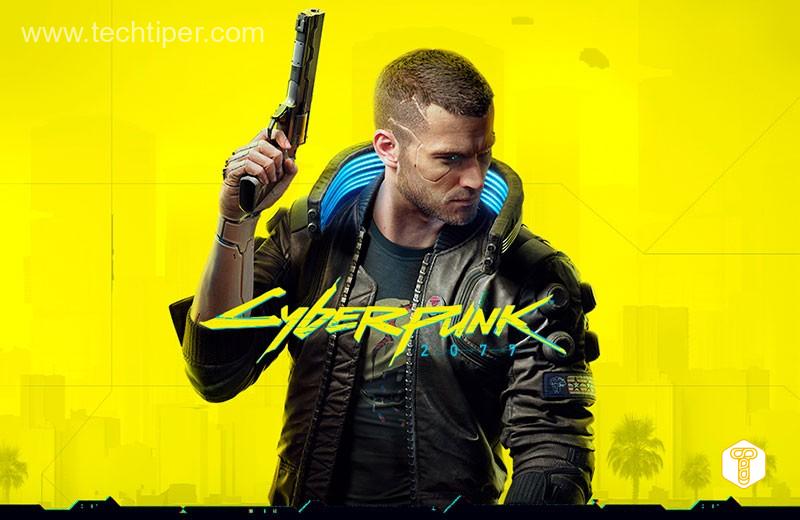
Cyberpunk 2077 – max settings 1920×1080 fps
| Model | Total score |
| NVIDIA GeForce RTX 3090 Ti MSI Suprim X | 75 61 |
| NVIDIA GeForce RTX 3080 Ti Founders Edition | 67 53 |
| NVIDIA GeForce RTX 3090 ASUS TUF Gaming | 64 52 |
| AMD Radeon RX 6900 XT [FSR] Gigabyte | 61 47 |
| NVIDIA GeForce RTX 3060 [DLSS] ASUS Dual OC | 51 41 |
| NVIDIA GeForce RTX 3070 Ti Founders Edition | 48 38 |
| AMD Radeon RX 6900 XT Gigabyte | 38 29 |
| NVIDIA GeForce RTX 3050 [DLSS] Gigabyte Eagle | 38 30 |
| NVIDIA GeForce RTX 3060 ASUS Dual OC | 30 22 |
| AMD Radeon RX 6600 XT [FSR] Gigabyte PRO OC | 28 20 |
| NVIDIA GeForce RTX 3050 Gigabyte Eagle | 21 16 |
| AMD Radeon RX 6600 XT Gigabyte PRO OC | 18 13 |
Cyberpunk 2077 – 2560×1440 max fps settings
| Model | Total score |
| NVIDIA GeForce RTX 3090 Ti [DLSS] MSI Suprim X | 81 67 |
| NVIDIA GeForce RTX 3080 Ti [DLSS] Founders Edition | 72 59 |
| NVIDIA GeForce RTX 3090 [DLSS] ASUS TUF Gaming | 69 57 |
| NVIDIA GeForce RTX 3070 Ti [DLSS] Founders Edition | 51 40 |
| NVIDIA GeForce RTX 3090 Ti MSI Suprim X | 50 39 |
| NVIDIA GeForce RTX 3080 Ti Founders Edition | 43 33 |
| NVIDIA GeForce RTX 3090 ASUS TUF Gaming | 42 33 |
| AMD Radeon RX 6900 XT [FSR] Gigabyte | 38 27 |
| NVIDIA GeForce RTX 3060 [DLSS] ASUS Dual OC | 35 26 |
| NVIDIA GeForce RTX 3070 Ti Founders Edition | 30 22 |
| AMD Radeon RX 6900 XT Gigabyte | 24 18 |
Cyberpunk 2077 – 3840×2160 max settings [fps]
| Model | Total score |
| NVIDIA GeForce RTX 3090 Ti [DLSS] MSI Suprim X | 46 37 |
| NVIDIA GeForce RTX 3080 Ti [DLSS] Founders Edition | 39 30 |
| NVIDIA GeForce RTX 3090 [DLSS] ASUS TUF Gaming | 39 31 |
| AMD Radeon RX 6900 XT [FSR] Gigabyte | 31 24 |
| NVIDIA GeForce RTX 3070 Ti [DLSS] Founders Edition | 27 12 |
| NVIDIA GeForce RTX 3090 Ti MSI Suprim X | 25 18 |
| NVIDIA GeForce RTX 3080 Ti Founders Edition | 20 15 |
| NVIDIA GeForce RTX 3090 ASUS TUF Gaming | 20 15 |

Dying Light 2 – max settings 1920×1080 fps
| Model | Total score |
| NVIDIA GeForce RTX 3090 Ti MSI Suprim X | 98 77 |
| NVIDIA GeForce RTX 3080 Ti Founders Edition | 88 68 |
| NVIDIA GeForce RTX 3090 ASUS TUF Gaming | 88 67 |
| AMD Radeon RX 6900 XT [FSR] Gigabyte | 74 51 |
| NVIDIA GeForce RTX 3060 [DLSS] ASUS Dual OC | 62 47 |
| NVIDIA GeForce RTX 3070 Ti Founders Edition | 62 45 |
| AMD Radeon RX 6900 XT Gigabyte | 51 34 |
| AMD Radeon RX 6600 XT [FSR] Gigabyte PRO OC | 43 27 |
| NVIDIA GeForce RTX 3050 [DLSS] Gigabyte Eagle | 42 32 |
| NVIDIA GeForce RTX 3060 ASUS Dual OC | 38 30 |
| AMD Radeon RX 6600 XT Gigabyte PRO OC | 25 15 |
| NVIDIA GeForce RTX 3050 Gigabyte Eagle | 24 17 |
Dying Light 2 – max settings 2560×1440 fps
| Model | Total score |
| NVIDIA GeForce RTX 3090 Ti [DLSS] MSI Suprim X | 102 80 |
| NVIDIA GeForce RTX 3080 Ti [DLSS] Founders Edition | 93 74 |
| NVIDIA GeForce RTX 3090 [DLSS] ASUS TUF Gaming | 92 72 |
| NVIDIA GeForce RTX 3090 Ti MSI Suprim X | 68 52 |
| NVIDIA GeForce RTX 3090 ASUS TUF Gaming | 60 46 |
| NVIDIA GeForce RTX 3080 Ti Founders Edition | 60 46 |
| NVIDIA GeForce RTX 3070 Ti [DLSS] Founders Edition | 58 44 |
| AMD Radeon RX 6900 XT [FSR] Gigabyte | 49 35 |
| NVIDIA GeForce RTX 3060 [DLSS] ASUS Dual OC | 46 37 |
| NVIDIA GeForce RTX 3070 Ti Founders Edition | 37 28 |
| AMD Radeon RX 6900 XT Gigabyte | 34 23 |
| NVIDIA GeForce RTX 3050 [DLSS] Gigabyte Eagle | 28 22 |
| AMD Radeon RX 6600 XT [FSR] Gigabyte PRO OC | 28 20 |
Dying Light 2 – 3840×2160 max fps settings
| Model | Total score |
| NVIDIA GeForce RTX 3090 Ti [DLSS] MSI Suprim X | 60 48 |
| NVIDIA GeForce RTX 3080 Ti [DLSS] Founders Edition | 52 41 |
| NVIDIA GeForce RTX 3090 [DLSS] ASUS TUF Gaming | 52 41 |
| NVIDIA GeForce RTX 3090 Ti MSI Suprim X | 35 27 |
| AMD Radeon RX 6900 XT [FSR] Gigabyte | 33 22 |
| NVIDIA GeForce RTX 3070 Ti [DLSS] Founders Edition | 33 25 |
| NVIDIA GeForce RTX 3080 Ti Founders Edition | 31 23 |
| NVIDIA GeForce RTX 3090 ASUS TUF Gaming | 30 22 |

Far Cry 6 – 1920×1080 max fps settings
| Model | Total score |
| NVIDIA GeForce RTX 3090 Ti MSI Suprim X | 124 111 |
| AMD Radeon RX 6900 XT Gigabyte | 119 107 |
| NVIDIA GeForce RTX 3080 Ti Founders Edition | 119 106 |
| NVIDIA GeForce RTX 3090 ASUS TUF Gaming | 118 106 |
| NVIDIA GeForce RTX 3070 Ti Founders Edition | 110 100 |
| NVIDIA GeForce RTX 3060 ASUS Dual OC | 79 71 |
| AMD Radeon RX 6600 XT Gigabyte PRO OC | 74 43 |
| NVIDIA GeForce RTX 3050 Gigabyte Eagle | 60 54 |
| AMD Radeon RX 6500 XT [FSR] ASUS TUF Gaming OC | 33 9 |
Far Cry 6 – 2560×1440 max fps settings
| Model | Total score |
| NVIDIA GeForce RTX 3090 Ti MSI Suprim X | 113 102 |
| NVIDIA GeForce RTX 3080 Ti Founders Edition | 109 100 |
| NVIDIA GeForce RTX 3090 ASUS TUF Gaming | 106 97 |
| AMD Radeon RX 6900 XT Gigabyte | 104 96 |
| NVIDIA GeForce RTX 3070 Ti Founders Edition | 90 81 |
| NVIDIA GeForce RTX 3060 ASUS Dual OC | 60 54 |
| AMD Radeon RX 6600 XT Gigabyte PRO OC | 59 53 |
| NVIDIA GeForce RTX 3050 Gigabyte Eagle | 44 39 |
Far Cry 6 – 3840×2160 max fps settings
| Model | Total score |
| NVIDIA GeForce RTX 3080 Ti [FSR] Founders Edition | 106 98 |
| NVIDIA GeForce RTX 3090 [FSR] ASUS TUF Gaming | 103 97 |
| AMD Radeon RX 6900 XT [FSR] Gigabyte | 89 77 |
| NVIDIA GeForce RTX 3070 Ti [FSR] Founders Edition | 86 79 |
| NVIDIA GeForce RTX 3090 Ti MSI Suprim X | 78 71 |
| NVIDIA GeForce RTX 3080 Ti Founders Edition | 69 62 |
| NVIDIA GeForce RTX 3090 ASUS TUF Gaming | 68 63 |
| AMD Radeon RX 6900 XT Gigabyte | 65 59 |
| NVIDIA GeForce RTX 3060 [FSR] ASUS Dual OC | 61 56 |
| NVIDIA GeForce RTX 3070 Ti Founders Edition | 47 37 |
| NVIDIA GeForce RTX 3050 [FSR] ASUS Dual OC | 42 38 |
| AMD Radeon RX 6600 XT [FSR] Gigabyte PRO OC | 39 31 |
| NVIDIA GeForce RTX 3060 ASUS Dual OC | 34 30 |

Horizon: Zero Dawn – max settings 1920×1080 fps
| Model | Total score |
| NVIDIA GeForce RTX 3090 Ti MSI Suprim X | 177 133 |
| NVIDIA GeForce RTX 3090 ASUS TUF Gaming | 175 130 |
| NVIDIA GeForce RTX 3080 Ti Founders Edition | 172 131 |
| AMD Radeon RX 6900 XT Gigabyte | 170 127 |
| NVIDIA GeForce RTX 3070 Ti Founders Edition | 141 100 |
| AMD Radeon RX 5700 XT Gigabyte Gaming OC | 104 80 |
| AMD Radeon RX 6600 XT Gigabyte PRO OC | 103 79 |
| NVIDIA GeForce RTX 3060 ASUS Dual OC | 98 74 |
| AMD Radeon RX 5700 ASUS TUF OC | 96 74 |
| NVIDIA GeForce RTX 3050 Gigabyte Eagle | 72 55 |
| NVIDIA GeForce GTX 1070 MSI Ventus | 65 55 |
| AMD Radeon RX 6500 XT ASUS TUF Gaming OC | 52 40 |
| NVIDIA GeForce GTX 970 ASUS STRIX | 42 36 |
Horizon: Zero Dawn – max settings 2560×1440 fps
| Model | Total score |
| NVIDIA GeForce RTX 3090 Ti MSI Suprim X | 162 124 |
| NVIDIA GeForce RTX 3080 Ti Founders Edition | 151 113 |
| NVIDIA GeForce RTX 3090 ASUS TUF Gaming | 148 114 |
| AMD Radeon RX 6900 XT Gigabyte | 141 110 |
| NVIDIA GeForce RTX 3070 Ti Founders Edition | 118 87 |
| AMD Radeon RX 6600 XT [FSR] Gigabyte PRO OC | 112 85 |
| AMD Radeon RX 5700 XT [FSR] Gigabyte Gaming OC | 106 83 |
| AMD Radeon RX 5700 [FSR] ASUS TUF OC | 98 77 |
| NVIDIA GeForce RTX 3060 [DLSS] ASUS Dual OC | 94 73 |
| AMD Radeon RX 5700 XT Gigabyte Gaming OC | 78 64 |
| NVIDIA GeForce RTX 3060 ASUS Dual OC | 77 65 |
| AMD Radeon RX 6600 XT Gigabyte PRO OC | 76 61 |
| NVIDIA GeForce RTX 3050 [DLSS] Gigabyte Eagle | 75 64 |
| AMD Radeon RX 5700 ASUS TUF OC | 72 61 |
| NVIDIA GeForce RTX 3050 Gigabyte Eagle | 56 48 |
| NVIDIA GeForce GTX 1070 MSI Ventus | 50 43 |
| AMD Radeon RX 6500 XT [FSR] ASUS TUF Gaming OC | 44 30 |
Horizon: Zero Dawn – 3840×2160 max fps settings
| Model | Total score |
| NVIDIA GeForce RTX 3090 Ti [DLSS] MSI Suprim X | 132 102 |
| AMD Radeon RX 6900 XT [FSR] Gigabyte | 121 101 |
| NVIDIA GeForce RTX 3080 Ti [DLSS] Founders Edition | 121 93 |
| NVIDIA GeForce RTX 3090 [DLSS] ASUS TUF Gaming | 118 92 |
| NVIDIA GeForce RTX 3090 Ti MSI Suprim X | 101 82 |
| NVIDIA GeForce RTX 3070 Ti [DLSS] Founders Edition | 94 73 |
| NVIDIA GeForce RTX 3080 Ti Founders Edition | 91 73 |
| NVIDIA GeForce RTX 3090 ASUS TUF Gaming | 89 75 |
| AMD Radeon RX 6900 XT Gigabyte | 78 64 |
| NVIDIA GeForce RTX 3070 Ti Founders Edition | 69 56 |
| AMD Radeon RX 5700 XT [FSR] Gigabyte Gaming OC | 67 57 |
| AMD Radeon RX 6600 XT [FSR] Gigabyte PRO OC | 65 55 |
| AMD Radeon RX 5700 [FSR] ASUS TUF OC | 63 54 |
| NVIDIA GeForce RTX 3060 [DLSS] ASUS Dual OC | 59 52 |
| NVIDIA GeForce RTX 3050 [DLSS] Gigabyte Eagle | 42 37 |
| AMD Radeon RX 5700 XT Gigabyte Gaming OC | 41 37 |
| NVIDIA GeForce RTX 3060 ASUS Dual OC | 41 37 |
| AMD Radeon RX 6600 XT Gigabyte PRO OC | 39 34 |
| AMD Radeon RX 5700 ASUS TUF OC | 38 34 |

Shadow of the Tomb Rider – 1920×1080, maximum fps settings
| Model | Total score |
| NVIDIA GeForce RTX 3090 Ti MSI Suprim X | 162 128 |
| NVIDIA GeForce RTX 3080 Ti Founders Edition | 153 120 |
| NVIDIA GeForce RTX 3090 ASUS TUF Gaming | 144 117 |
| AMD Radeon RX 6900 XT Gigabyte | 128 93 |
| NVIDIA GeForce RTX 3070 Ti Founders Edition | 118 94 |
| NVIDIA GeForce RTX 3060 ASUS Dual OC | 72 56 |
| AMD Radeon RX 6600 XT Gigabyte PRO OC | 64 42 |
| NVIDIA GeForce RTX 3050 Gigabyte Eagle | 55 44 |
| AMD Radeon RX 6500 XT ASUS TUF Gaming OC | 19 11 |
Shadow of the Tomb Rider – 2560×1440 max fps settings
| Model | Total score |
| NVIDIA GeForce RTX 3090 Ti [DLSS] MSI Suprim X | 151 123 |
| NVIDIA GeForce RTX 3080 Ti [DLSS] Founders Edition | 143 115 |
| NVIDIA GeForce RTX 3090 [DLSS] ASUS TUF Gaming | 137 111 |
| NVIDIA GeForce RTX 3090 Ti MSI Suprim X | 118 98 |
| NVIDIA GeForce RTX 3070 Ti [DLSS] Founders Edition | 111 91 |
| NVIDIA GeForce RTX 3080 Ti Founders Edition | 108 88 |
| NVIDIA GeForce RTX 3090 ASUS TUF Gaming | 104 85 |
| AMD Radeon RX 6900 XT Gigabyte | 90 65 |
| NVIDIA GeForce RTX 3070 Ti Founders Edition | 80 65 |
| NVIDIA GeForce RTX 3060 [DLSS] ASUS Dual OC | 73 62 |
| NVIDIA GeForce RTX 3050 [DLSS] Gigabyte Eagle | 52 43 |
| NVIDIA GeForce RTX 3060 ASUS Dual OC | 49 39 |
| AMD Radeon RX 6600 XT Gigabyte PRO OC | 42 28 |
| NVIDIA GeForce RTX 3050 Gigabyte Eagle | 35 29 |
Shadow of the Tomb Rider – 3840×2160 max fps settings
| Model | Total score |
| NVIDIA GeForce RTX 3090 Ti [DLSS] MSI Suprim X | 100 85 |
| NVIDIA GeForce RTX 3080 Ti [DLSS] Founders Edition | 90 77 |
| NVIDIA GeForce RTX 3090 [DLSS] ASUS TUF Gaming | 87 75 |
| NVIDIA GeForce RTX 3090 Ti MSI Suprim X | 68 56 |
| NVIDIA GeForce RTX 3070 Ti [DLSS] Founders Edition | 65 55 |
| NVIDIA GeForce RTX 3080 Ti Founders Edition | 59 49 |
| NVIDIA GeForce RTX 3090 ASUS TUF Gaming | 58 47 |
| AMD Radeon RX 6900 XT Gigabyte | 49 36 |
| NVIDIA GeForce RTX 3060 [DLSS] ASUS Dual OC | 41 34 |
| NVIDIA GeForce RTX 3070 Ti Founders Edition | 40 32 |
| NVIDIA GeForce RTX 3050 [DLSS] Gigabyte Eagle | 29 24 |

Watch Dogs: Legion – 1920×1080, highest fps settings
| Model | Total score |
| NVIDIA GeForce RTX 3090 Ti MSI Suprim X | 91 73 |
| NVIDIA GeForce RTX 3080 Ti Founders Edition | 82 68 |
| NVIDIA GeForce RTX 3090 ASUS TUF Gaming | 80 67 |
| NVIDIA GeForce RTX 3070 Ti [DLSS] Founders Edition | 79 61 |
| AMD Radeon RX 6900 XT Gigabyte | 59 45 |
| NVIDIA GeForce RTX 3070 Ti Founders Edition | 58 46 |
| NVIDIA GeForce RTX 3060 [DLSS] ASUS Dual OC | 52 45 |
| NVIDIA GeForce RTX 3050 [DLSS] Gigabyte Eagle | 38 31 |
| NVIDIA GeForce RTX 3060 ASUS Dual OC | 36 30 |
| NVIDIA GeForce RTX 3050 Gigabyte Eagle | 27 21 |
| AMD Radeon RX 6600 XT Gigabyte PRO OC | 11 6 |
Watch Dogs: Legion – 2560×1440, highest fps settings
| Model | Total score |
| NVIDIA GeForce RTX 3090 Ti [DLSS] MSI Suprim X | 94 78 |
| NVIDIA GeForce RTX 3080 Ti [DLSS] Founders Edition | 84 70 |
| NVIDIA GeForce RTX 3090 [DLSS] ASUS TUF Gaming | 82 68 |
| NVIDIA GeForce RTX 3090 Ti MSI Suprim X | 69 57 |
| NVIDIA GeForce RTX 3080 Ti Founders Edition | 61 51 |
| NVIDIA GeForce RTX 3090 ASUS TUF Gaming | 59 48 |
| NVIDIA GeForce RTX 3070 Ti [DLSS] Founders Edition | 45 39 |
| AMD Radeon RX 6900 XT Gigabyte | 42 31 |
| NVIDIA GeForce RTX 3060 [DLSS] ASUS Dual OC | 39 33 |
| NVIDIA GeForce RTX 3070 Ti Founders Edition | 27 23 |
| NVIDIA GeForce RTX 3060 ASUS Dual OC | 26 18 |
| NVIDIA GeForce RTX 3050 [DLSS] Gigabyte Eagle | 23 19 |
Watch Dogs: Legion – 3840×2160, highest fps settings
| Model | Total score |
| NVIDIA GeForce RTX 3090 Ti [DLSS] MSI Suprim X | 62 52 |
| NVIDIA GeForce RTX 3080 Ti [DLSS] Founders Edition | 55 47 |
| NVIDIA GeForce RTX 3090 [DLSS] ASUS TUF Gaming | 53 46 |
| NVIDIA GeForce RTX 3090 Ti MSI Suprim X | 40 34 |
| NVIDIA GeForce RTX 3080 Ti Founders Edition | 34 29 |
| NVIDIA GeForce RTX 3090 ASUS TUF Gaming | 34 24 |
| AMD Radeon RX 6900 XT Gigabyte | 22 18 |
The new games recorded a similar 15% performance increase as the synthetic benchmarks. The fastest card from competitors (we are waiting for the RX 6950 XT for the time of testing) is noticeably behind. And when we activate ray tracing, the difference is even more noticeable, especially if we can use DLSS.
Of course, the RTX 3090 Ti is almost twice as expensive. Unfortunately, due to technical issues, we were unable to test Radeons with RSR in older games, so they only had FSR if it was implemented in the game.
The new GeForce RTX 3090 Ti really takes gaming performance to the next level, it's the most powerful graphics card on the market.

Finally, we have a card that offers high fluidity at 4K resolution without resorting to upscaling. With scaling, in general, you can think about 8K, although we don’t see much point in this. The only infamous exception here is Cyberpunk 2077, which has become even more demanding with the latest updates and won’t run in 4K without DLSS/FSR.
However, this is definitely not a graphics card that can be recommended for playing in FHD – even an overclocked Core i9-12900K limited performance in some games. The MSI GeForce RTX 3090 Ti Suprim X shows its full potential at resolutions ranging from 1440p to 2160p.
In the case of games, graphics memory can also be used for texture upscaling mods (Skyrim fans know what we’re talking about), which is also a significant boost.
Comparison GeForce RTX 3090 Ti vs RTX 3090
We also decided to see if we could make up for such a small difference in block count between the RTX 3090 and the new Ti model by overclocking the old card.
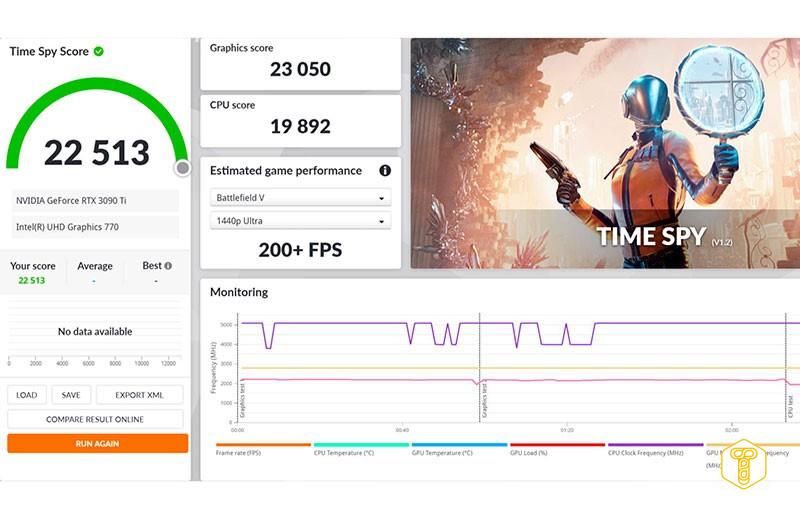
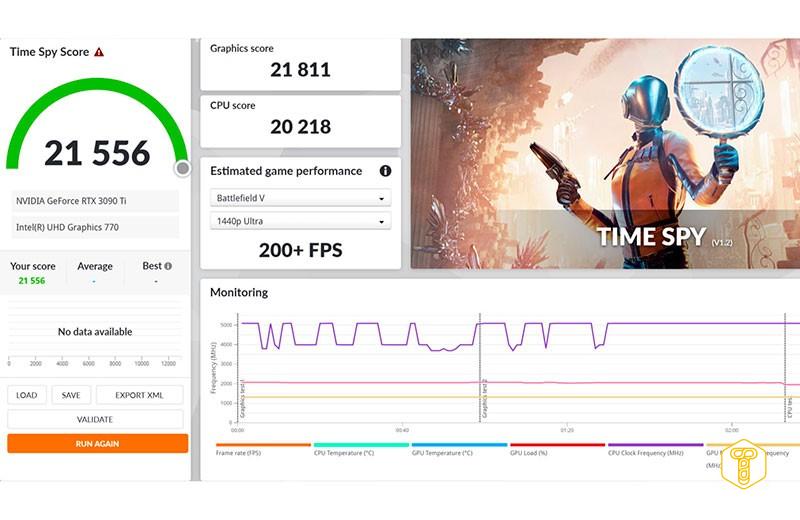
It turned out that the old RTX not only has no chance to catch up with the factory clocked RTX 3090 Ti, but also that the latest model has much more overclocking potential. In gaming, we actually saw another 10% increase in performance, while the RTX 3090 added just 5%.
In the new model, we were able to consistently (with a performance increase) overclock and keep the memory at 1500 MHz in games. The GPU itself did not cause problems with operation even at a frequency of 2200 MHz, while we recall that the usual RTX 3090 is conceived incapable of overclocking above 2000 MHz.
A huge merit in this state of affairs is the improvement in design, as well as the increased power limit. High voltage compatibility allows stable operation at maximum clock speeds.
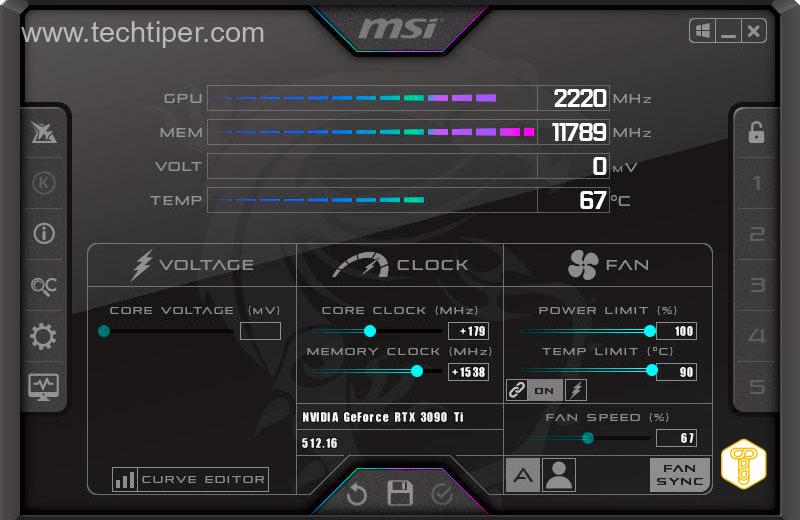
RTX 3090 Ti with 24GB vRAM is not just for gaming
The video card is usually associated only with games, but there is a large group of users who use the card for other purposes as well.
In particular, models with a large amount of graphics memory are good when working in professional applications, like the Unreal Engine editor or 4-8K video editing programs.
Today we don’t have a benchmark procedure for such applications, but we tested the rendering speed of individual cards in Blender (using the fastest rendering method – Optix for NVIDIA and HIP for AMD).
Render time measurement in Pavillon Barcelone
| Model | Total score (seconds) |
| NVIDIA GeForce RTX 3090 Ti MSI Suprim X | 17.55 |
| NVIDIA GeForce RTX 3090 ASUS TUF Gaming | 18.31 |
| NVIDIA GeForce RTX 3080 Ti Founders Edition | 19.03 |
| NVIDIA GeForce RTX 3070 Ti Founders Edition | 24.20 |
| NVIDIA GeForce RTX 3060 ASUS Dual OC | 33.77 |
| NVIDIA GeForce RTX 3050 Gigabyte Eagle | 58.81 |
| NVIDIA GeForce GTX 1070 MSI Ventus | 130.96 |
| NVIDIA GeForce GTX 970 ASUS STRIX | 161.21 |
| AMD Radeon RX 6900 XT Gigabyte | 167.58 |
| AMD Radeon RX 6600 XT Gigabyte PRO OC | 205.47 |
| AMD Radeon RX 6500 XT ASUS TUF Gaming OC | 245.81 |
| AMD Radeon RX 5700 ASUS TUF OC | 355.94 |
| AMD Radeon RX 5700 ASUS TUF OC | 373.56 |
The new RTX 3090 Ti in this test did not give such a big increase as in games – the number of CUDA cores in this case is more important, and there are not much more of them here.
Power Consumption GeForce RTX 3090 Ti
It’s time to talk about the power consumption of NVIDIA’s latest graphics chips.

The increased GPU power limit from 350W in the RTX 3090 to 450W already suggests that there will be no economical power consumption. This is confirmed by the tests, especially since we tested the card in the “Gaming” mode, in which MSI set a limit of 480 W for its GeForce RTX 3090 Ti Suprim X.
Measuring the power consumption of the entire platform
| Model | Total score (W) |
| AMD Radeon RX 6500 XT ASUS TUF Gaming OC | 207 94 |
| NVIDIA GeForce RTX 3050 Gigabyte Eagle | 235 86 |
| NVIDIA GeForce GTX 970 ASUS STRIX | 259 131 |
| AMD Radeon RX 6600 XT Gigabyte PRO OC | 291 102 |
| AMD Radeon RX 5700 ASUS TUF OC | 292 96 |
| NVIDIA GeForce GTX 1070 MSI Ventus | 295 120 |
| NVIDIA GeForce RTX 3060 ASUS Dual OC | 296 95 |
| AMD Radeon RX 5700 XT Gigabyte Gaming OC | 371 95 |
| NVIDIA GeForce RTX 3070 Ti Founders Edition | 444 166 |
| AMD Radeon RX 6900 XT Gigabyte | 475 122 |
| NVIDIA GeForce RTX 3080 Ti Founders Edition | 533 200 |
| NVIDIA GeForce RTX 3090 ASUS TUF Gaming | 536 209 |
| NVIDIA GeForce RTX 3090 Ti MSI Suprim X | 641 216 |
| NVIDIA GeForce RTX 3090 Ti [OC] MSI Suprim X | 664 216 |
Almost 650 watts of average power consumption for the new test platform is a record result. Of course, the Core i9-12900K is slightly overclocked here, although in games, it did not load much (synthetically, in this set you could get over 800 watts of power).
Since MSI does not allow raising the graphics card’s power limit beyond what is already set at the factory, consumption increased only slightly. Our 1000W PSU was no problem, though we highly recommend not using anything below that with the new RTX 3090 Ti.
For complete peace of mind and less stressful operation of the power supply, we would recommend playing it safe and installing a 1200 W power supply.
Miners will love the GeForce RTX 3090 Ti
We tested how the RTX 3090 Ti handles mining. Following in the footsteps of its predecessor (RTX 3090), NVIDIA has not applied the LHR limit, so the card offers maximum performance.

After optimizing the voltages and timings of the memory, we managed to steadily rise to 1700 MHz. This works out to 135 MHz/s at 340 W of power consumption by the card itself, which translates into a very reasonable efficiency ratio.
The changes in graphics memory have had a very positive effect on the potential for cryptocurrency mining with the RTX 3090 Ti.
The GPU charged with such a task works stably, and most importantly, it is quiet and cool, which cannot be said about the RTX 3090. The memory even after the mentioned OC does not exceed 86 ° C, and the fans rotate at a speed of 1200 rpm.
At the current BTC rate, the RTX 3090 Ti card returns investment after about 18 months of 24/7 mining. Which is purely an assumption, given the stable mining and the rate of cryptocurrencies, which is rare for this market.
Read Also: Computer sets 2022. What desktop computer to buy for gaming or work?
RTX 3090 Ti is a good showcase for the Ampere architecture
The tests can be summed up in short words - the RTX 3090 Ti is the absolutely fastest graphics card of the current generation.

And here is the most important snag, as this generation is coming to an end. Probably this year NVIDIA will introduce new RTX 4000 graphics cards, and AMD will surprise with its RX 7000, where we hope to improve ray tracing performance even more. So is it worth considering buying a GeForce RTX 3090 Ti at all?
The tested card is available for $2,200, which is about $200,000-250,000 in tax, making it a better deal than the RTX 3090.
If you’ve been planning on building a top-of-the-line 4K gaming PC, the new RTX looks very attractive. However, if it weren’t for the consequences of the shortage of cards, we would definitely complain about the high cost. Although regardless of the price, we did not really like the increase in power consumption, with which the increase in efficiency was achieved.
Of course, in this segment, few people look at the cost of running a PC, especially since the card from MSI is surprisingly good at dissipating the 500 W of heat consumed. She is also relatively quiet and cold. Though we can’t vouch for other RTX 3090 Ti card models here.
We know from anecdotal information from other sources that models with coolers often have very loud coolers on the card, and less advanced air-cooled systems can even spin the fans. Thus, this is the segment where the choice of manufacturer / model is important.

Is it worth buying
Of course, if you can afford it. Basically, the GeForce RTX 3090 Ti is the graphics card that the non-Ti model should have been from the start. It’s a pity that NVIDIA showed us the full potential of their system so late.
Benefits
- New power connector
- High overclocking potential
- Advanced RGB lighting
- Metal back panel
- Maximum performance
- Power limit increased to 450W
- Best Gaming Performance
- 24 GB fast and overclockable GDDR6X memory
- Quiet fans with two modes (quiet and economical)
- DLSS support and high performance with ray tracing
- Efficient cooling allows you to use the full potential of overclocking
- Sturdy and aesthetic stand, 12-pin adapter and mouse pad included
Disadvantages
- It is very expensive
- Occupies almost 4 PCI-E slots
- Very high energy requirement
- No LHR blocking (miners will buy)
