Huawei MatePad Paper review
- Design and ergonomics
- Display and multimedia
- Connectors and ports
- Performance
- Communication and connections
- Autonomy of work
Summary
Huawei MatePad Paper is a great e-reader and a bad tablet. The device has a large screen and a tactile M Pencil for taking notes, but the high price and many flaws are disappointing.
Huawei MatePad Paper is a hybrid e-reader and tablet with an E Ink screen, a device designed for more than just reading.
In the past few years, tablets have experienced a renaissance, with Android and Windows devices in many ways rivaling the iPad. However, LCD and OLED displays are not very suitable for reading, so many people prefer to buy Kindle and Kobo e-readers.
But what if such a device could be used for more than just reading? MatePad Paper is a hybrid of an e-reader and a tablet. The screen is black and white, and the operating system is HarmonyOS 2, an Android-based OS from Huawei.

From the device, you can send messages, go to the browser and take notes. However, does the MatePad Paper really have the potential to change the market, or is Huawei’s solution still too “raw”?
Contents
Features of Huawei MatePad Paper
| Screen | 10.3-inch E Ink, resolution 1872×1404 pixels, density 227 ppi |
| CPU | HUAWEI Kirin 820E |
| RAM | 4/6 GB |
| Inner memory | 64/128 GB |
| System and software | Harmony OS 2 |
| Communication and connections | Wi-Fi 802.11 a/b/g/n/ac/ax, 2×2 MIMO, 2.4 GHz and 5 GHz, Bluetooth 5.2, USB Type-C 2.0 |
| Sound and audio | Two speakers, four microphones, HUAWEI Histen 7.0 |
| Battery | 3625 mAh, 22.5 W charging via USB-C |
| Dimensions and weight | 225.2×182.7×6.65mm, 360g |
| Colors | Black White |
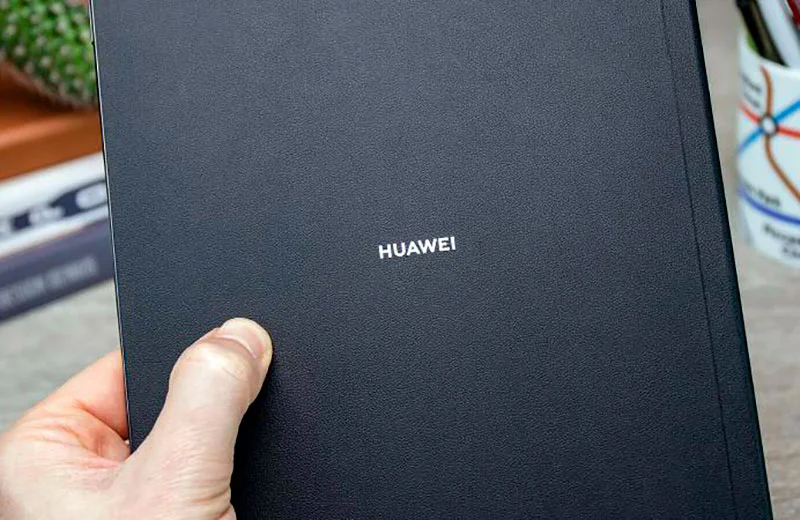
Design and appearance
The appearance of Huawei MatePad Paper is simple, although you can’t say that the device is so multifunctional.
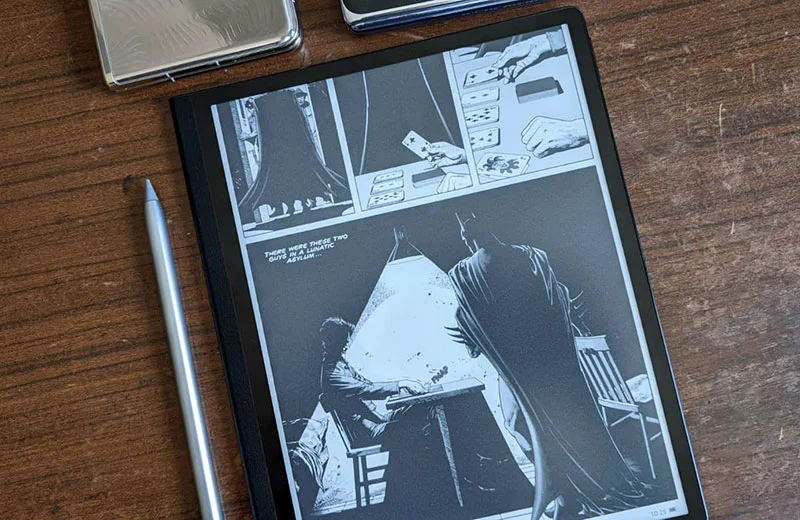
The device looks like a larger version of the Kindle Oasis , albeit without the physical keys for turning pages. The frames around the screen are thin, except for the left one – it is thicker, which allows you to hold the gadget with one hand.

The left side and the back surface are covered with plastic, stylized as artificial leather. Thanks to this, Paper looks like a premium-level device, while the case does not leave fingerprints and is comfortable to hold.
MatePad Paper has only two colors - black and light, but the design is pleasant and minimalistic.

There is nothing on the back except for a small Huawei logo in the center. On the right side of the case are the volume keys, and the power button with the fingerprint scanner is on top.

Unfortunately, the scanner does not work well – in almost half of the cases, pressing is not registered. There is no face unlock either, and it’s often easier to just enter a pin code. The USB-C connector for charging and data transfer is located at the top. The thickness of the case is only 6.7 mm, and the weight is 360 grams. The gadget is light, thin and quite reliable so as not to worry when carrying in a bag.
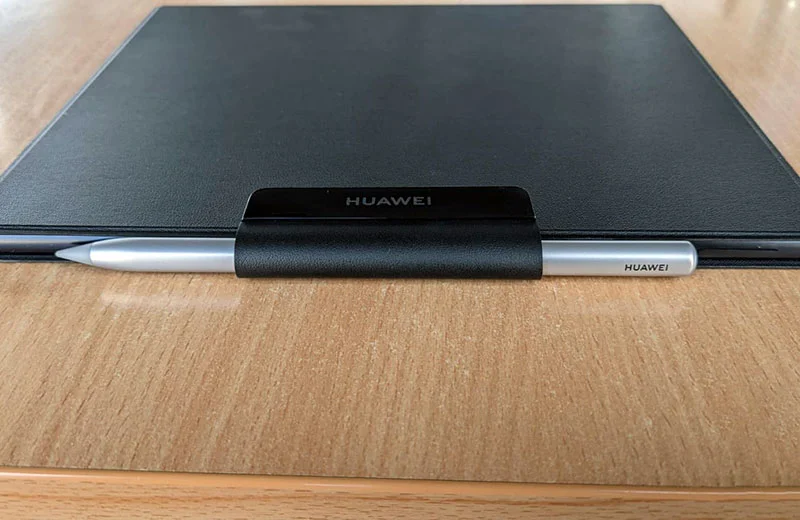
Big screen
You will read from the 10.3-inch display of Huawei MatePad Paper on electronic ink E Ink - perhaps the largest screen on this type of device on the market.
Its resolution is 1872×1404 pixels, so text is crisp and easy to see, something the latest Kindles have had problems with. Brightness can reach impressively high values, even if it is not automatically adjusted.
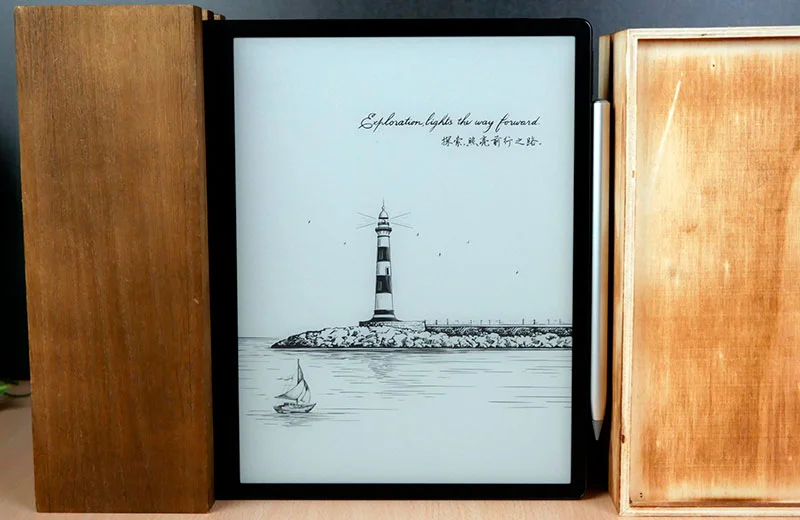
It's not an LCD or OLED panel, so the refresh rate of the MatePad Paper's display is lower.
Because of the panel, it seems that the tablet slows down a bit, although many users are probably ready to put up with this in order to reduce eye strain. You will blink less, and since the backlight comes from the sides, this reduces the amount of blue light emitted.

Speakers and sound
Next to the power button on the top side of the Huawei MatePad Paper, you’ll find a large speaker.

This is a unique feature for a device with an E Ink screen. Another speaker is located below, which forms a stereo pair. The sound is loud and rich, and the bass is pleasantly surprising. The only thing missing is a 3.5mm headphone jack.
Case and stylus
The MatePad Paper comes with a protective case that covers the front and back of the device.
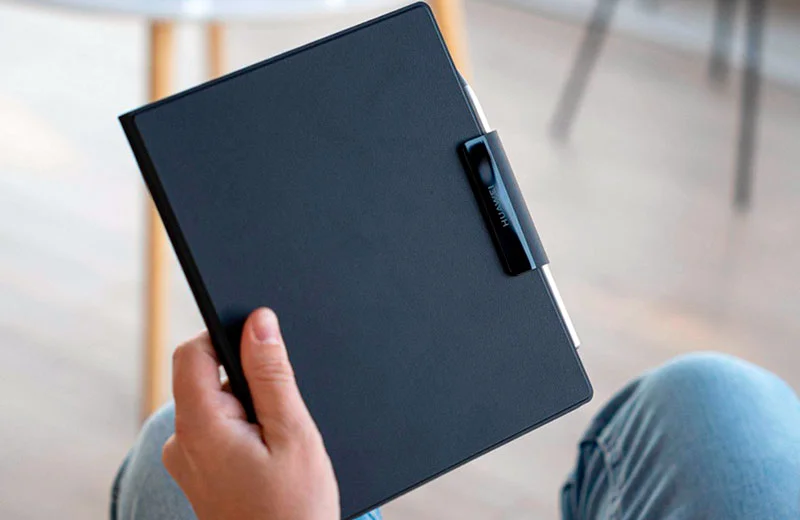
It’s made from the same faux-leather-style plastic as the case, and closes with a magnet. When closed, the case has a slot for the M-Pencil stylus, which is used with many other Huawei gadgets and is also included in the kit.
The Huawei MatePad Paper stylus has 4096 levels of sensitivity, but it interacts a little strangely with the E Ink screen.

There is a delay between the writing of the text and its appearance, and this takes some getting used to. One charge is enough for about 10 hours of use, and energy recovery occurs when you attach it to the side of the MatePad Paper. If the Bluetooth module on the tablet is turned on, the connection is instantaneous.
Software
Huawei MatePad Paper runs on the HarmonyOS 2 operating system, but it is very different from the versions for smartphones or tablets.
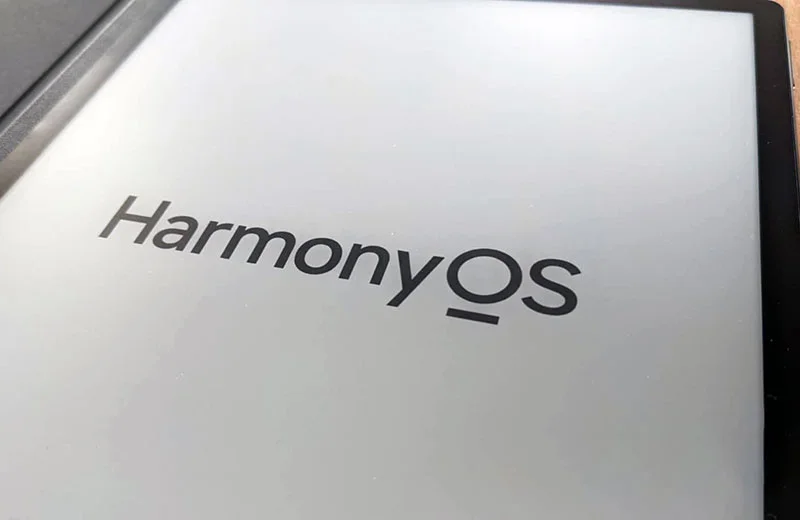
This becomes apparent already on the home screen, where there are four widgets: calendar, notes, email and books. On the left side there is a panel with four tabs: Notes, Bookshelf, Bookstore and Applications.
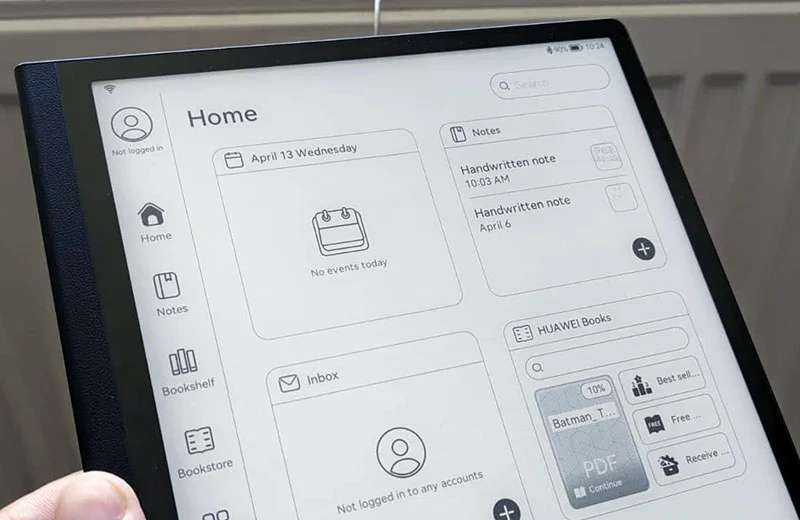
The latter is Huawei’s App Gallery app store, but the choice here is very limited – you can only download a few apps. This is disappointing given that the smartphone version of the App Gallery has over 45,000 apps to choose from.
You'll have to make do with a standard web browser, calendar, email client, and voice recorder.
It is not clear why the Huawei Health application is installed here, which has nothing to do with MatePad Paper. The device does not even know how to count steps – it only allows you to see the information collected by other devices connected to the same account.
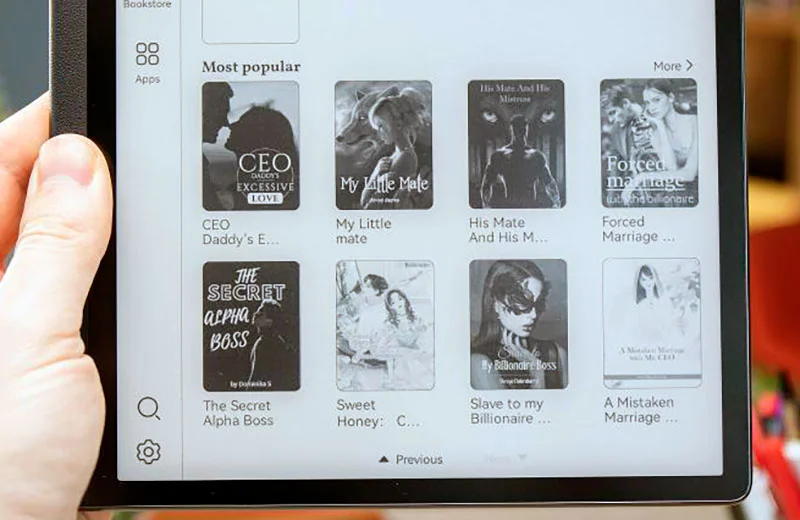
The selection of books in the Book Store is also small – only a small part of the content from the Kindle Store is available, and many popular books are not available at all. Of course, you can download files of any format, including PDF, but I would like to have an official store.
But the application for creating notes works well, where, in addition to handwritten text, you can add images and even make voice recordings, for which four microphones are installed on the case. Swiping down from the top of the display will open notifications, but the option is slow.
Swiping a notification often requires multiple swipes, and there’s no way to clear the list of notifications at all. It’s easier to go into the settings and turn off notifications where possible. As with iOS, a swipe from the top right corner opens the quick settings menu.

Navigation on MatePad Paper uses a standard set of three keys, as on Android devices. You can quickly close all applications, although there is no split screen. But, on such a large display, such a function did not interfere.
Component performance
The processor inside the Huawei MatePad Paper uses the Kirin 820E, which is found on some of the company’s budget smartphones.
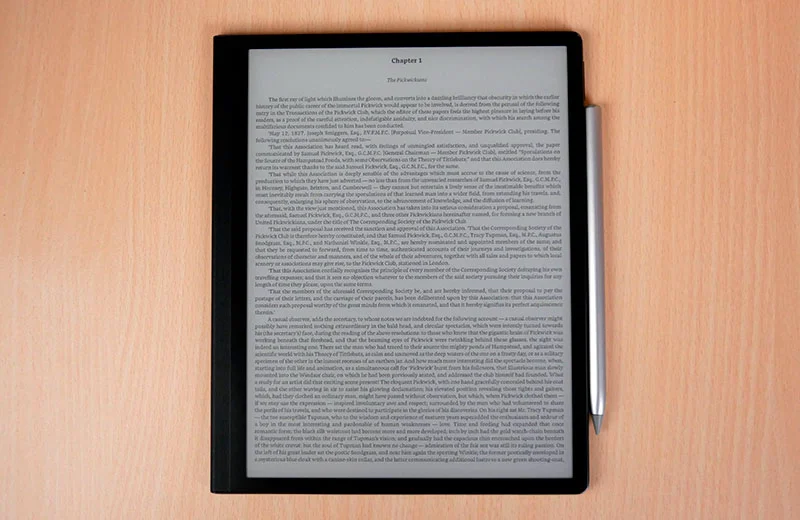
Usually the chipset has 5G support, but there is no way to install a SIM card here. You will have 4/6 GB of RAM or 64/128 GB of internal storage.
It is difficult to evaluate the performance of an e-reader tablet because it is not correct to compare it with traditional Android or Windows models. We can say for sure that the MatePad Paper is noticeably faster than the Kindle Paperwhite , although the requirements are higher here.

Switching between books, writing notes and the browser is not as fast as I would like. When using, sometimes there are doubts whether a click was registered – the gadget reacts so slowly.
On the other hand, e-books are not fast, MatePad Paper is such a device in the first place, and the rest of the features are more of a bonus.
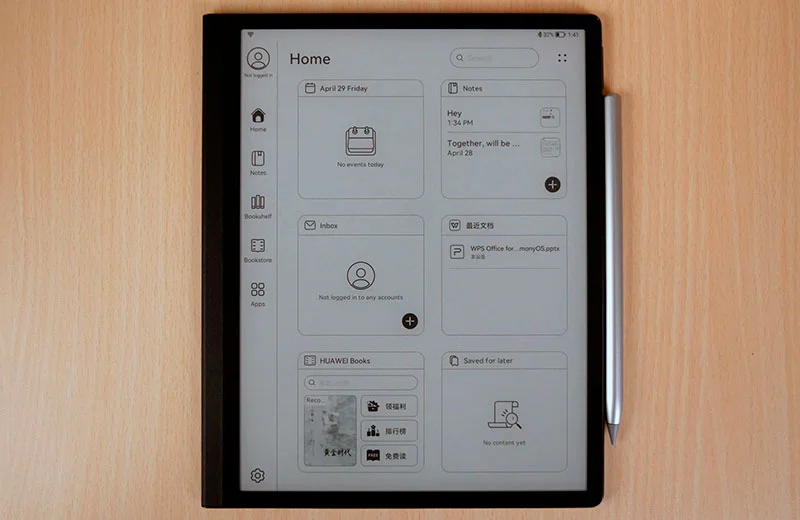
Read Also: HUAWEI MatePad 11
Battery life Huawei MatePad Paper
The MatePad Paper has a 3625 mAh battery inside – not much for a modern tablet, but E Ink displays consume less power.
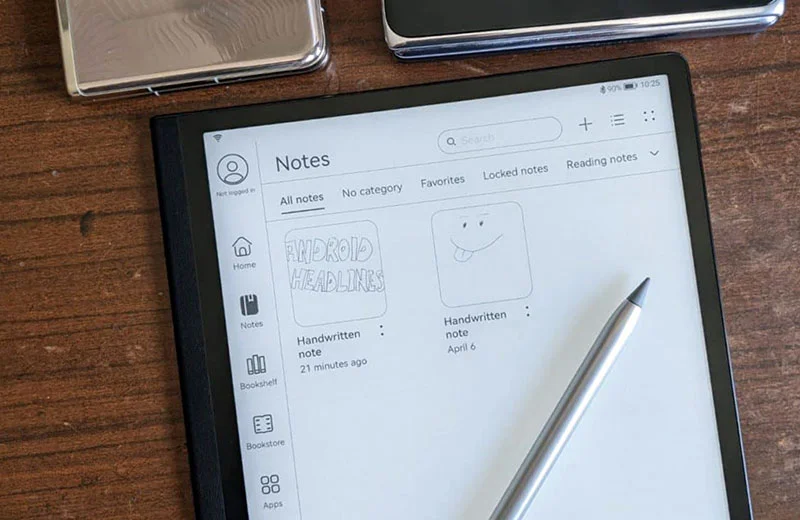
Users can expect several days or even a week of battery life. However, before the new Amazon Kindle with 10 weeks of use, it’s far away. If you use MatePad Paper all the time and perform other tasks besides reading, you will have to charge the device frequently.
Battery life can be improved by lowering the screen brightness and turning off Wi-Fi with Bluetooth. But there is no power saving mode.

The reader comes with a 22.5W charger. The top-up process from 0 to 100% takes an hour and a half – much faster than the Kindle. There is no wireless charging, but it is unlikely to be needed here.
Outcome
Huawei MatePad Paper is an interesting reading device, but right now it is too raw to be a full replacement for e-readers and tablets.
On the one hand, the display is large, high-quality and well suited for writing notes or notes. On the other hand, a diagonal of 10.3 inches may seem too large to many. The good news is that it comes with a case and a stylus, and the battery life is quite long.
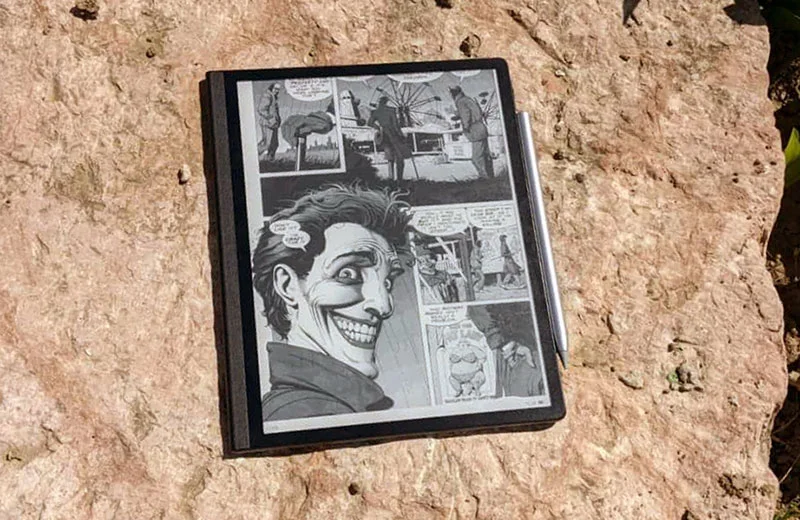
The software is disappointing – there are too few supported applications, and it is difficult to consider the MatePad Paper as an alternative to a tablet.
Benefits
- Premium Design
- Case and stylus included
- Long battery life
- Large and detailed screen
Disadvantages
- High price
- Unfinished software
- Poor performance
- Limited selection of apps and books
Is it worth buying
Huawei’s MatePad Paper is more of an experimental device that could be the prototype for great future reading tablets. However, while the device is ill-conceived and inconvenient.

