Acer Predator GD711 Review
- Image quality
- Production quality
- Service and speed of action
- Gaming opportunities
Acer Predator GD711 review in three sentences
The Acer Predator GD711 will be perfect for fans of games on the big screen. It is not perfect in every respect, but it does what it should do well. All you have to do is plug the console into the projector, take it in your hand and play all night.
Benefits
- Image quality
- FullHD 240 Hz or 4K 60 Hz
- Friendly design
- Relatively small price
- LED light source, and thus – long service life
- VRR support
Disadvantages
- Not very fast action
- Change of inputs only with the help of a remote control
- 4K doesn’t make much difference
Gaming projectors are a very interesting option for many fans of large screens. Many companies have such in their offer, but Acer, despite the production of office projectors, decided to take a step towards gaming only now. Review of the Acer Predator GD711, a projector for players with a refresh rate of up to 240 Hz in FHD resolution.
Contents
Set and price

Acer Predator GD711 came in a box not much larger than the equipment itself. However, I am a bit afraid of the filling, because I found only two cardboard supports inside, and you know how courier companies handle parcels. Inside, apart from the projector itself, we only find a remote control and a power cable.
Acer Predator GD711 currently costs about USD 3,149.
Specification
- 1080P resolution with the ability to shift pixels and create 4K resolution
- Maximum refresh rate of 240 Hz (from PC, from consoles up to 120 Hz)
- 1450 lumens brightness
- LED light source
- 10 W loudspeakers
- DLP matrix
- Light source life: 20,000 hours in normal mode, 30,000 hours in ECO mode
- Distance to picture ratio: 1.22: 1
- VRR support
The manufacturer provides information about 4000 LED Lumens, but it is not important to us. Only ANSI lumens count, the value of which is at the maximum level of 1450.
Build quality and build

The Acer Predator GD711 does not look exactly like most projectors, here you can see a gaming flair in the style of other Predator series products. Besides, the hardware is built like most projectors. On the front we find a lens with a cap and the manufacturer’s logo. On the top there are buttons that are more important than you might think, and on the back there are standard connectors.
The sides, in turn, are covered with mesh, because they also act as air vents. I really like their unusual shape, although if you hang the projector from the ceiling, it won’t be too noticeable anyway.
Connectors
On the back of the projector you will find two HDMI sockets, one USB 2.0 socket and an audio line output via a 3.5 millimeter interface. Standard above standards, so there is nothing more to demand here . Rarely can you find more HDMI or optical output in projectors. However, it is worth mentioning that the projector will automatically wake up as soon as it receives an HDMI signal, which makes things easier.
Daily use that has better and worse sides

The initial impressions were very pleasant, because the projector starts up very quickly, mainly thanks to the LED lamp as a light source. After starting, the main screen appears, which is not the most interesting. Worse, the settings of the smart kit are separate from those of the projector itself, so it takes a lot more time to look for some options, which is not an ideal option.
It also takes a long time to look for sources. Switching from smart services to HDMI takes about 30-45 seconds, sometimes even longer, because when the projector understands what is going on, the computer will recognize that the screen has been disconnected.
The remote control is but average and it lacks the most important function

The small remote control included in the Acera Predator GD711 set supports the projector via infrared. You need to aim the remote control quite accurately at the projector, otherwise it may not pick up the signal. It can be bothersome when the projector is obscured by something, and is standing on a table or hung from the ceiling behind us.
Change of sources? Only from the button on the projector
This is perhaps the thing that I least understand. Probably many people will plan to connect two sources to the projector, such as PC and PS5, or PS5 and XSX. Switching them with the button on the projector is inconvenient, especially if you want to hang the projector from the ceiling.
Acer could have assumed in advance that most people have an AV receiver with HDMI inputs, so everyone will control with it. But among my friends, I can find two people who have such equipment. Everything else has basic soundbars or stereo sets that can only be connected to an optician from the TV.
It’s warm, but it could be worse

The Acer Predator GD711, due to the use of an LED light source, is not as hot as its brother GD712, in which a standard lamp was used. Nevertheless, it can heat up the room quite strongly. In theory, about 140 Watts of consumption should not make such a difference, but active cooling constantly throws hot air to the sides, which makes the temperature in the room rise faster, or at least this is the impression that in the case of TVs, which are cooled passively and the heat goes on. just up. At the current temperatures, I would consider choosing a projector over a TV set.
But although the noise does not bother much
This does not mean, however, that the projector is quiet, because it is relatively loud, but the noise pitch is so low that it does not bother you and our brain quickly removes it from the aether . It is a bit worse in the 4K 60 Hz mode than in FullHD 240 Hz, because then the noise becomes slightly higher, but it is still not bad. In the case of sitting about a meter from the projector, I forgot about it within 10-15 minutes , although it happened faster, especially when I hooked up external audio.
The lens hood makes it much easier
The Acer Predator GD711 comes with a translucent matte lens hood. Thanks to it, we avoid the dust on the front lens, and at the same time reduce the chance of cleaning it . The producer doesn’t boast about the materials the lens was made of, so you can expect both soft plastic and harder glass here. However, in any of these cases we do not want to scratch the lens, even though smaller scratches hardly affect the image quality. I saw projectors that looked like they had been hit with thick sandpaper, yet the image was still sharp and clearly visible.
Be sure to install the projector
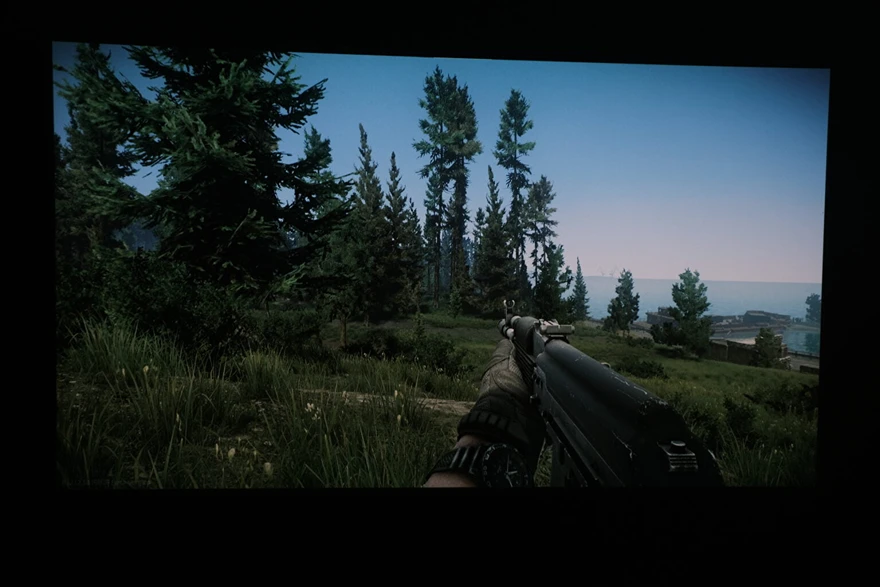
We can only use auto-trapezoid, but then we lose some pixels that can generate the image, and thus we lose quality. The combination of this with the lack of zoom makes it very difficult to mount the projector perfectly.A minimal error can cost us even several dozen pixels displayed outside of it, which means that we will lose, for example, part of the HUD in games.
The projection ratio is 1.22: 1, which means that to get a picture that is one meter wide, we need to move the projector away from the screen by one meter and twenty-two centimeters. In theory it is simple, in practice it can be hard. However, if we decide to place the projector on a table, such corrections can always be made during the course, which makes the whole thing much easier.
The projector settings are quite rich, although they are not the fastest
In the projector settings you will find many predefined options for image modes, white balance correction hidden under the “Wall color” function, or full RGB correction, which is useful for less standard wall colors or full calibration. It is a pity, however, that the projector switches between all the options quite slowly, and the menu itself is not the most intuitive.
Often, when I wanted to move to the next category, it would switch options, only to have the same sequence of moves cause the category to change the next time. Switching between picture modes also took a few seconds, although I set the picture to “Movie” mode and stayed that way until the end. The only thing that I changed was the output resolution.
4K in 60 frames or FullHD in 240?

The Acer Predator GD711 projector offers us two quality options, where the first one offers a higher resolution, and the second one offers a higher frame rate. After all, the difference between them is not huge in terms of quality, and the option itself is quite hidden and not very readable. It is not simple information about resolution and frame rate, but a choice between movie and game mode.
How a FullHD projector generates an image in 4K?
Acer Predator GD711, like the vast majority of projectors, does not offer native 4K resolution. This is done using pixel shift and the final result can be close to 4K resolution . It all depends on the degree of shift and how quickly it happens. In the case of the reviewed equipment, the degree of shift is not the greatest, so the image does not seem to be much sharper than FullHD, but I will discuss this part in the next chapter of the text.
The quality of the picture, that is again is not conclusive

The Acer Predator GD711 is primarily equipment intended for players and I will consider it most strongly in this regard, although of course the mention of how it works in movies will also appear. And in games, I have to admit it’s absolutely great. I did some time in games like GRID Autosport or Escape From Tarkov, but also in simpler productions like The Binding of Isaac: Rebirth. Each of these situations was very enjoyable, even if my computer was unable to produce more than 120 frames for the second position.
The reaction time in game mode is really minimal, and the movement is perfectly reproduced. I don’t really like playing that far from the screen myself, especially first-person shooters, but racing games are a completely different song that offers us much more immersion.
The movement is great, but what about the colors and the contrast?
The color scheme of the Acer Predator GD711 projector is a significant advantage. A very wide color gamut allows for a much better experience not only in colorful RPG games, where we can admire the landscape, but also in competitive games, because it is often easier to distinguish the opponent from the wall.
Unfortunately, the contrast typical of DLP projectors does not help too much. If the image has very dark and very light shades at the same time, the set looks quite average and definitely not thrilling. The set looks better when the scene is fairly uniformly bright or uniformly dark. The projector then dims the light source partially, so that the contrast between the scenes can be much higher.
4K does not offer a significant advantage over FullHD

Acer Predator GD711, as I mentioned before, offers a choice of 4K and FullHD. Between the two, there is not much difference in an image measuring approximately 80 inches . In fact, if you look closely at a close distance, you can see a greater sharpness of the image, but when I was moved away from the image by about three meters, I had to look at it quite hard.
The movies look very decent
Acer Predator GD711, despite being a mainly gaming projector, also provides a very decent quality in movies, and even supports HDR. It worked well both in darker and in light, colorful productions. I myself watched a few episodes of the Taboo series on it, but also the movie Up, which is a much more colorful production. In both situations, the whole thing looked great, despite the obvious shortage of contrasts as in the case of games. Besides, you can really watch a movie with a lot of fun.
The lens is not the sharpest
Looking at the approximately 80-inch image, the optical deficiencies of the lens can be noticed from a distance of one meter. There is a slight chromatic aberration at the corners of the image, so that the text in these places has colorful fringes , which is not the most pleasant sight.
You can also see minimal blur at the edges of the image, so you have to perfectly shoot with sharpness between the sharpness in the center of the image and the corners. However, it is not easy, because the zoom ring is not the most fluid. I had to struggle a lot to shoot perfectly with the sharpness, and in the end the cat moved the projector slightly, so I had to try again. This is not the level of XGIMI Aura , for example, but it is also due to the price, which is half the price.
Is the Acer Predator GD711 bright enough?

Let’s be clear, 1450 lumens is not a lot if you plan to use the projector in an undamaged room. Without the strongly cut-off curtains, we won’t be able to use the projector on a bright day. The optimal option is, of course, at night, but an early evening indoors without direct sun will also be fine.
The sound is there, but it doesn’t impress
The built-in 10 W loudspeaker definitely does not impress with its quality. I got a lot more by plugging my Anker Soundcore Pro via the Aux cable, which, despite being a speaker for a few years for little money, still sounds better than the basic audio installed in the Acer Predator GD711 projector. The loudspeaker is not the loudest, it is very dry, flat and nasal. In a nutshell – it’s better to use something else.
Read Also: Wanbo T2 Max review: Cheap Full HD LED projector
Acer Predator GD711 review – summary

The Acer Predator GD711 projector is a very reasonable option for fans of big screen gaming. FullHD in 240 frames looks really good, and the projector electronics do not generate practically any delay. Obviously, we will find a few weaknesses here, such as poor sound, problems with slow software, completely incomprehensible lack of a source selection button on the remote control, but you have to wonder how often we will use these options at all. I would probably only use them once in a while for my daily, not test use. Only people who do not have any audio system and / or two consoles that will actually emphasize Acer’s problems can have a bigger problem.

